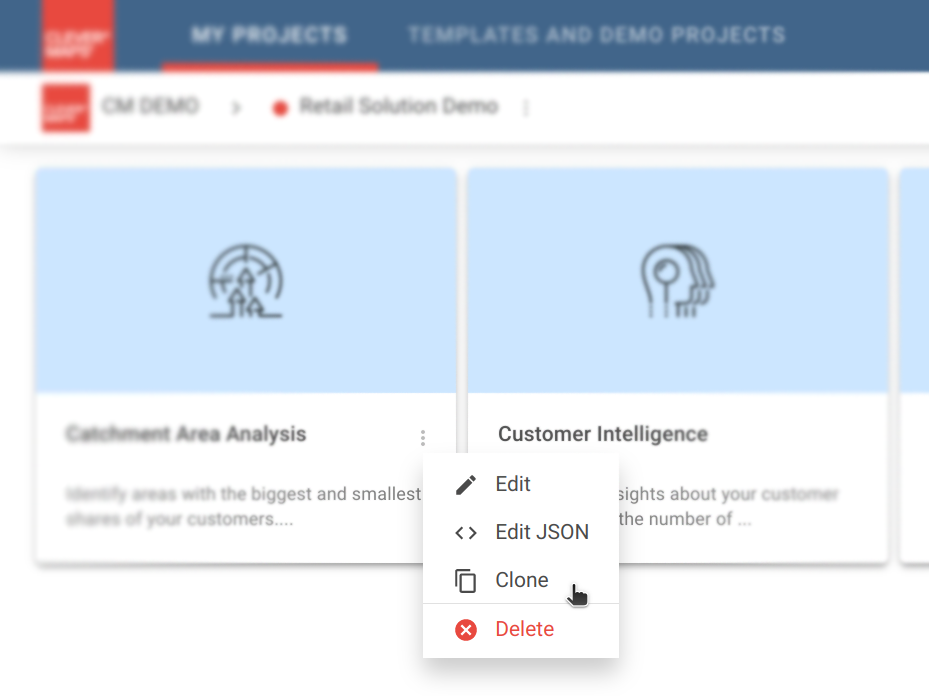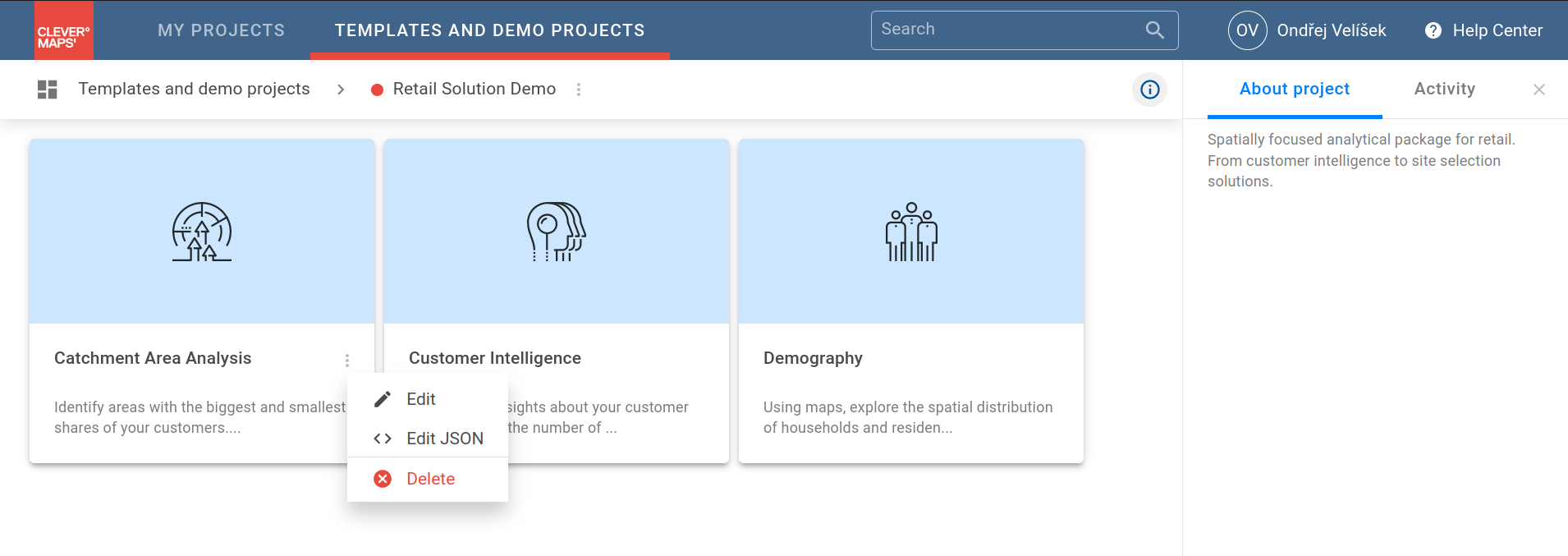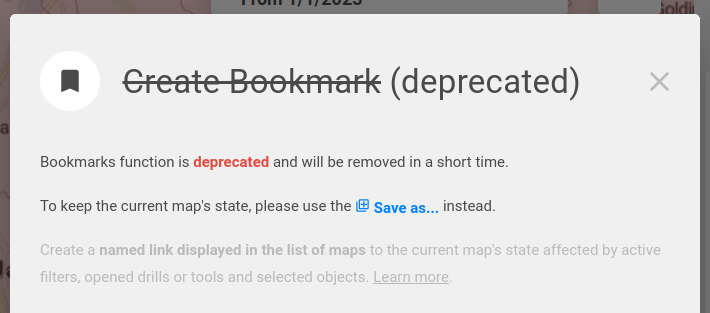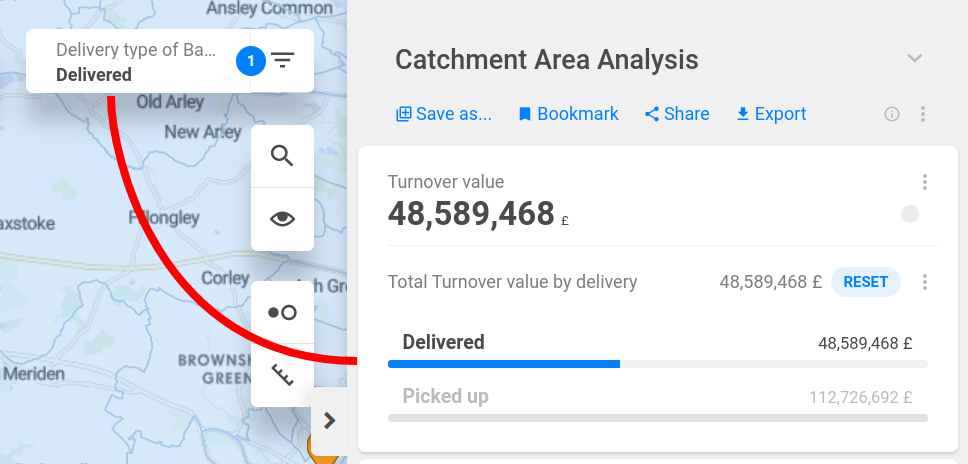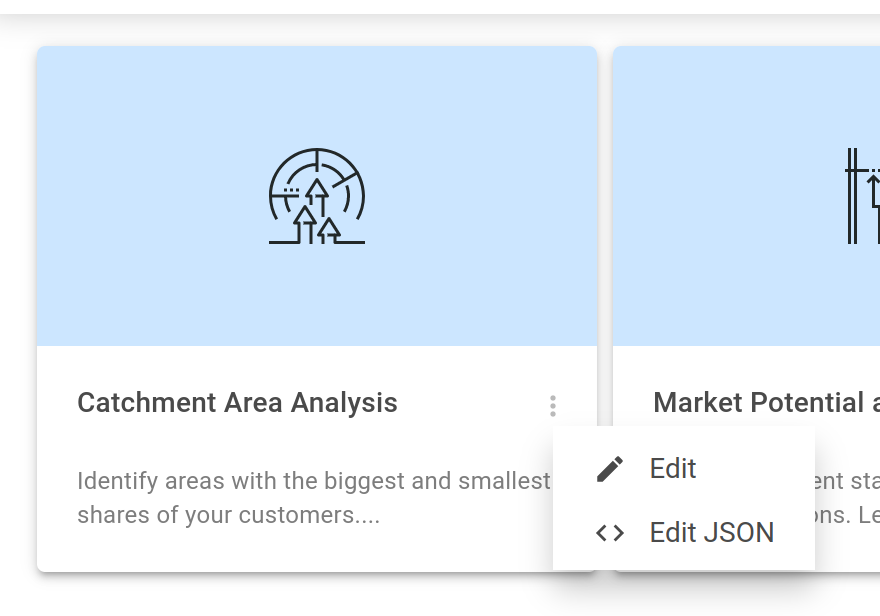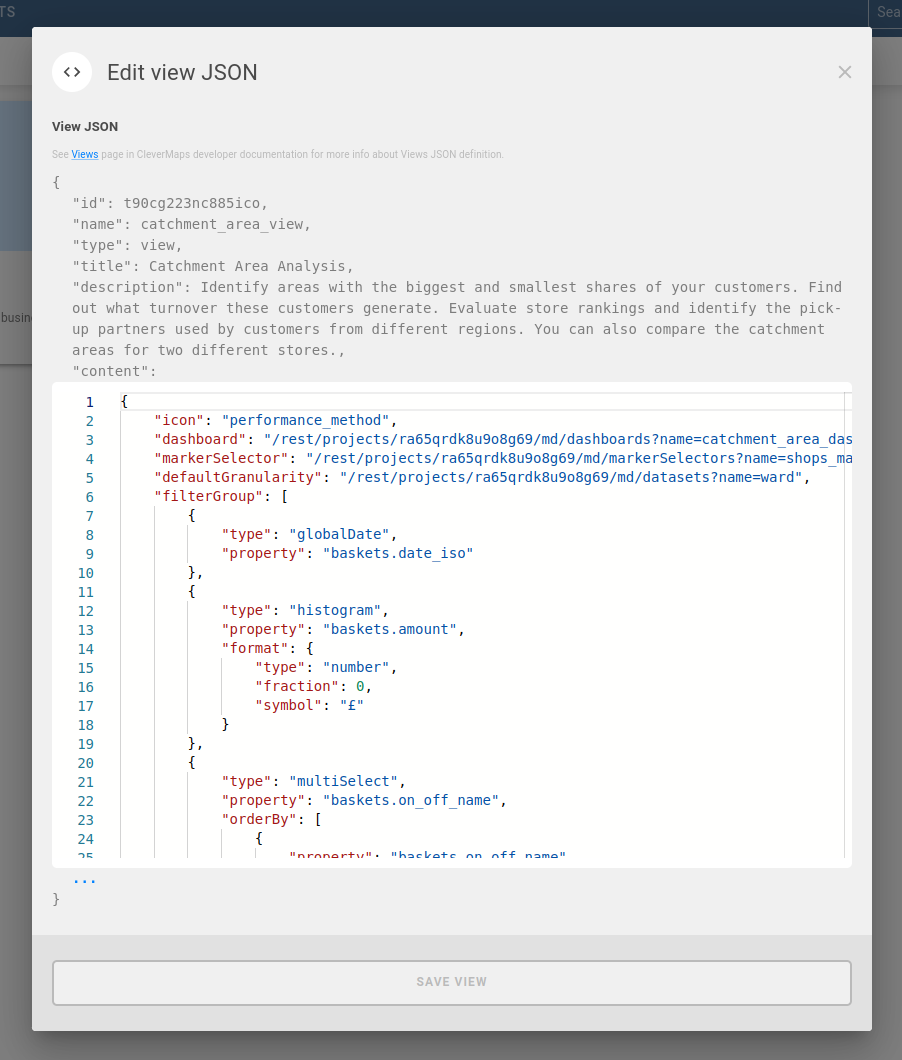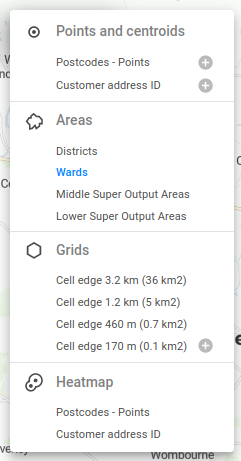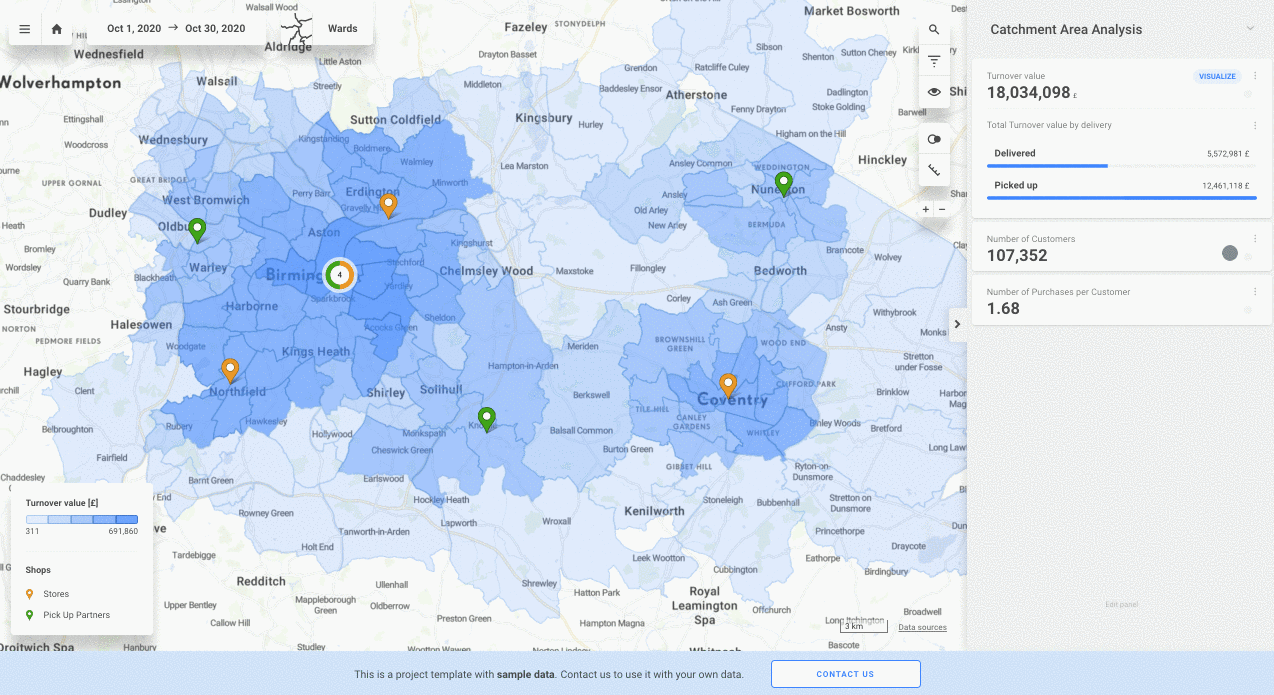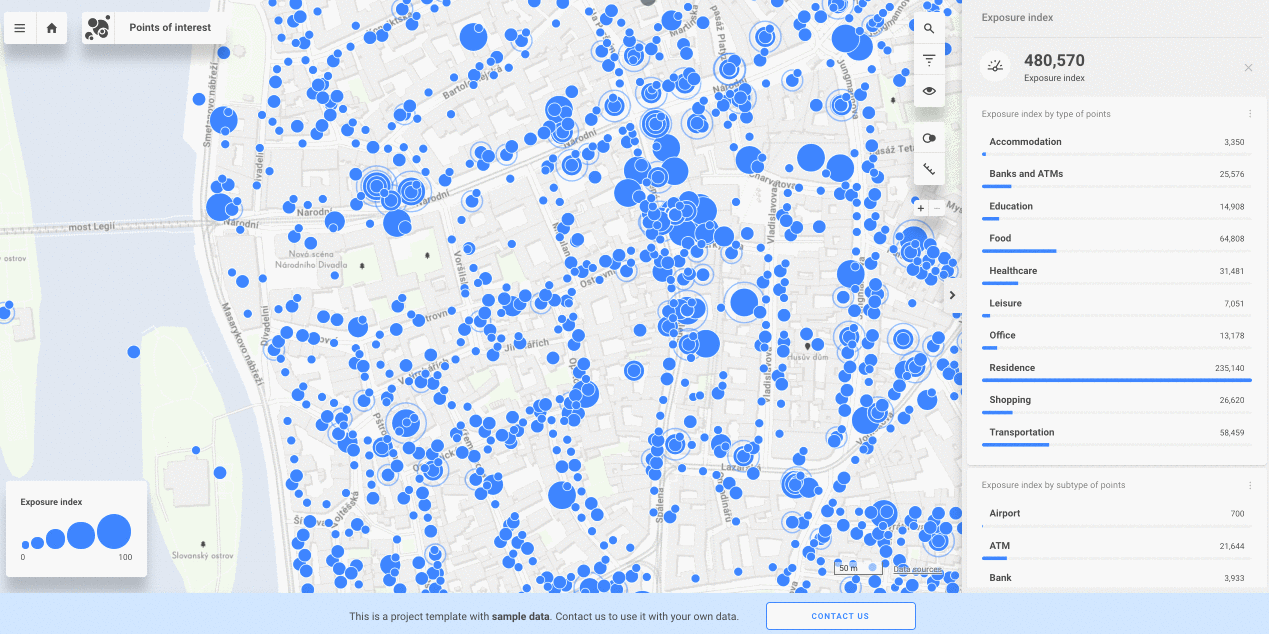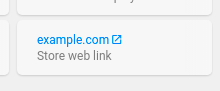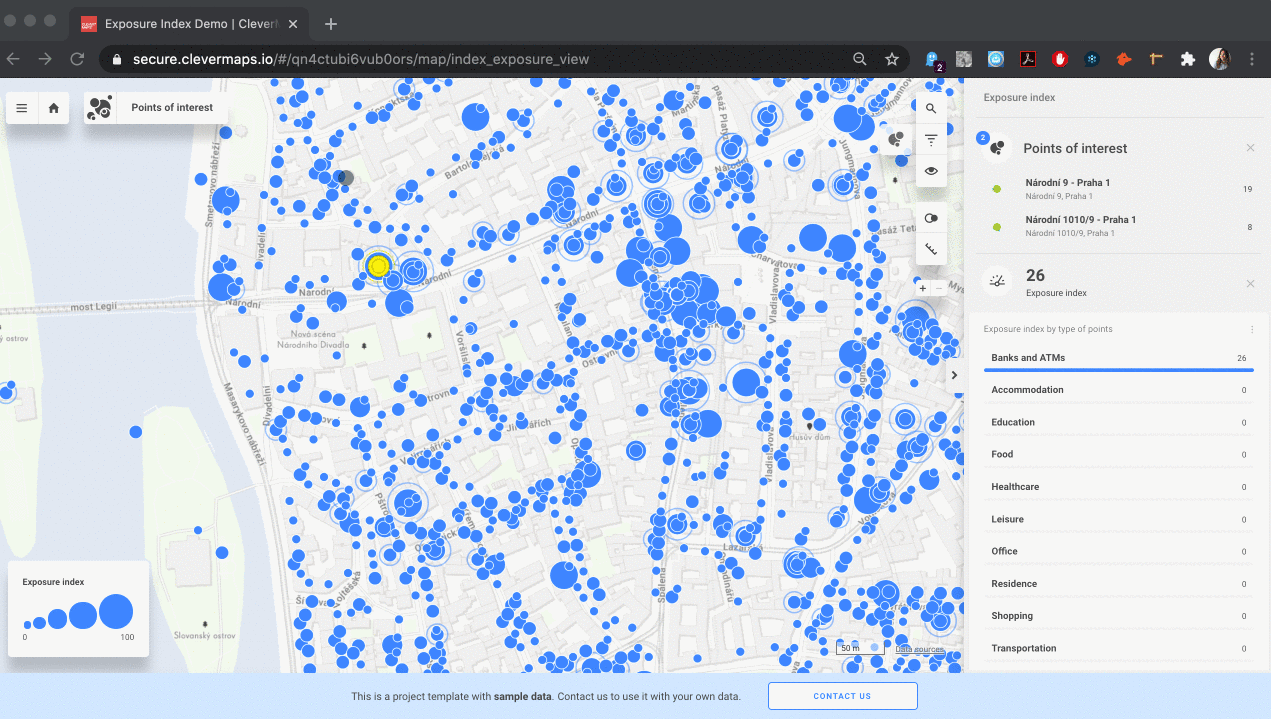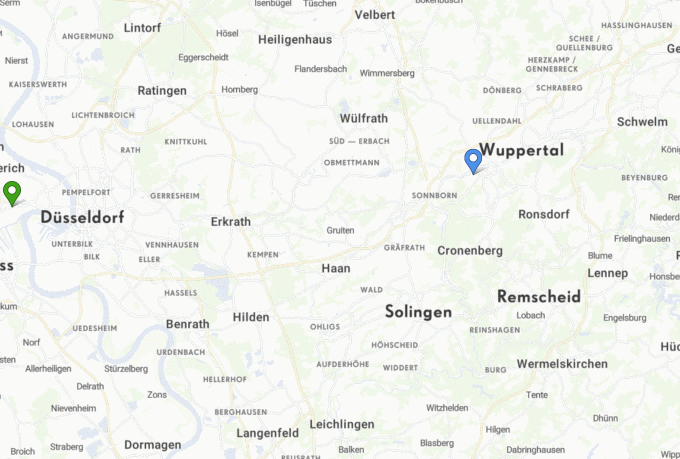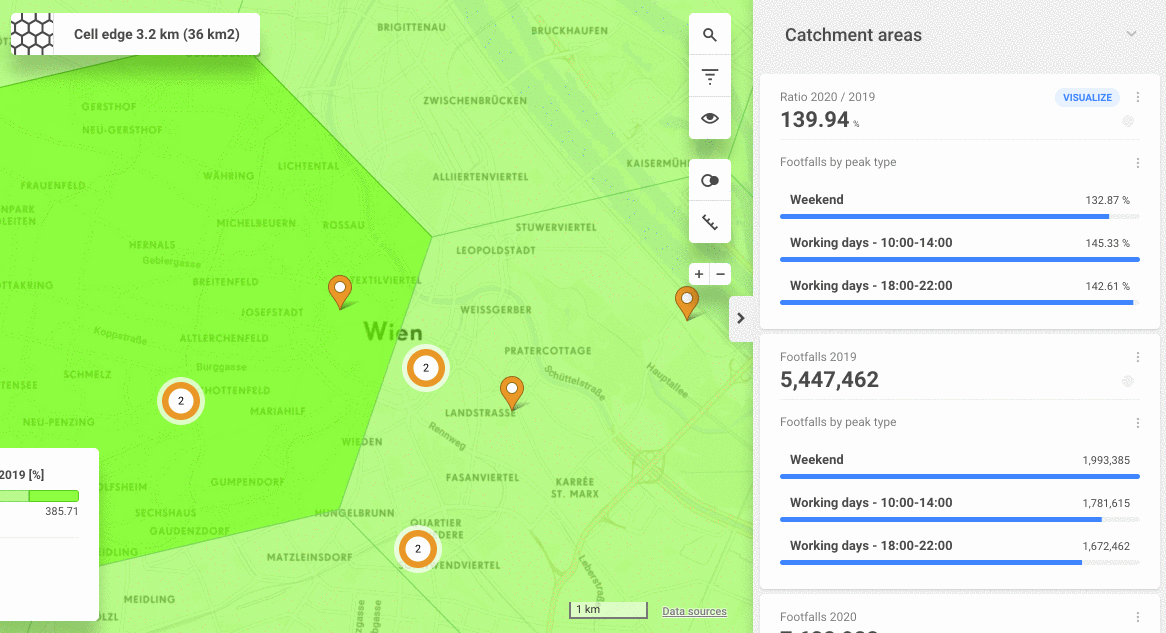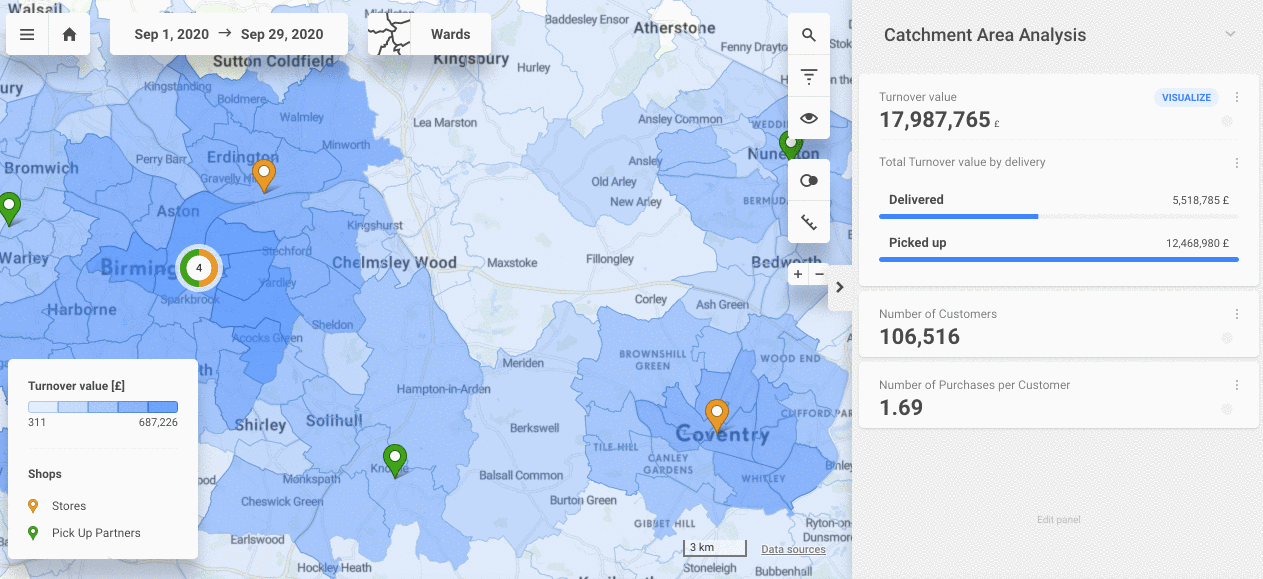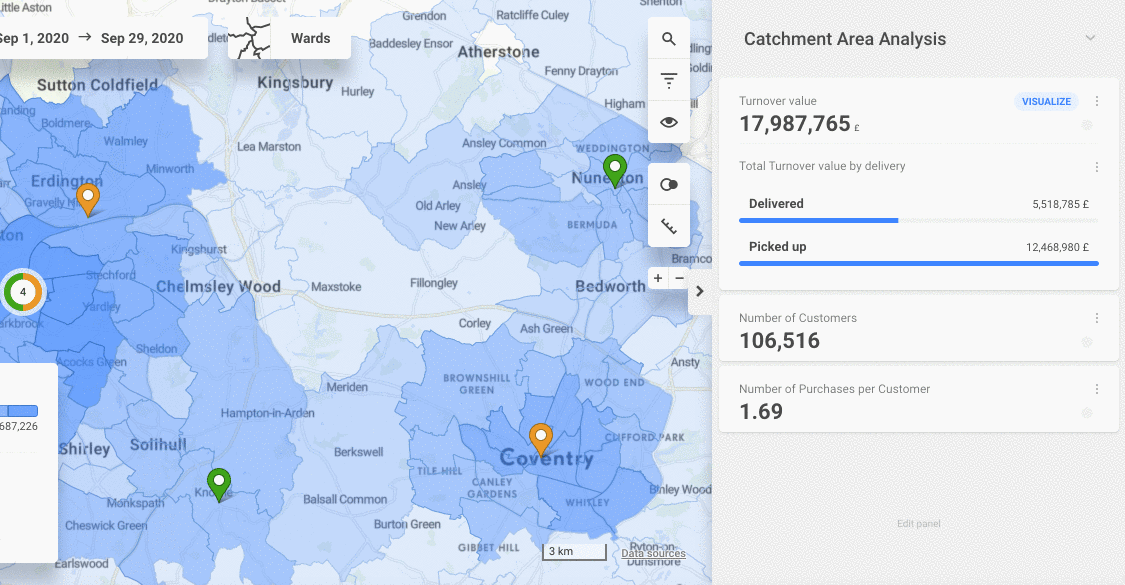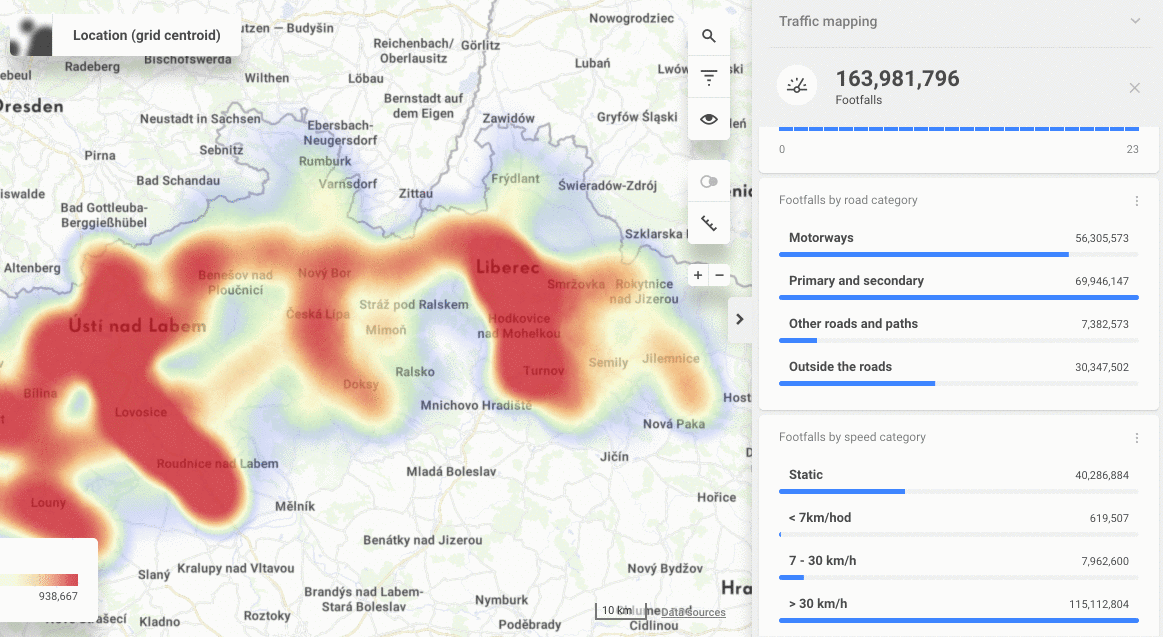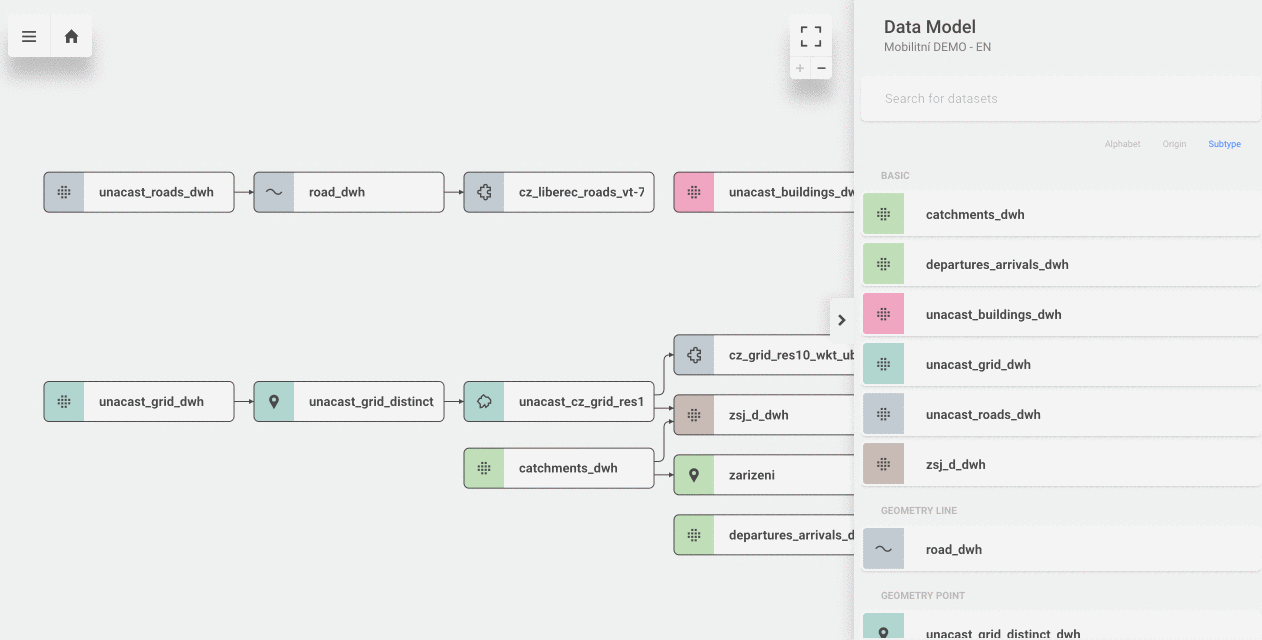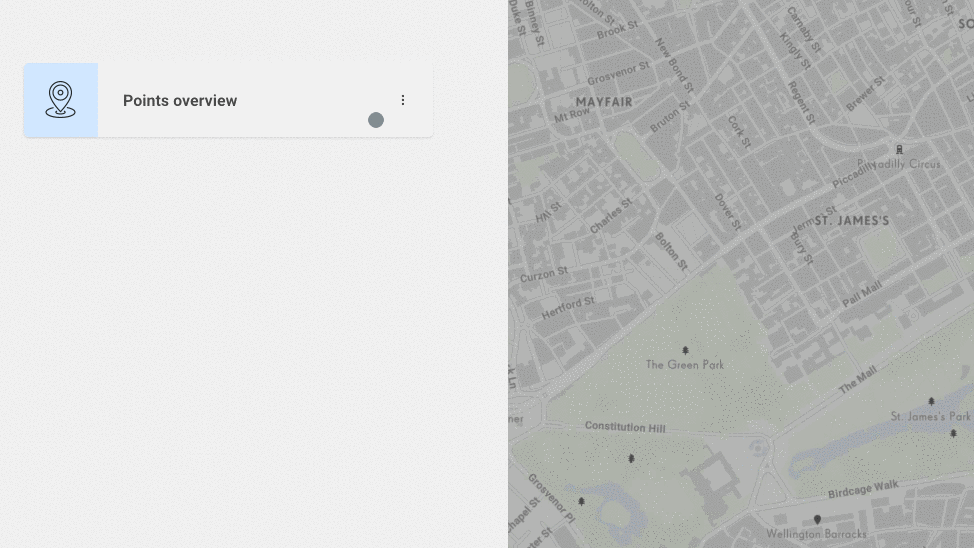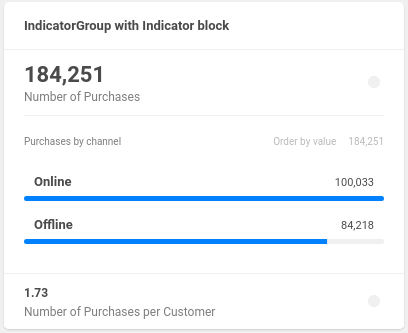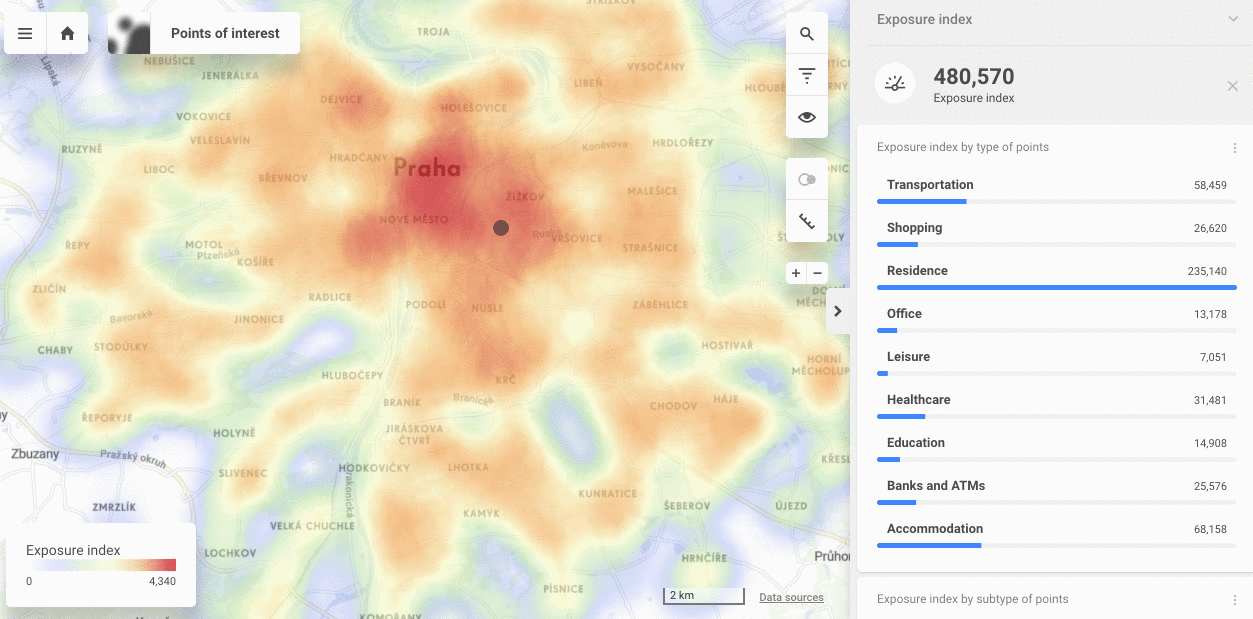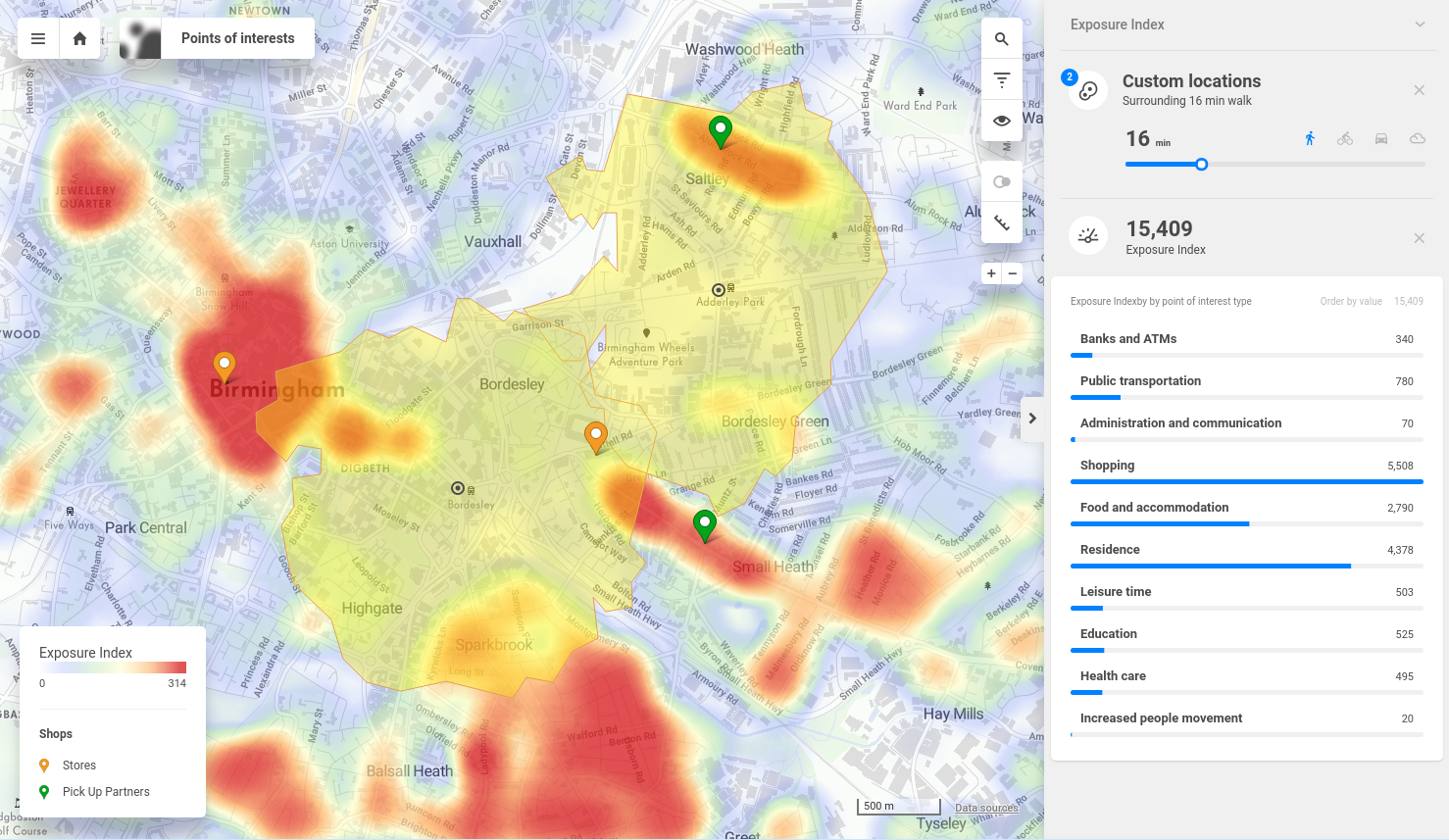Release notes (Semantic layer)
CleverMaps platform release notes contain updates on all our products - Data Marketplace, Semantic layer (Shell), Studio and Stories builder.
2025-09-23
Release notes
Features
Frontend
Expanded visualization capabilities – in addition to polygons, it is now possible to display lines from our own data, not just from external services (e.g. Mapbox).
Several user interface issues in search have been fixed to ensure faster and more reliable usage.
User session management in Cognito has been improved, so users will need to log in less frequently.
The indicator visualization workflow has changed – the indicator is now visualized upon clicking its block, and access to the drill-down view is now provided via the "Detail" button.
The visualized indicator is clearly marked with a blue border on the page for easier identification.
After returning from the detail view, the indicator remains visualized on the map, simplifying orientation and data analysis.
Backend
Schemathesis has replaced Apiary Dredd, enabling automated API testing directly from the OpenAPI specification to ensure robust and consistent API behavior.
The process for sending project invitations has been simplified: the email address casing no longer matters. Invitations are now always sent to the exact email under which the user is registered, preventing sign-in issues related to email mismatches.
Security Issues
Upgraded Spring Boot to 3.5.5
Other issues of vulnerability
CVE-2024-26308
CVE-2024-25710
CVE-2023-1370
CVE-2023-35116
Release Notes
Features
Updating the CleverMaps Sign-In System
We're replacing the current sign-in system based on Okta at CleverMaps Platform with a newer and more secure technology – AWS Cognito.
By utilizing AWS Cognito, we are able to keep your identity data and authentication processes entirely within our AWS cloud environment. This reduces exposure to external threats and provides tighter control over access logs and compliance auditing, as all activity is managed under AWS’s robust security framework, including encryption, VPC isolation, and CloudTrail logging.
Render Vector Tiles Directly from CleverMaps DWH Geometries
Added the ability to generate and render vector tiles directly from CleverMaps Data Warehouse geometries.
Improves map visualization performance and compatibility with modern GIS tools.
Add Discriminators to OpenAPI Schemas
Introduced schema discriminators in OpenAPI definitions for more precise type resolution during API validation and code generation.
Enhances API documentation clarity for client developers.
Define dataPermissions by Email Instead of accountId
Updated the authentication and authorization layer to define
dataPermissionsby user email rather than account ID.Allows more flexible permission assignments and improved user management.
Update SpringBoot 3.4
Application core was successfully upgraded to SpringBoot 3.4.
Quarterly Security Update
Completed the regular quarterly security update, including these issues: CVE-2022-26336, CVE-2022-1471, CVE-2023-35116, CVE-2023-51074, CVE-2023-46120, CVE-2023-52428, CVE-2025-25193, CVE-2024-12798, CVE-2024-12801, CVE-2025-24970, CVE-2025-31672.
Bugs
Missing Data in DWH Cache
Fixed an issue where certain datasets were not properly cached in the DWH, leading to incomplete or missing data responses.
Improved cache refresh logic to ensure data consistency and availability.
2025-05-16
Features:
Automatic Area Mapper
The new Automatic Area Mapper feature significantly simplifies data preparation for spatial analysis. When uploading data, the system now automatically calculates geometric intersections between points and polygons and adds the corresponding polygon IDs to the point dataset.
This feature enables easy spatial analyses, such as counting customers in individual city districts or counties.
Mapping is based on a foreign key with the property
"calculated": truein the point dataset, which references the polygon dataset with a geometry-type property. WKT and WKB formats are supported.The system also handles edge cases: if a point does not lie within any polygon, the value is null; in the case of overlapping polygons, one is chosen at random.
Intersection calculations are performed with every full or incremental upload of the point or polygon dataset. The results are stored in materialized views, which are automatically refreshed when data changes.
To speed up the upload of polygon datasets, you can disable the refresh of materialized views using the
skipRefreshingMaterializedViewsoption in CleverMaps Shell or the REST API. In that case, a subsequent full upload of the point dataset is required to recalculate intersections.
Automatic Calculation of Bounding Box (Bounding Box Calculation)
When importing geospatial data, you no longer need to have pre-calculated bounding box properties (x_max, x_min, y_max, y_min) for datasets of type geometryPolygon and geometryLine during data upload.
To activate automatic calculation, add the flag
"calculated": trueto the definition of the respective property in the JSON dataset definition.If the calculation is active, the corresponding column in the CSV file must not be present, otherwise an error will occur during upload.
The calculation is only possible with valid data in the geometry-type column (WKT or WKB). If the data is invalid or missing, the calculation will fail.
If automatic calculation is not activated, the bounding box values must be provided directly in the CSV file, as they are mandatory for the respective dataset types.
What's New in the CleverMaps REST API Documentation
The REST API documentation is now available in the standard OpenAPI 3.1 format at https://secure.clevermaps.io/doc/ .
Users can take advantage of interfaces for managing accounts, projects, datasets, dashboards, maps, attribute styles, and data permissions.Support has been added for user account management, including registration, password recovery, and user preference management.
The interface enables complete project management, including import, export, membership management, and project settings.
Newly supported is data upload via S3 and HTTPS, including multipart upload for large files and detailed CSV processing options (separator, quote, escape characters, etc.).
Endpoints have been added for managing and visualizing dashboards, indicators, metrics, maps, and attribute styles.
Extended options for managing data permissions at the row level within a dataset.
Support for asynchronous task processing (data upload, export, dump, ad-hoc queries) with the ability to monitor task status and history.
Endpoints have been added for retrieving audit logs and managing user permissions within projects.
Bugs:
Fixed incorrect color display on the map (according to categories).
Fixed duplicate display of the yellow marker on hover within a cluster.
2025-01-31
Semantic Layer
Automatic Area Mapper (Updated Detailed documentation)
Support for log item deduplication
Automatic recalculation at dimension change
Validations updated and fixed
Switch join for (left) outer join when mapping point on polygon (calculated property)
Fix search-service when loading dataset with calculated property in-between other properties
Studio
Calendar redesign
Added Date range - Global date and Relative shortcuts
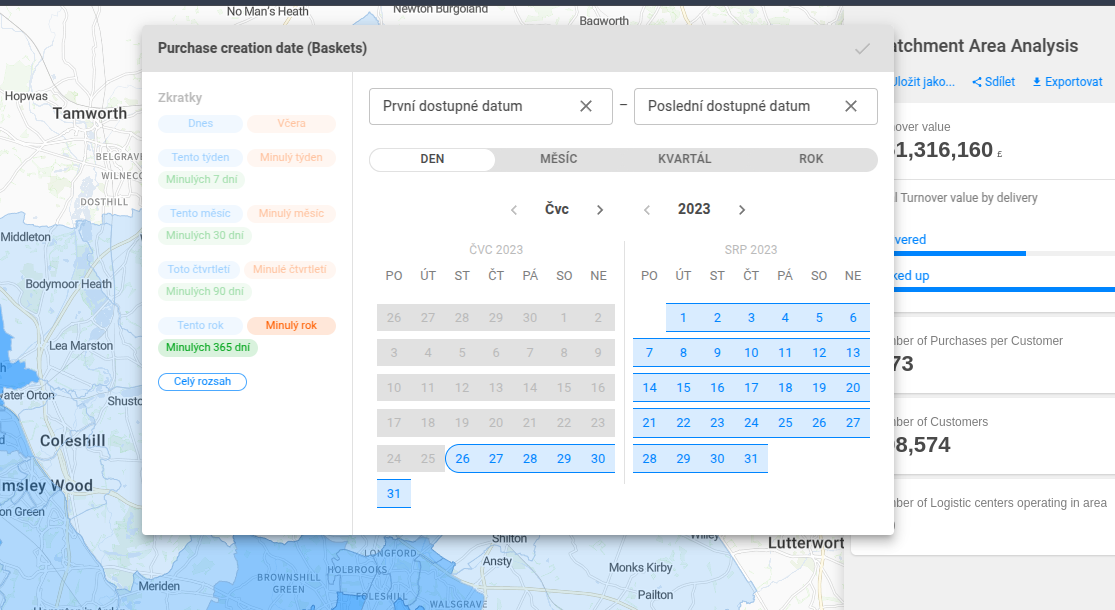
Dashboard loading text replaced by loading status skeletons
Erased dynamic export row count due to performance issues
Added collapsable legend and infobox by users
Enhance performance in map legend
Minor vulnerabilities and security threats mitigated
Bugfix: Saving filters from UI not working for histogram
Bugfix: Studio ignores "sizeLimit"
Bugfix: Fixed legend reset button
Shell
Version 2.0.4 has been released which improves data loading in projects with automatic area mapping and fixes minor bugs:
Added new option
--skipRefreshingMaterializedViewsforloadCsvAdded support for option none in indicator in map
Added support for option heatmap to map layer visualization
Fixed General error=Cannot invoke getStatusCode() after data upload
Fixed General error=argument "src" is null when importing project with validation violations
Fixed failing data load in Shell for datasets with calculated property
2024-08-31
Semantic Layer
Support multiple results for a single query in bulkPointQuery
Extended Bulk Point Query response to support multiple results for individual point queries - this implementation supports only a single result in nearest point query result. For details please see bulkPointQuery REST API documentation.
REST API validation improvements
Improved error messages in MD object static validators
REST API validator detects duplicate JSON key
Prep for Geometry Relations (Detailed documentation)
Added new DWH property type -
geometrywhich can be used withgeometryPolygonsubtype, (geometryLineTBD)Added
calculatedflag to DWH dataset property
Studio
Bugfix: Computed metric values differ between Drill and Dashboard
2024-07-29
Studio
Bugfix: Metrics tooltip for visualised Categories - Display original percentage values (not divided by 100)
Bugfix: Cursor in JSON editor jumping to the end
Bugfix: Histogram breakpoints appear above the View switcher when uncollapsed
2024-07-08
Data Marketplace
Significant performance improvements
Search Engine Optimization
Studio
SDK 2.3.8 (Detailed documentation): Added options to enable/disable filtering in Studio using the following booleans:
tools.filtershides/reveals the filter button in the top right cornerinfoBox.globalFilterssetsfilterablemetadata option tofalsefor all category blocks thus disabling filtering in the dashboardCODE{ controls: { menu: false }, tools: { measure: true, search: true, compare: true, filters: true }, infoBox: { viewSwitch: false, defaultExpanded: true, share: true, bookmark: false, export: true, globalFilters: true } }
Bugfix: Admin not able to edit map legend.
Bugfix: Fixed static breakpoint behaviour when legend min and max intervals do not work with distribtion custom breakpoints.
Bugfix: User can not click on infobox header close icon.
Bugfix: Fallback category legend missing in dotmap legend when categories are empty.
Bugfix: Visualized category values (percentage metrics) in map tooltip fixed.
Semantic Layer
New field
spatialIndexadded togeometryPointdataset type. The value is boolean, default isfalse. More in Datasets | DWH ref. Enabling the option creates geospatial indexes which significantly speed up operations such asfunction_distanceand filters likenearestorpolygonWithin.Shell 2.0.2 (latest Shell version)
Fixed
removeMetadata --objectNamewhen using with .json extensionRemoved support for overlap in
defaultCompareTypein viewAdded support for property
compareCollapsedin viewAdded support for property
comparedindefaultActiveFiltersin viewAdded support for
customTileLayerinmapOptionsin viewAdded support for
filterBynearest in metricAdded support for
function_distancein metricAdded support for referencing
attributeStylefromindicatorDrillAdded support for categories, distribution, ranking and timeSeries in blockRows in dashboard
Added support for enabling
spacialIndexin datasetProperty
categoriesinattributeStyleis now optional
Security
Restricted content loading from third-party servers using subresource integrity and JavaScript nonce thus better protecting end users from manipulated content.
Hidden unnecessary details from error response from REST API.
Common Vulnerabilities and Exposures covered:
CVE-2024-34447
CVE-2024-29857
CVE-2024-30171
CVE-2024-30172
Spring boot updated to 3.1.11
2024-05-28
Studio
New map layer feature: allows to visualize a static indicator in a map layer - same as in chart blocks.
Added an option to use custom Map layer in a View:
content.mapOptions.customTileLayer- e.g. this one is a Unicorn 🦄 (by Mapbox). More in Views.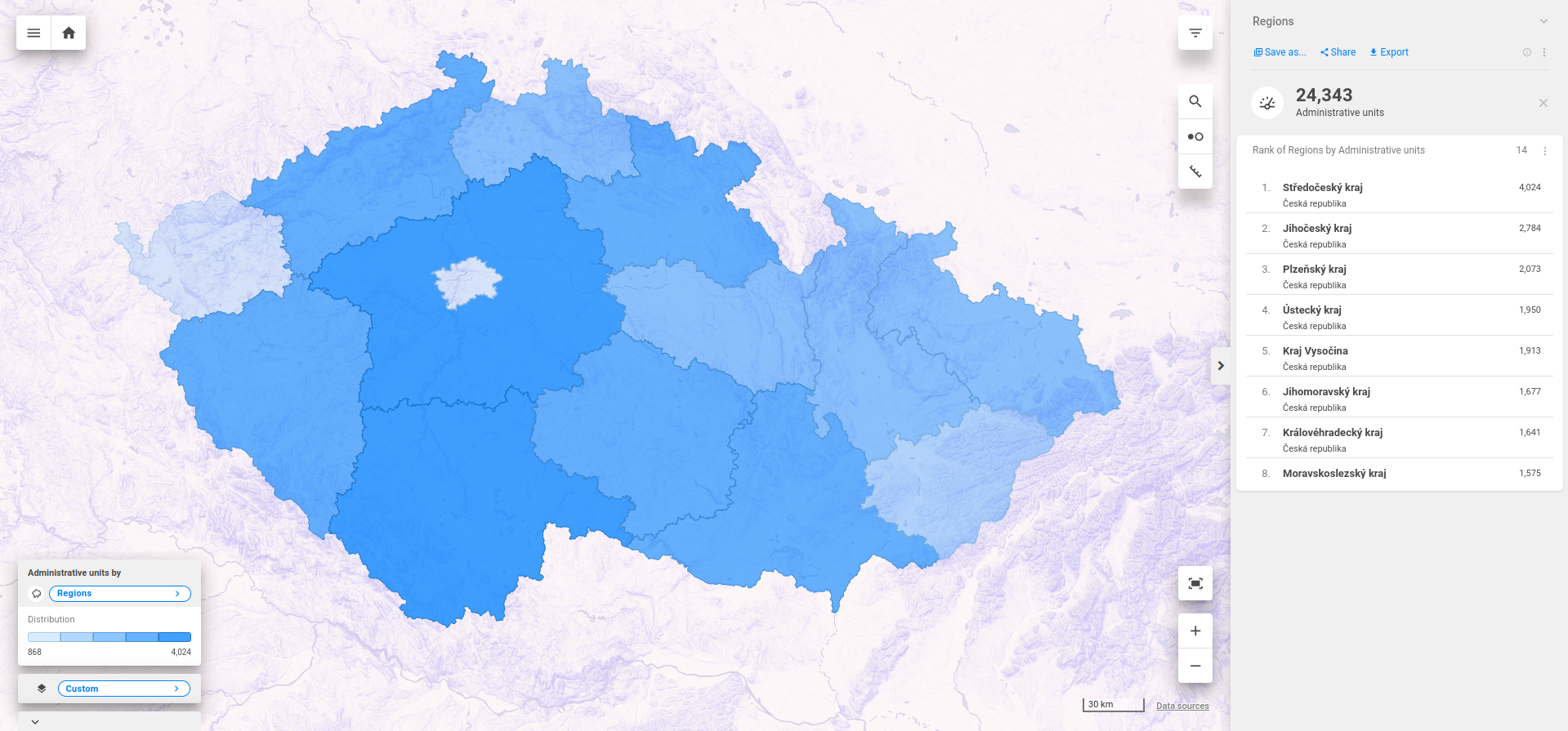
REST API change:
View.content.defaultCompareTypenow only supports typedominance, theoverlapvalue is no longer supported. More in Views - content.Bugfix: Array
content.defaultSelectedof values in Metadata objectViewstores items as numbers or strings. Only strings were supported before.Bugfix: Fixed broken Dominance block in Compare function displaying zero for metric values in blue regions.
Bugfix: Overlap Compare flow shows jiggely map visualization - After fix Compare Block overlap cannot be visualized, vizualization of dominance can be turned off in map view.
Bugfix: Geo search ignores country set in project settings.
Bugfix: Measuring using isoline not working.
Bugfix: Spatial query over heatmap not working.
Bugfix: Heatmap gradient colors incorrect.
Bugfix: Heatmap memory leak.
Semantic layer
Updated documentation of Metric’s
optionsobject. Key descriptions have been improved and the types of functions they support have been listed. The validations on the REST API have been modified accordingly.
2024-04-02
Studio
New map experience: We are getting close to official support. We added support for measuring distances and isolines, iframe embedding and categories visualization.
Bugfix: Missing title in cloning of project modal
Bugfix: displaying of block headers with long titles
Semantic layer
New metrics possibilities with dwh query geospatial function
function_distance. Metrics | Geospatial-functionsNew metrics possibilities with filter operator
nearest. Metrics | Filter-operators-list-[inlineExtension]Add new
nearestmetric type tobulkQueryPoints. Apiary DocumentationbulkQueryPointscredit counting system has ability to track purchased credit packages and letLOCATION_API_CONSUMERusers consume those purchased credits. In addition to existing pay-as-you-go model.
2024-03-01
Studio
Improved filtering interaction. Primary action on click is select the clicked thing now and filter-out all others. Like checkboxes. Previously the click unselects the clicked thing and keep the others. This change applies for categories, distribution, and multiselect filters.
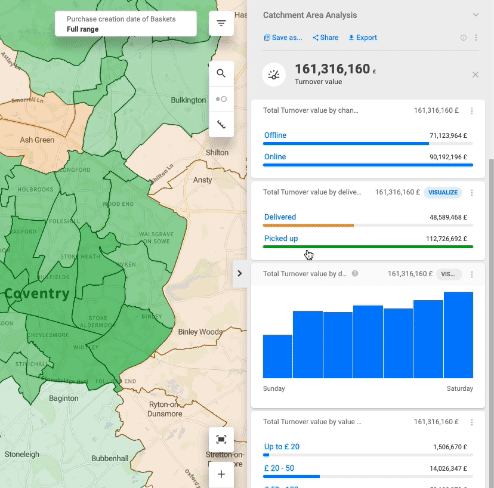
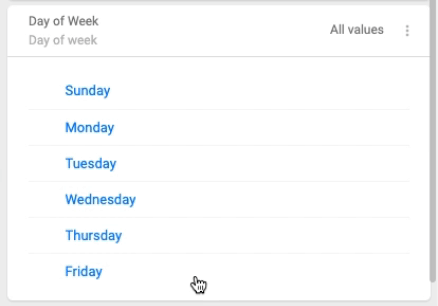
Improved collapsible blocks visual with little arrows.
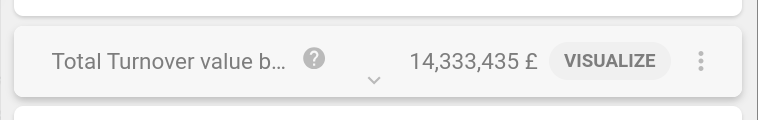
Ability to place blocks and charts right under the group on dashboard. Previously only indicators were allowed.
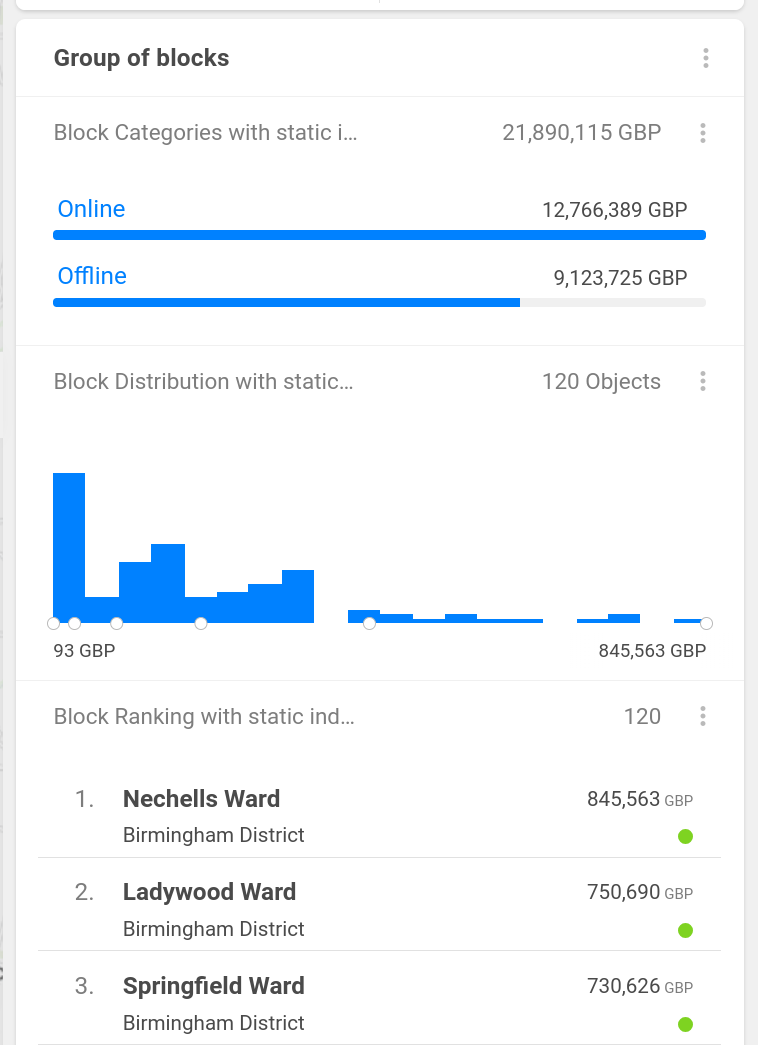
Show feature filter in dashbord header which corresponds to the visible map layers.
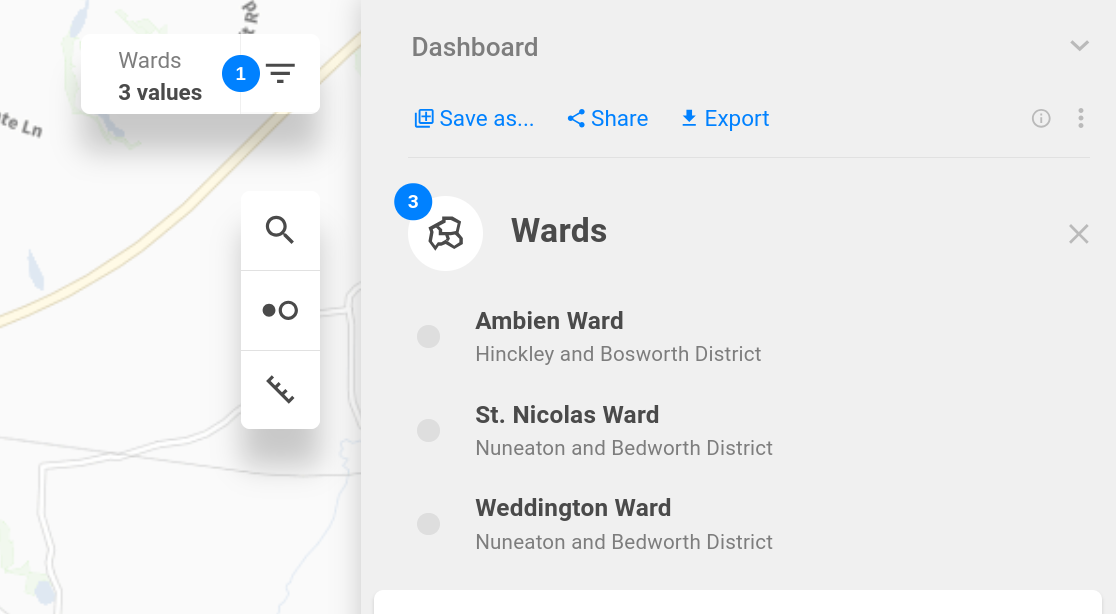
Update all base map layers to the newest version. Containing up-to-date data.
Improved JSON schema validation while editting metric, dashboard, map or view on UI.
Performance optimization: Data for collapsed categories are not loaded.
Ability to style map layers in the new map freely with new
attributeStylemetadata object. New map experience is heading slowly to the Beta phase. Stay tuned.Migrate data model components to new modern React framework.
Better automated tests coverage.
Semantic layer
Add new
attributeStylemetadata object on BEHide unnecessary details from error response from BE
New role
LOCATION_API_CONSUMERwhich has access onlybulkQueryPointsAPI, but not the raw data in the project data model.Implement basic credit counting system for
bulkQueryPoints, so Admins can chargeLOCATION_API_CONSUMERaccordingly by usage ofbulkQueryPoints.
Stories builder
Bugfix: Authentication error when coming back to UI after some time.
Bugfix: Stale values in global filters in editor.
Data Marketplace
Add filtering datasets in left menu by For sale/Not for sale field.
Bugfix: Filtering dataset with multiple values. (e.g. when dataset is available in multiple countries)
Redesign of Data Marketplace.
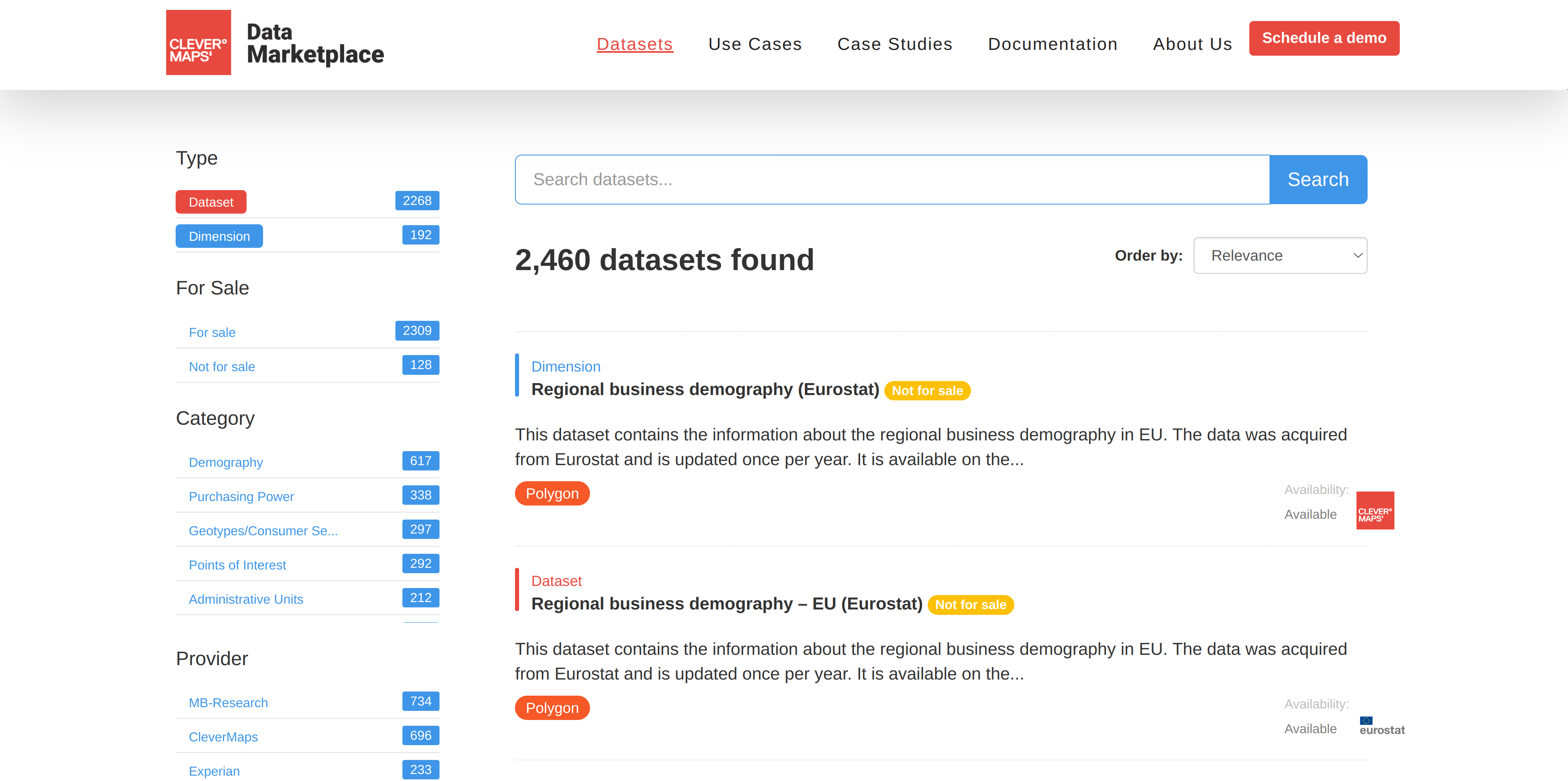
2024-01-26
Studio
Bugfix: Closing of share view modal via cross icon
Bugfix: Hiding map while changing base layer
Bugfix: Ordering of map layers
Bugfix: Allow to compute categories while are under half-width indicator
Bugfix: Keep authenticated session while moving between projectc with anonymous access
Bugfix: Scrolling in data model
Semantic layer
Implement new bulkPointQuery REST API endpoint - more in API documentation
Improve of JSON schema validation with nullable array elements
Add s3 configuration attributes to DataPullRequest + update API documentation on how to use PULL CSV from S3 or HTTPS URL
Documentation
New article Multi-factor authentication
Security
Upgrade okta-sdk to fix CVE-2022-45688
Upgrade Amazon AMI for EKS nodes fixes CVE-2022-22822, CVE-2022-22823, CVE-2022-22824
Upgrade PostgreSQL RDS 15.2 -> 15.5
Upgrade client images in k8s to be PSA restricted level compliant
Upgrade to spring-boot 3.1.x
2024-01-08
Studio
Add possibility to open selected location in Google Earth via map context menu.
Prepare Studio to cloud-agnostic deployment. Main configuration is loaded externally from a file.
Continue working on new map experience. Stay tuned.
Bugfix: Buggy scrolling of sidebar in data model
Bugfix: Showing annotations in timeseries block.
Improve debug capabilities. Deploy our sourcemaps to Sentry tool.
Improve maintainability and security. Migrate upload dataset and edit indicator modals to React framework.
Stories builder
When user has insufficient permissions or story does not exists, user see an explanatory message and is redirected to stories list
Scroll text and fix embedded map when text is longer then map height.
Remove visibility settings. Visibility tool was removed from Studio.
Bugfix: fractional numbers in range filter
Semantic layer
Getting ready for Cloud agnostic deployment. Replace AWS SQS for RabbitMQ.
Provide project & organization title for auditlog records
Update version of Spring boot
2023-12-10
Studio
Bugfix: Using anonymous access logs out user in other browser window.
Stories builder
Bugfix: Adding filter in Studio embedded in Stories builder with same filter with no value.
Semantic layer
Bugfix: Numeric IDs in Full text search
Upgrade AWS S3 SDK to version 2
Implementation of RabbitMQ
2023-11-10
Studio
Remove deprecated login and sign up via Facebook
Improve performance of views where ranking is used
Upgrade our codebase to React 18.2 (currently the newest React version)
Migrate Edit project modal to modern React framework
Remove page informing Internet Explorer is not supported.
New map experience (builded on top of MapGL) Stay tuned.
Map can have unlimited number of layers of arbitrary type
Map objects can have a tooltip
You can filter directly by clicking on objects in a map, search and ranking
Bugfixes
Fix loading project with more than 2000+ metadata object
Fix exporting from ranking when fitness is disabled
Fix other minor bugs
Fix setting distribution of objects by indicator
Fix empty JSON metadata editor
Stories builder
Bugfixes
Fix situation when filter is stuck in disabled state
Fix filters with more than 200+ values
Fix setting filters from Studio when there is no value present in Stories builder
Semantic layer
Prepare layer to log Computation time by given feature (e.g. for queries from Studio)
Metadata now accepts placeholder
$projectIdin references to other metadata obejcts and translates it to current project idBugfixes
Fix audit log records with cache_uri
Fix queries with complex split properties (used in some Studio categories blocks)
Security fix CVE-2022-45688
2023-10-16
Studio
Remove fallback page for Internet Explorer
We use metric references in queries to know how much Computation time each metric consumed.
We are working on new map experience (builded on top of MapGL). Stay tuned.
Bugfixes
Fix reported minor technical bugs.
Fix visualized indicator with N/A value.
Semantic layer
Logging of Computation time by metric and user granularity. So we know how much individual users and metrics consume.
Migrate ElasticSeach client to OpenSearch client
Make sending failed stream-binder-kinesis records to DLQ more robust
Bugfixes
Missing eventType in intercom events in OpenSearch
Fix computing queries with metric reference in Overlaps endpoint
We released Shell version 2.0.0. See release notes here: https://docs.clevermaps.io/docs/release-notes-shell
2023-09-18
Studio
Distribution / Histogram / Indicator filter improved interaction (filtering the data) with breaks
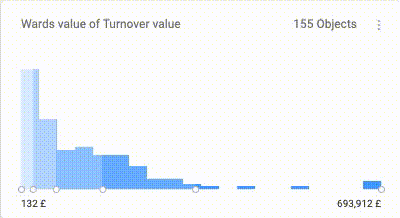
New Templates and Demo projects page with featured use cases and categorized content
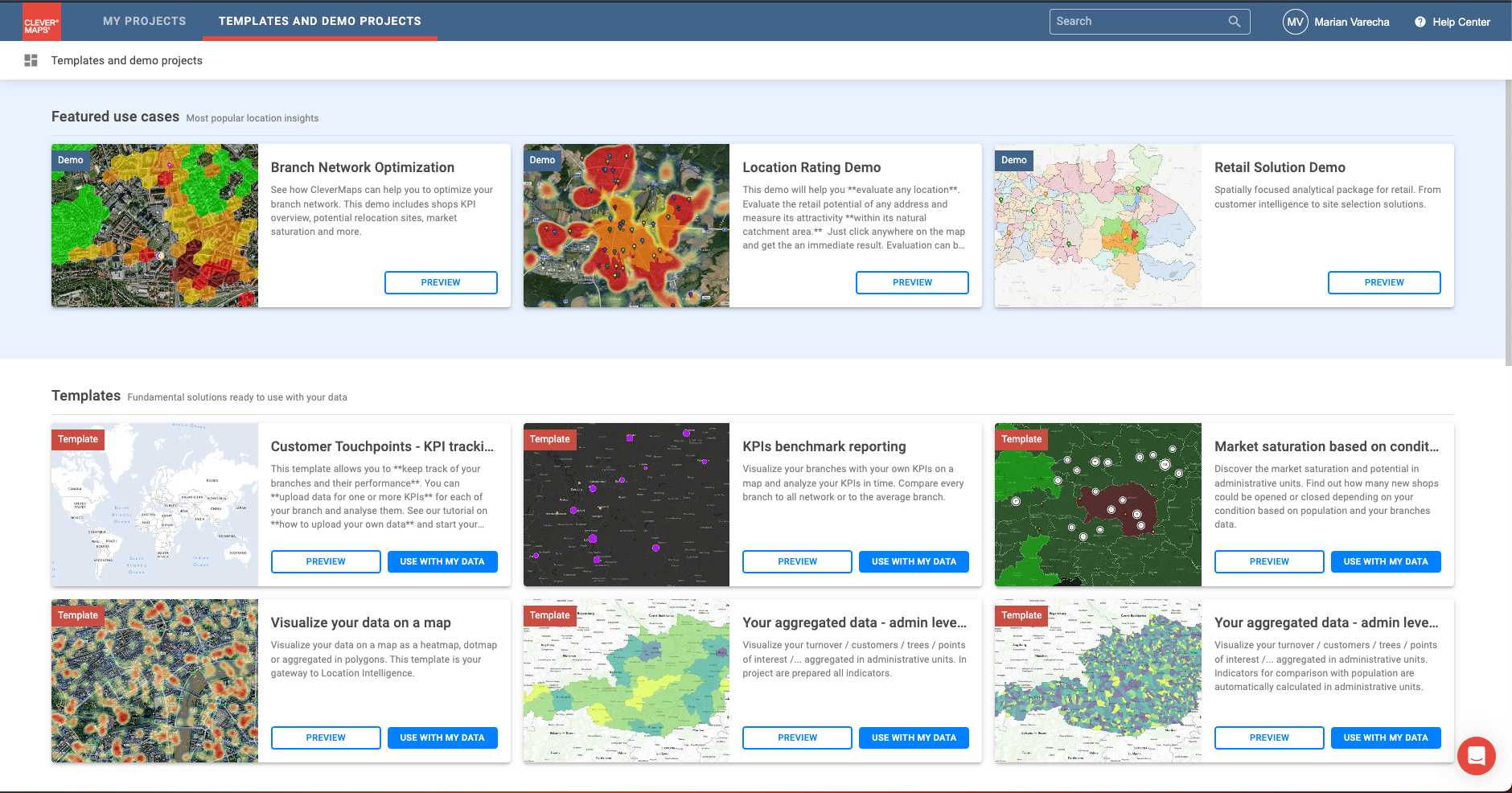
Full width Edit JSON modal (Edit / View Metric, Dashboard, View and Map JSON)
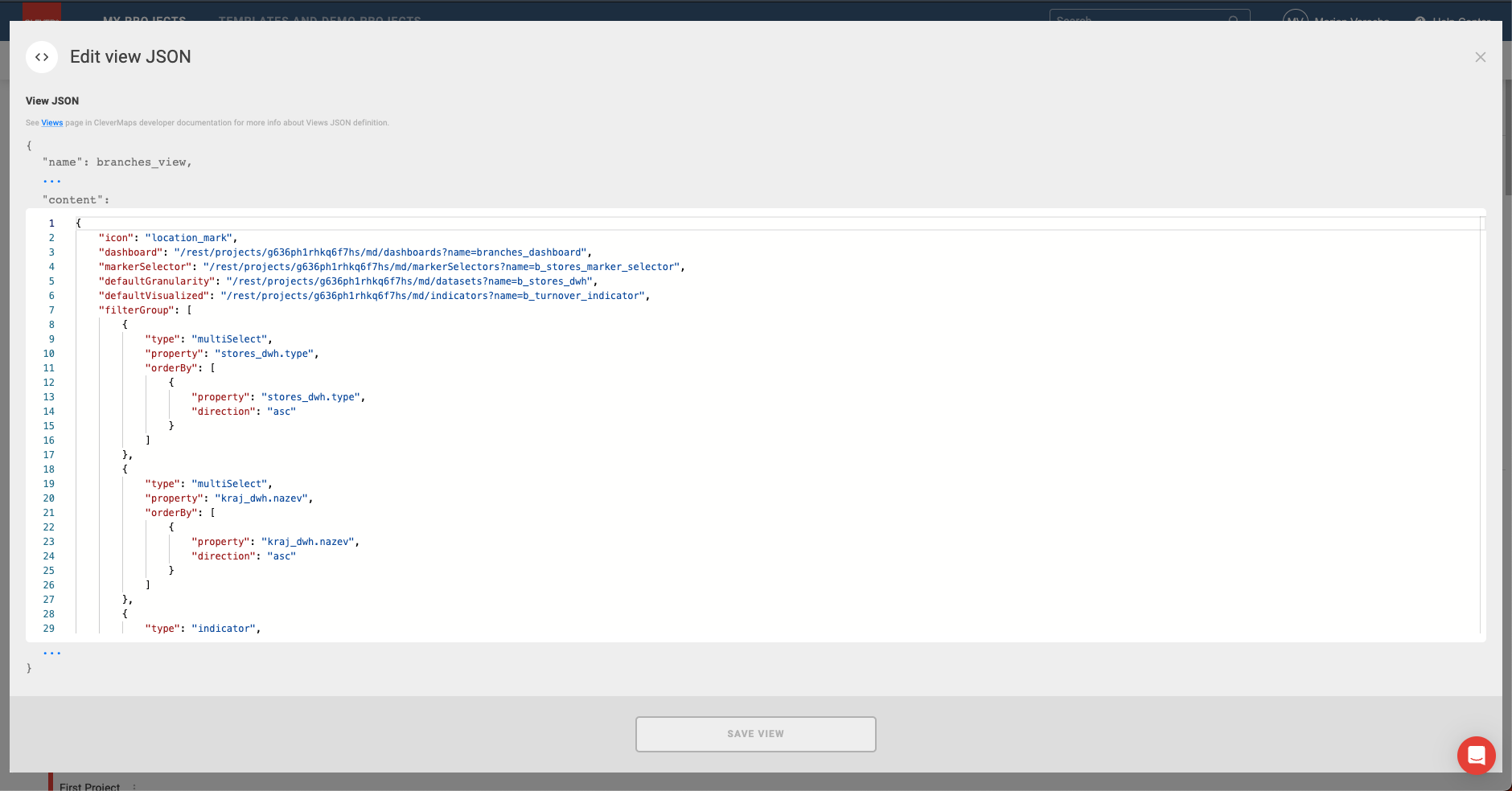
Moved Layer settings and Edit map JSON (only displayed, when project has been migrated already), added minimize legend functionaity
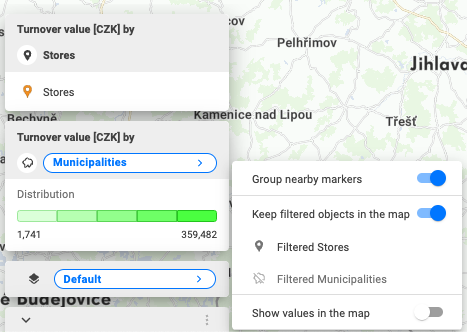
Bugfixes:
Fix project list blank page (cased by h3_grid dataset without dwh dataset reference)
Map tooltip title and subtitle are missing
Fixes linked layers bug
User can not scroll to whole compare content
Semantic layer
The
views.defaultToolsmetadata key no longer supports thevisibilityvalue. Valid values are:[search, filter, measure].All microservices were migrated to Spring Boot 3.x
We tuned CPU usage in the Kubernetes cluster to improve HTTP response times.
2023-08-21
Studio
Add possibility to disable fitness values in a whole view trough
disableFitnessview setting. It may significantly reduce computation time which may reduce costs and improve performance.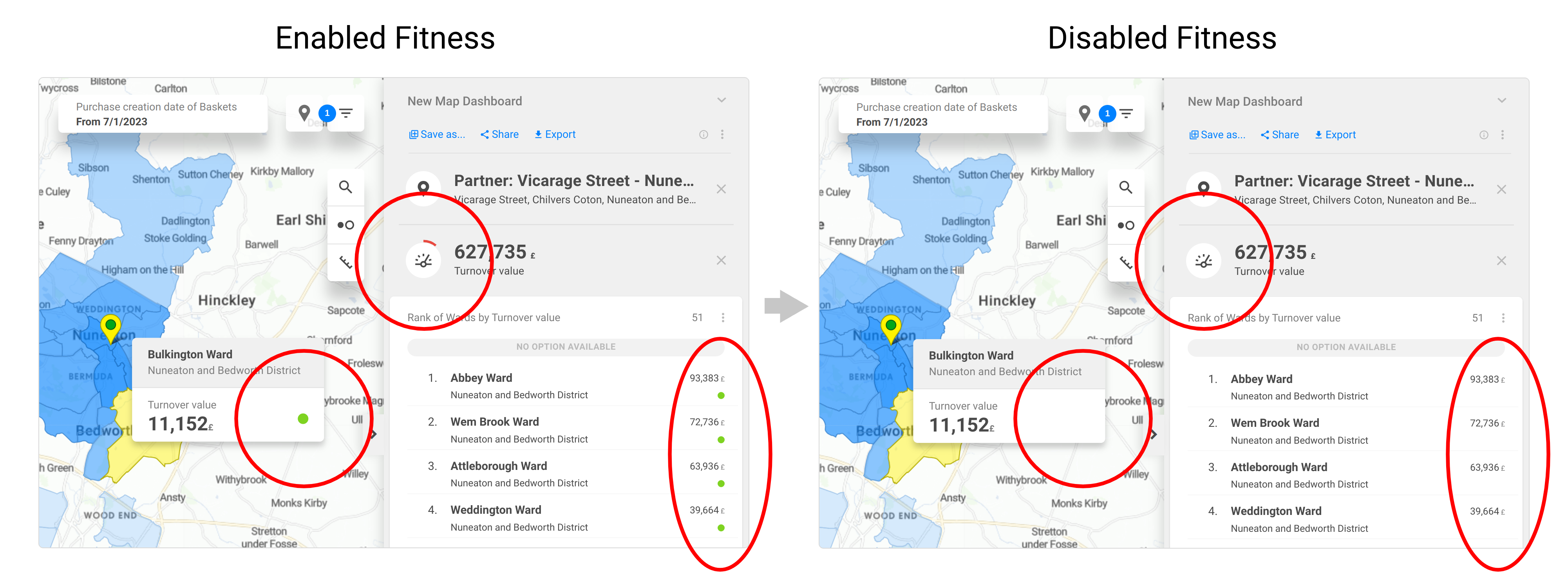
Remove visibility tool and move its settings to map legend.
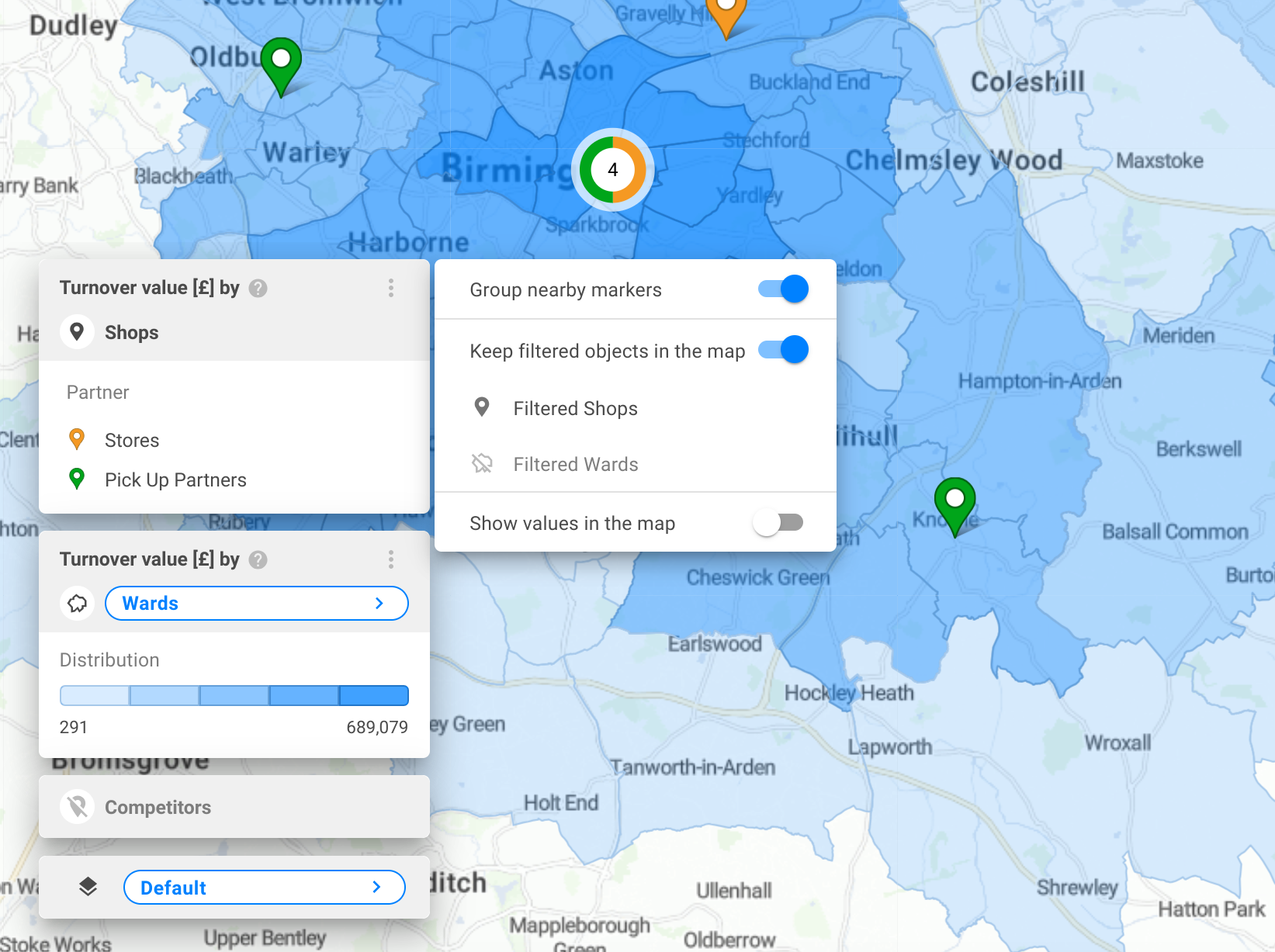
Bugfix: editing of categories block
Bugfix: Saving/sharing of visualization of categories block
Bugfix: Saving/sharing of collapsed state of dashboard and drill blocks
Beginning of reimplementing our map to WebGL (for now inaccessible to regular users)
2023-07-18
Studio
Add validation for max 1 visualized categories block in dashboard
Bugfix: Setting of exact value in indicator filter.
Bugfix: Czech translation in Data model.
Semantic layer
Added new Map and Attribute metadata. So far they have no effect on projects. But it is a first step towards new refactored map experience
Stories builder
Bugfix: Redirect back to Story when it user opens link to the Story but is forced to log in first.
Bugfix: Reset filter in a when user reset the filter in embedded Studio map.
2023-06-19
Studio
Admins and editors has possibility to save (overwrite) state of view trough UI.
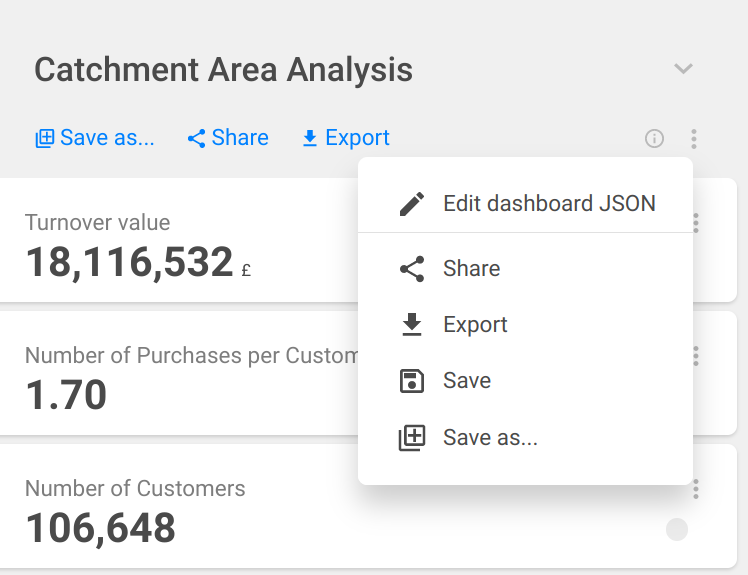
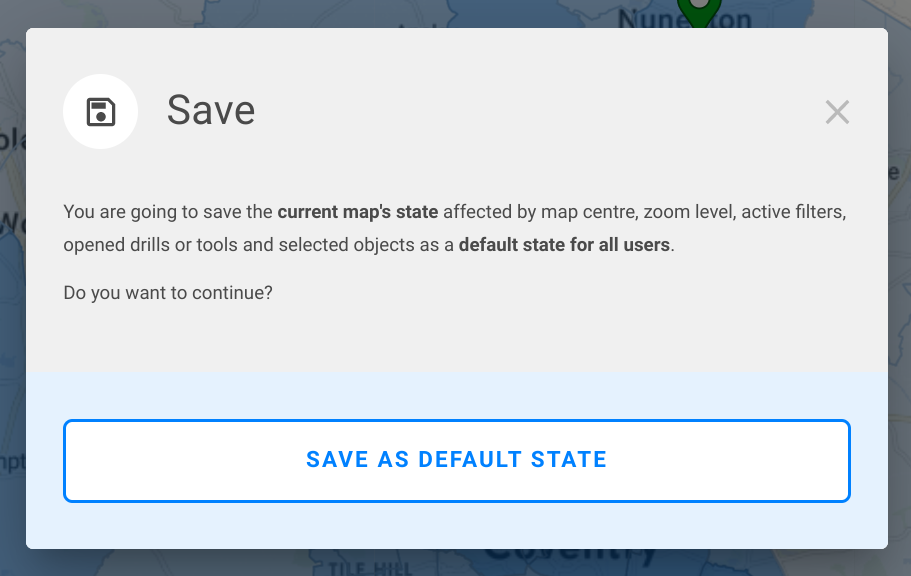
We moved base map selector to a map legend.
We moved markers and their visibility controls from visibility tool to legend. (We plan to replace visibility tool by legend entirely)
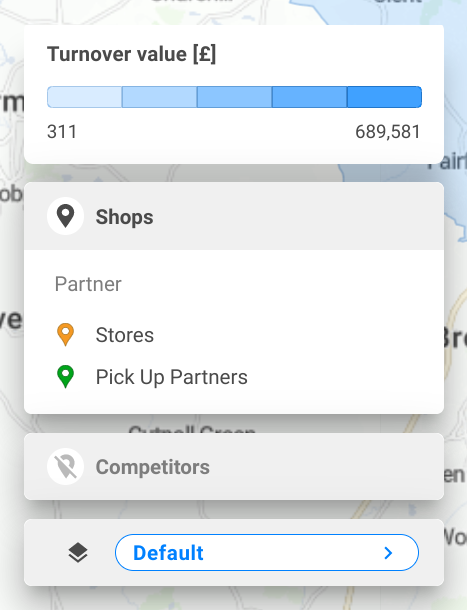
Bugfix: visualizating categories without fixed indicator while switching indicators.
Bugfix: Edit categories on indicator drillu.
Documentation
Split documentaiton between: Data Marketplace, Data Toolktit, Semantic layer, Studio and Stories builder.
New overview, Main concept and other articles
Stories builder tutorial
Semantic layer
Bugfix: Not prepared FilterByAttribute for nested metric
Bugfix: KBC Writer crashes
Bugfix: Uploading of datasets
2023-05-22
Studio
Page opened by clicking button from project description opens in new browser tab
Bugfix: Order of granularities from different origins in granularity map layer
Bugfix: Visualize of categories block without indicator
Semantic layer
Bugfix: Not prepared FilterByAttribute for nested metric
Stories builder
New filter type - Multiselect with search
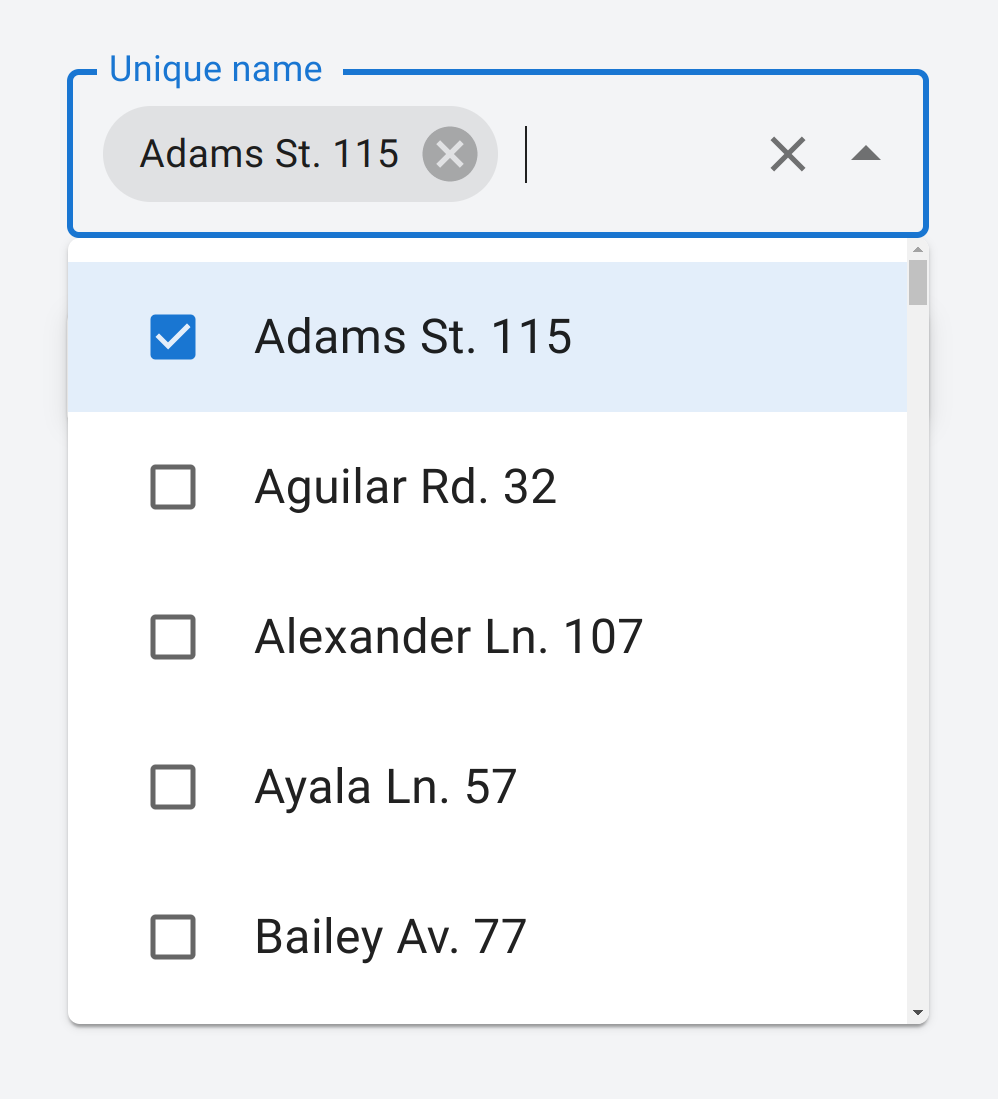
2023-04-24
Studio
Map tooltip for linked layers with title and subtitle
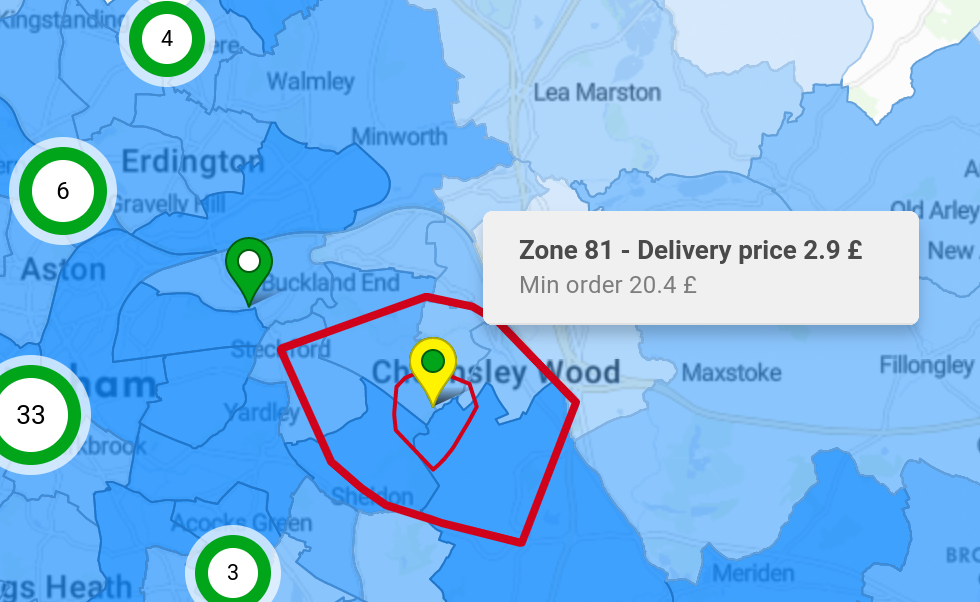
We add new access permission role called “Data editor“. It is for users who are not allowed to edit project metadata but are allowed uploads new data to the project. We also renamed original “Editor“ role to “Metadata editor“ to better distinguish with new one. (see overview of all roles and their permissions here: https://docs.clevermaps.io/docs/projects-and-users )
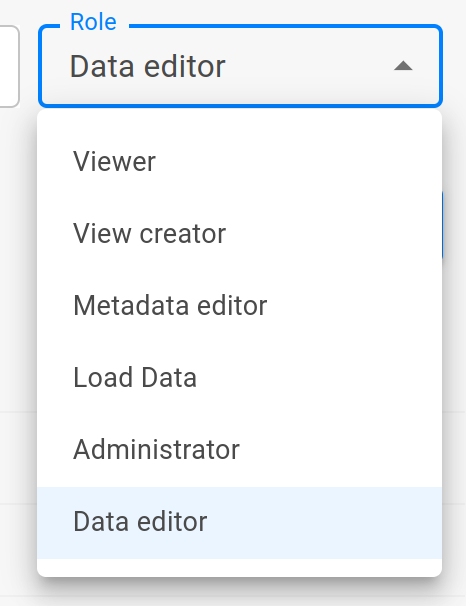
Time series block has Y axis and new fresh tooltip.

Add posibility to change export filename and prefill it with currently selected object.
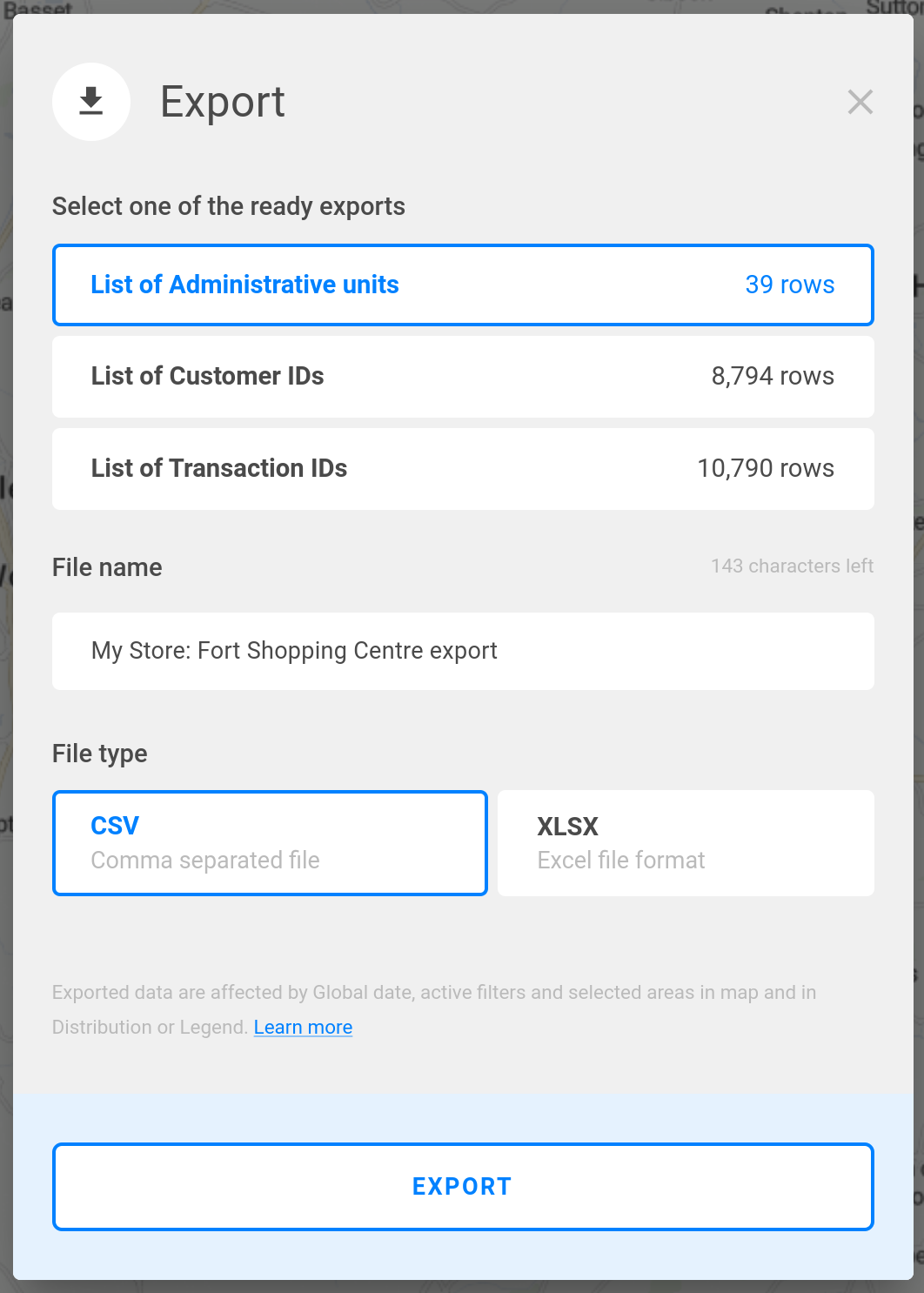
Added UI switch for view visibility (Project vs. Personal) to clone view, save as view and edit view modal dialogs.
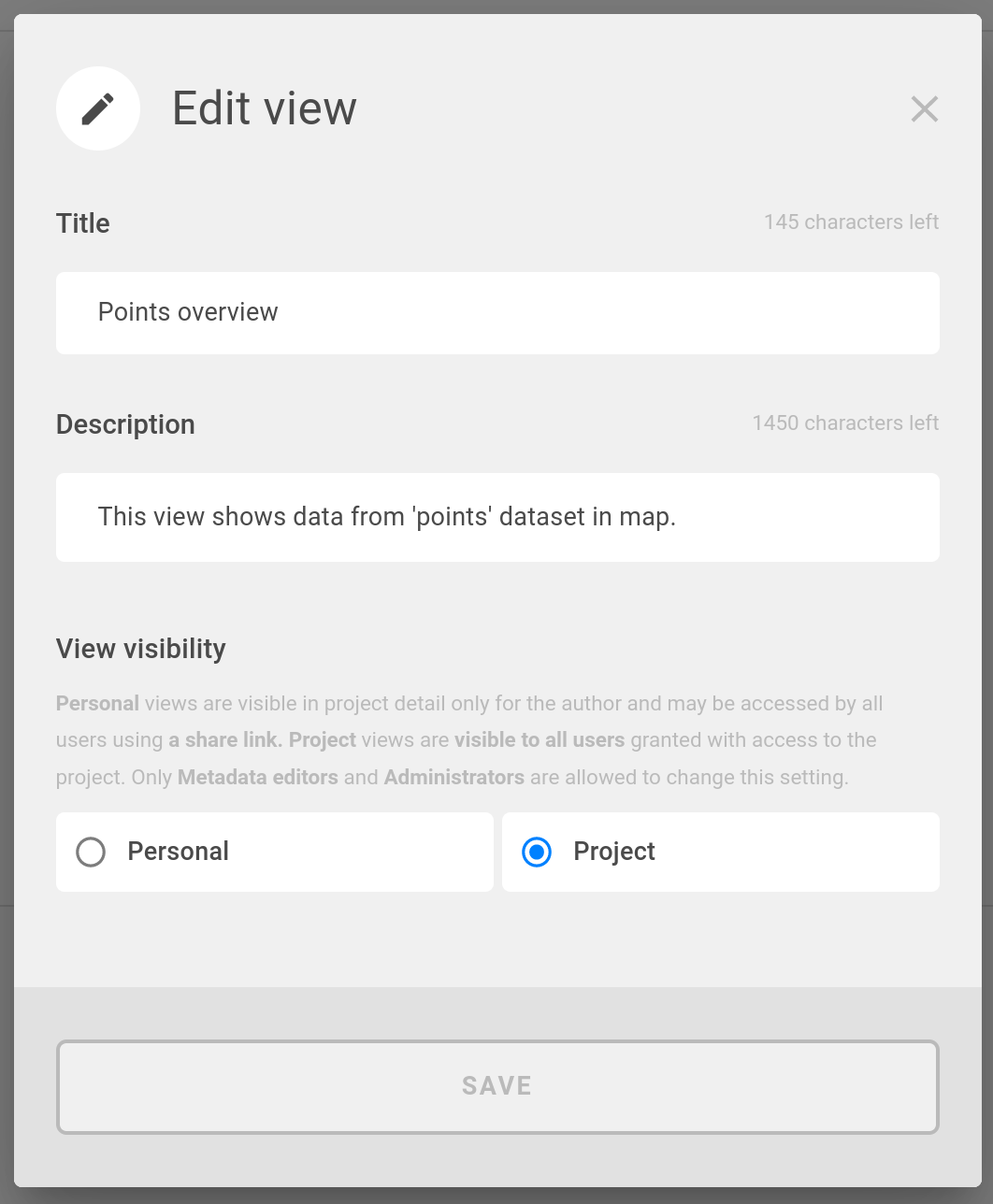
Deprecated bookmarks functionality was removed. Please use Save as… and Personal views instead.
Add support for h3Grid over basic datasets with materialized column with h3Grid ID.
Bugfix: Default order of items in ranking and categories block (they did not repsect metadata setting)
Bugfix: Automatic refreshing of auth session (it caused not loading data on UI)
Bugfix: Cloning project from organization page
Bugfix: Visual bugs with empty dashboards and scrolling
Bugfix: Filtering h3grid from distribution and legend.
Bugfix: Visualize categories by default when it is set in metadata.
Semantic layer
Remove unused required parametr
filenamein REST API export endpoint.Deprecated bookmarks functionality was removed. Please use Save as… and Personal views instead.
Bugfix: Cache invalidation for metric expansion (causing returning old invlaid data)
Bugfix: Fix forbidden description property in indicatorGroup
Shell
Added support for new role “Data editor“
Fixed defaultViews links in projectSettings when importing project
Added check in
loadCsvfor file, s3Uri, url - only one can be specifiedFixed links to new documentation
Added replacing of dataset names in other metadata objects when renaming dataset
Added support for adding of prefix to property identifiers when importing project
Added renaming of references to h3Grid dataset in other datasets
Stories builder
Allows to hide infopanel and other elements and edit theme of a map.
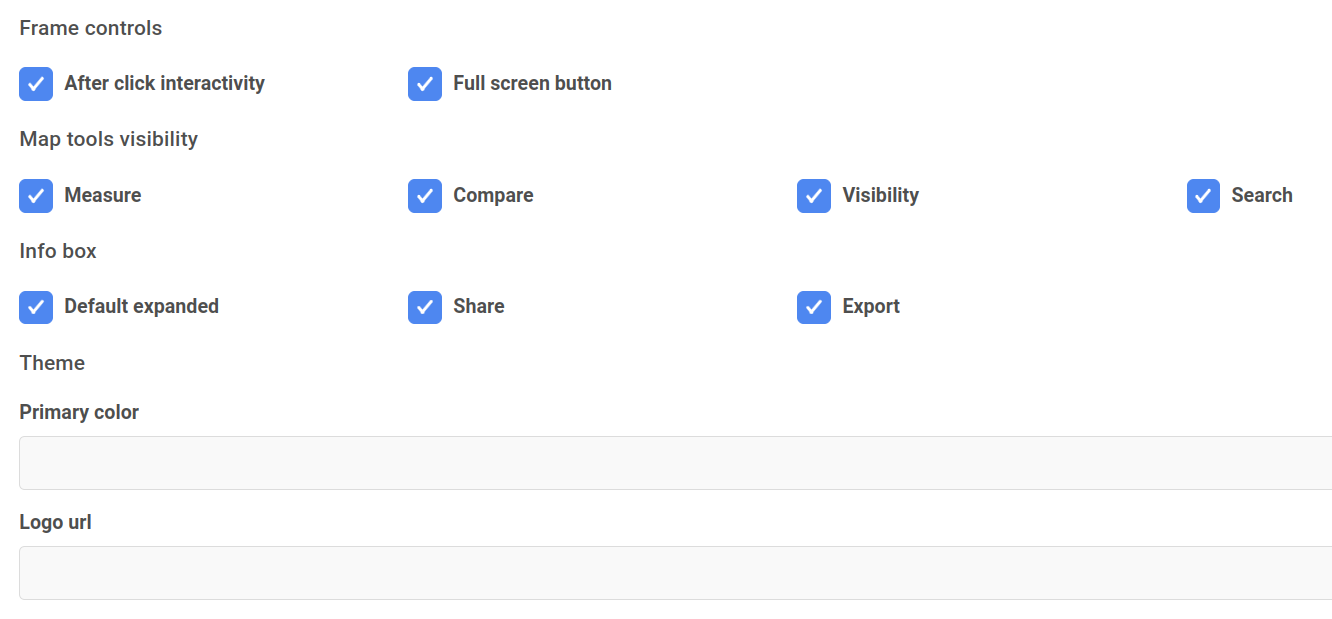
Add support for numbers and null values in filters
Bugfix: Filters affect embedded maps which should not be affected
Bugfix: Edit and delete stories buttons were shown to users with viewer role.
Bugfix: Do not allow to see stories for disabled users.
Bugfix: No need to set trusted origin for story.clevermaps.io in project setting.
2023-03-20
Platform
Users with role ADMIN, EDITOR are able to clone views (VIEW_CREATOR is able to clone its personal saved views)
We extended indicator filter histogram with segments. It means you now can interact with indicator filter the same way as distribution block on dashboard.
Visual and interaction improvements in User management page.
We increased timeout of exports from 2 to 10 minutes to support big data exports.
Bugfix: Incorrect indicator values in categories block when followed with indicator filter.
Bugfix: projects with multiSelect filter default values equal to [null] fails to load.
Stories builder
Implement full two-way communication between Story filter and in-app filter. Both beside-map filter and top-level filters works. Means all filters are correctly synchronized as expected.
Bugfix: Disabled members does not see project stories in list.
2023-02-20
Platform
Views can be deleted directly from UI (both default and personal).
Bookmark functionality has been deprecated in favor of Save as.. and will be deleted soon.
Categories filtering is now synchronized with standard filters. Sometimes it is referenced as migrate categories soft filters to hard filters.
New user role VIEW_CREATOR has been added
VIEW_CREATOR is somewhere between EDITOR and VIEWER.
It is allowed to do all the things VIEWER can and in addition to that create and delete its own views. It means Save as… feature is available to the role.
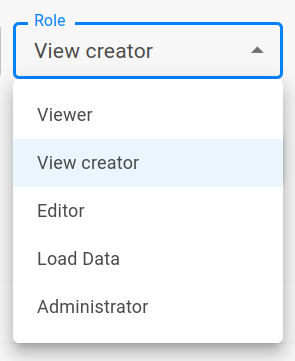
We have launched new documentation at docs.clevermaps.io (you probably looking at it right now). Please update your saved links.
We've deprecated old documentation site and updated all known links pointing to it.
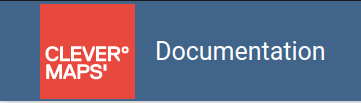
Fix filtering of empty string values within multi-select filter.
Stories Builder
We have released beta version of Stories Builder at https://story.clevermaps.io/
We fixed automatic logout after 2 hours of activity
Add first version of two-way communication between Story filter and in-app filter. For now only filters beside map view works.
Fix radio buttons filtering.
Limit add, edit and remove project stories to only ADMIN, EDITOR and VIEW_CREATOR roles. So VIEWER can now only safely view created stories.
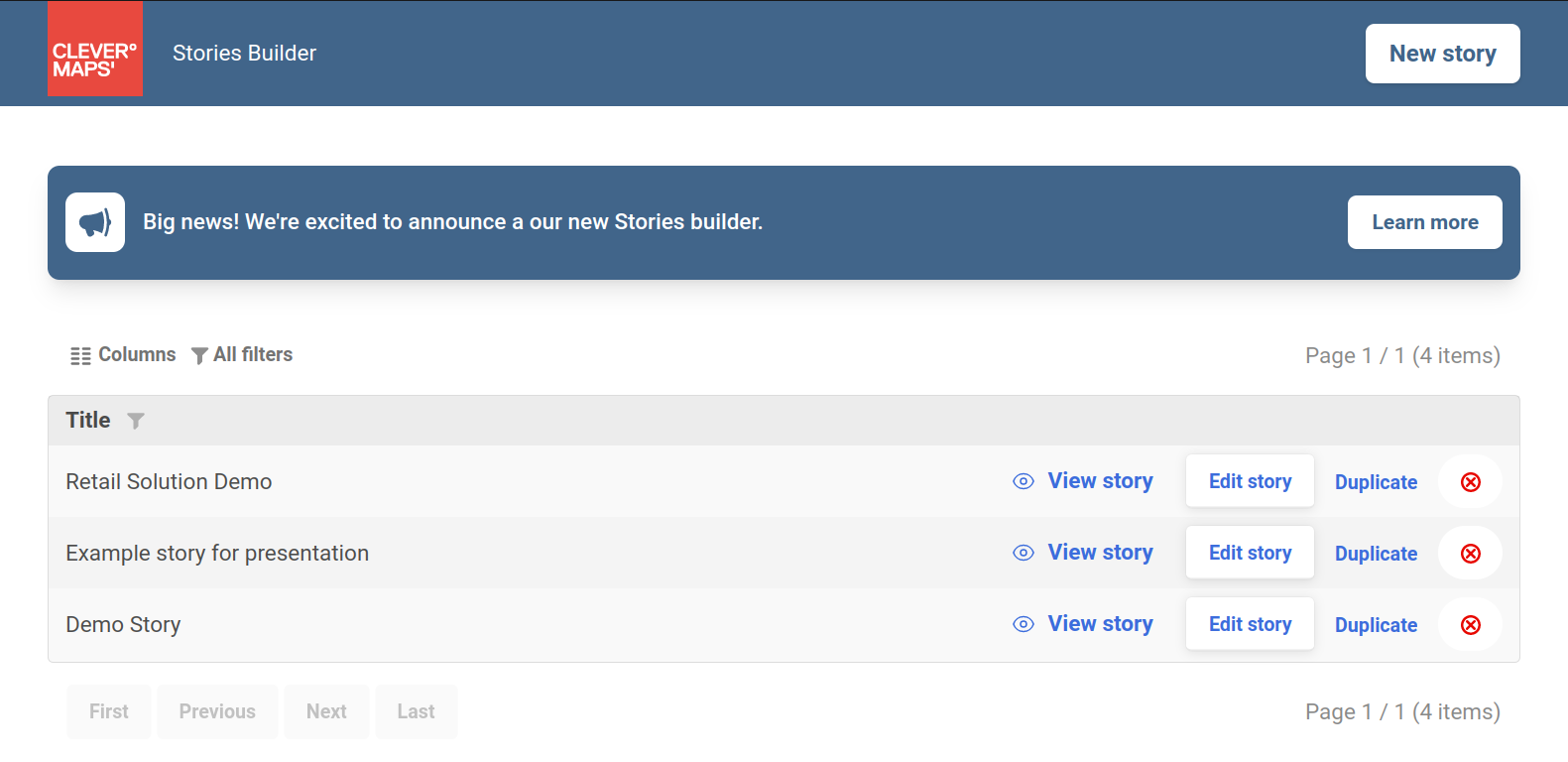
2023-01-23
New features and improvements
Introducing new kind of map view called Personal saved view. In contrast to standard Project-wide view it is displayed to on project page its creator only. It is still accessible to all project members via link though.
Add new property
defaultViewsin projectSettings metadata. All map Project-wide views meant for all project members must be included there. Otherwise view is considered as Saved personal view.- CODE
{ "name": "project_settings_template", "type": "projectSettings", "content": { "defaultViews": [ "/rest/projects/$projectId/md/views?name=catchment_area_view", "/rest/projects/$projectId/md/views?name=restaurants_rating_view" ] } }
Add functionaliy Save as … to create Personal saved view including map and dashboard state.
Save as … functionality is accessible only for ADMIN and EDITOR members.
In contrast with share and bookmark functionality persisted state is reliable and is not damaged when original map view metadata is updated.
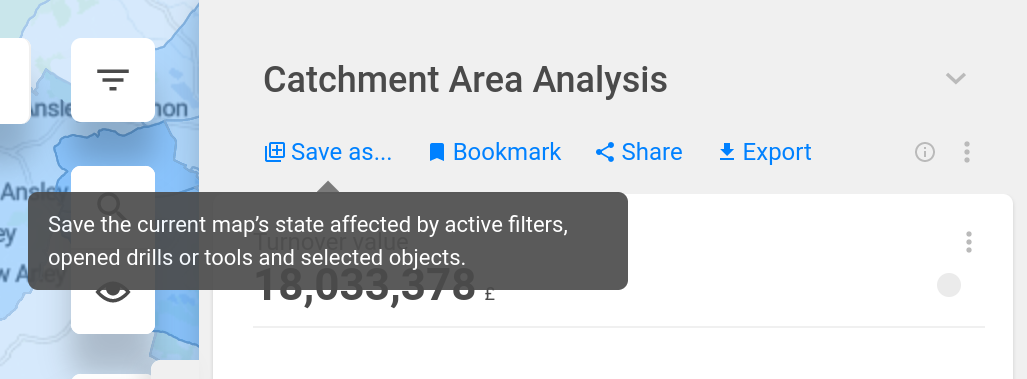
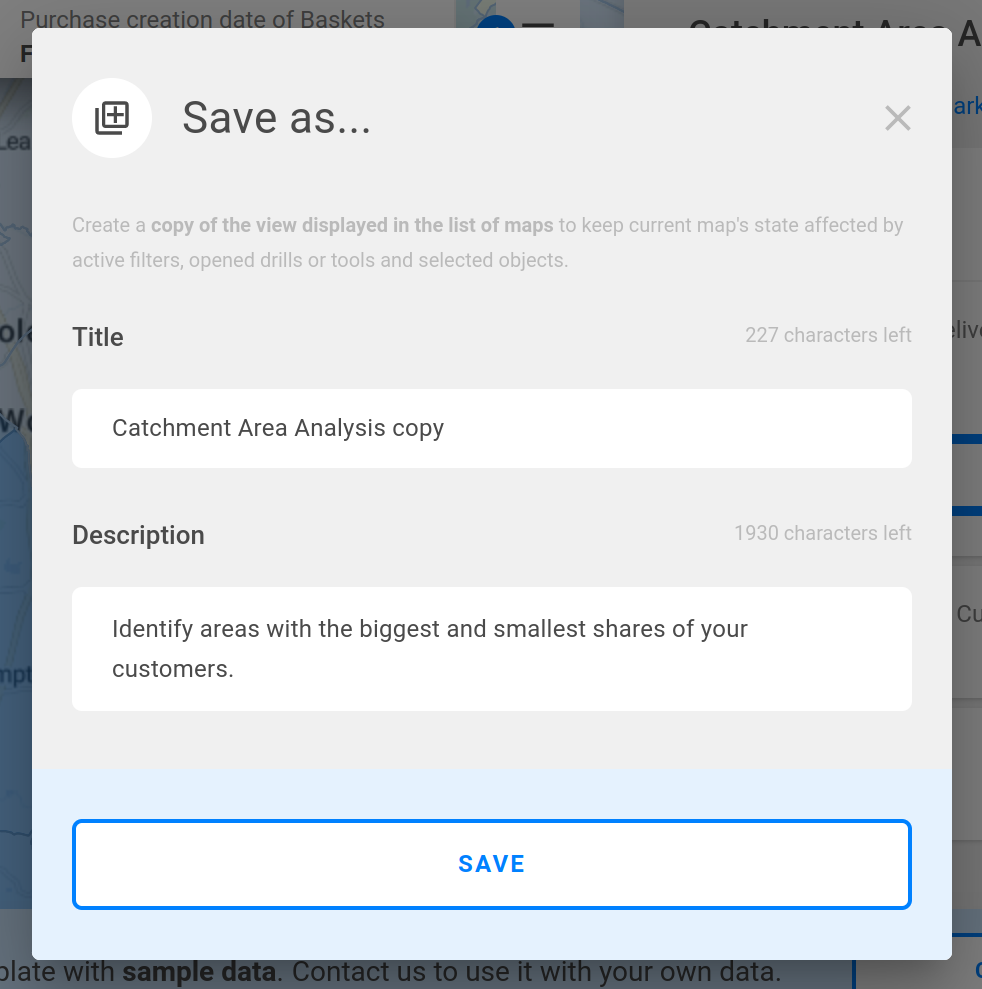
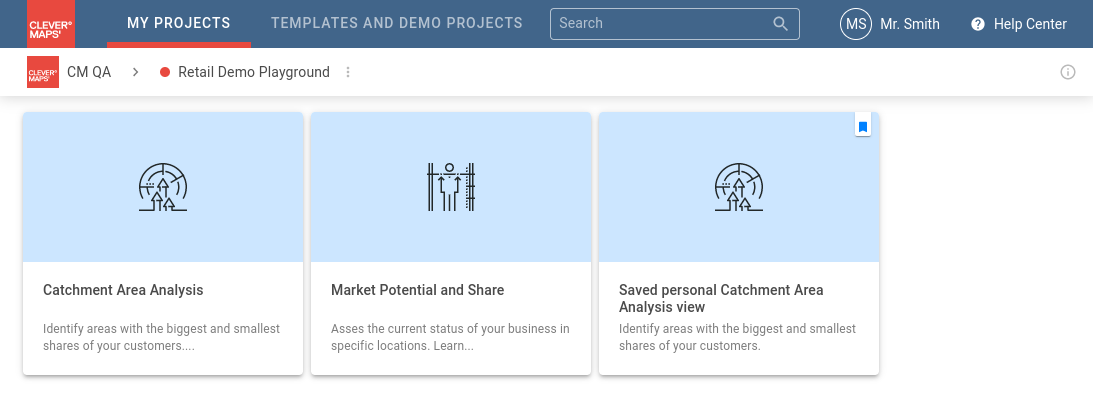
Allows to view and edit map view metadata JSON on UI. Only ADMIN and EDITOR roles are allowed to edit.
block.onDashboardfunctionality was removed after beeing deprecated for several months. Use blocks directly on dashboard instead.*.clevermap.io domain and all subdomains are allowed as Trusted origin of project by default.
Bugfixes
Fixes histogram labels (e.g. incorrectly mixed less than and less or equal than).
Fixes categories editation on UI.
Fixes showing indicator values in public projects.
Fixes
importProjecterror Specific key does not exist. Among other things, it fixes cloning of projects on UI.Fixes failing dwh queries caused by too long property ids.
Fixes displaying of blocks within indicator group.
Fixes order of number attribute values in multiselect filter, column and bar chart.
2022-11-27
New features and improvements
All drill blocks can be put under indicator directly on dashboard
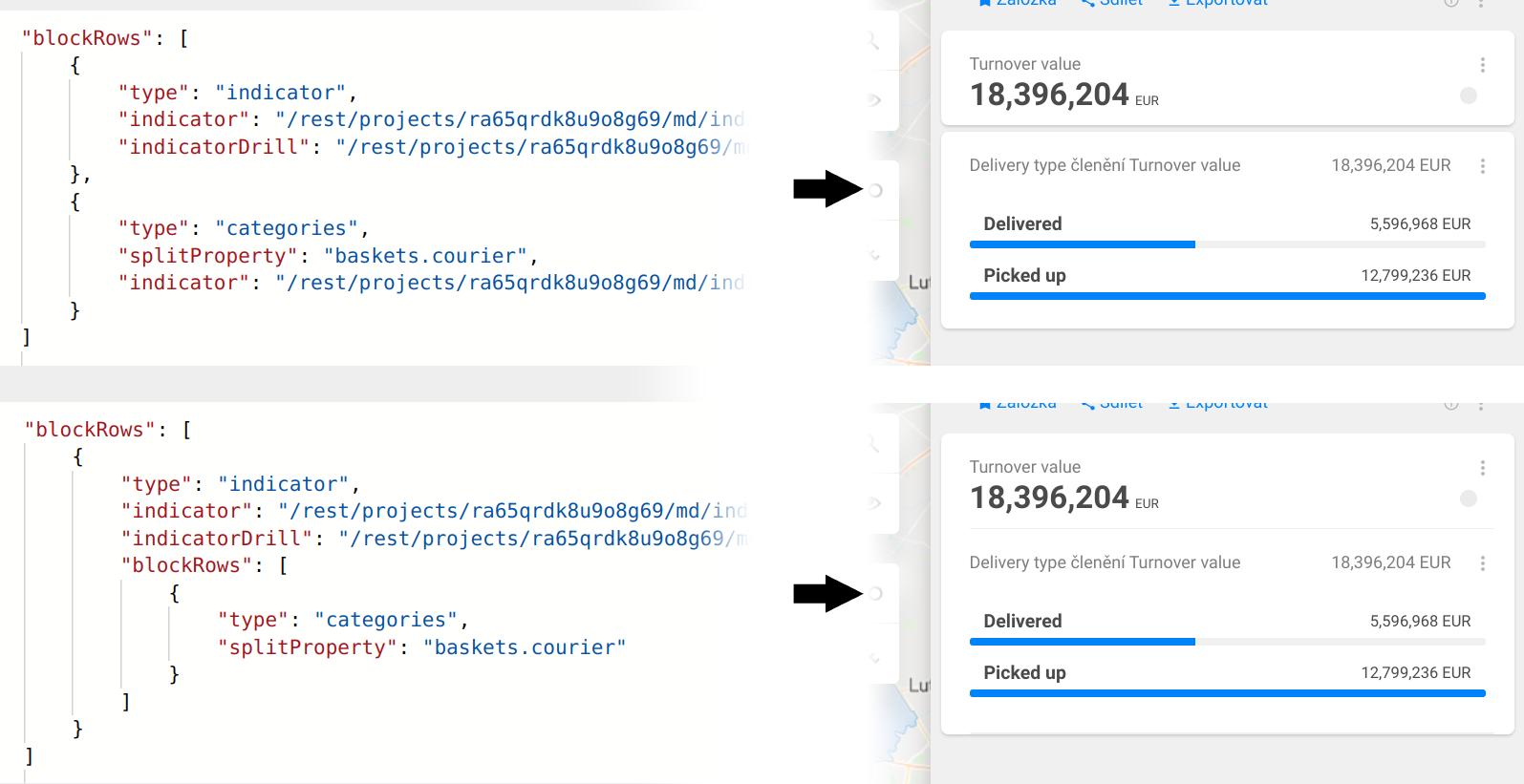
Drill blocks under indicator can be collapsed like rest of blocks
Metadata migration of drill block with onDashboard to drill blocks directly on dashboard under indicator

block.onDashboardfunctionality is considered deprecated and will be deleted soon. Do not use it anymore. Use blocks directly on dashboard.
Viewer can show metric and dashboard metadata JSON definition
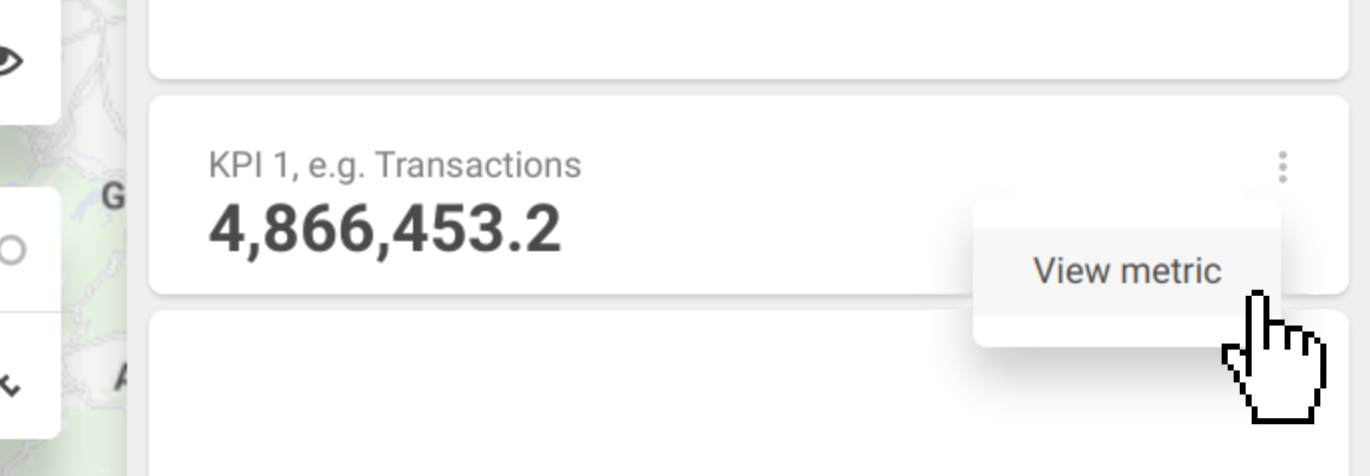
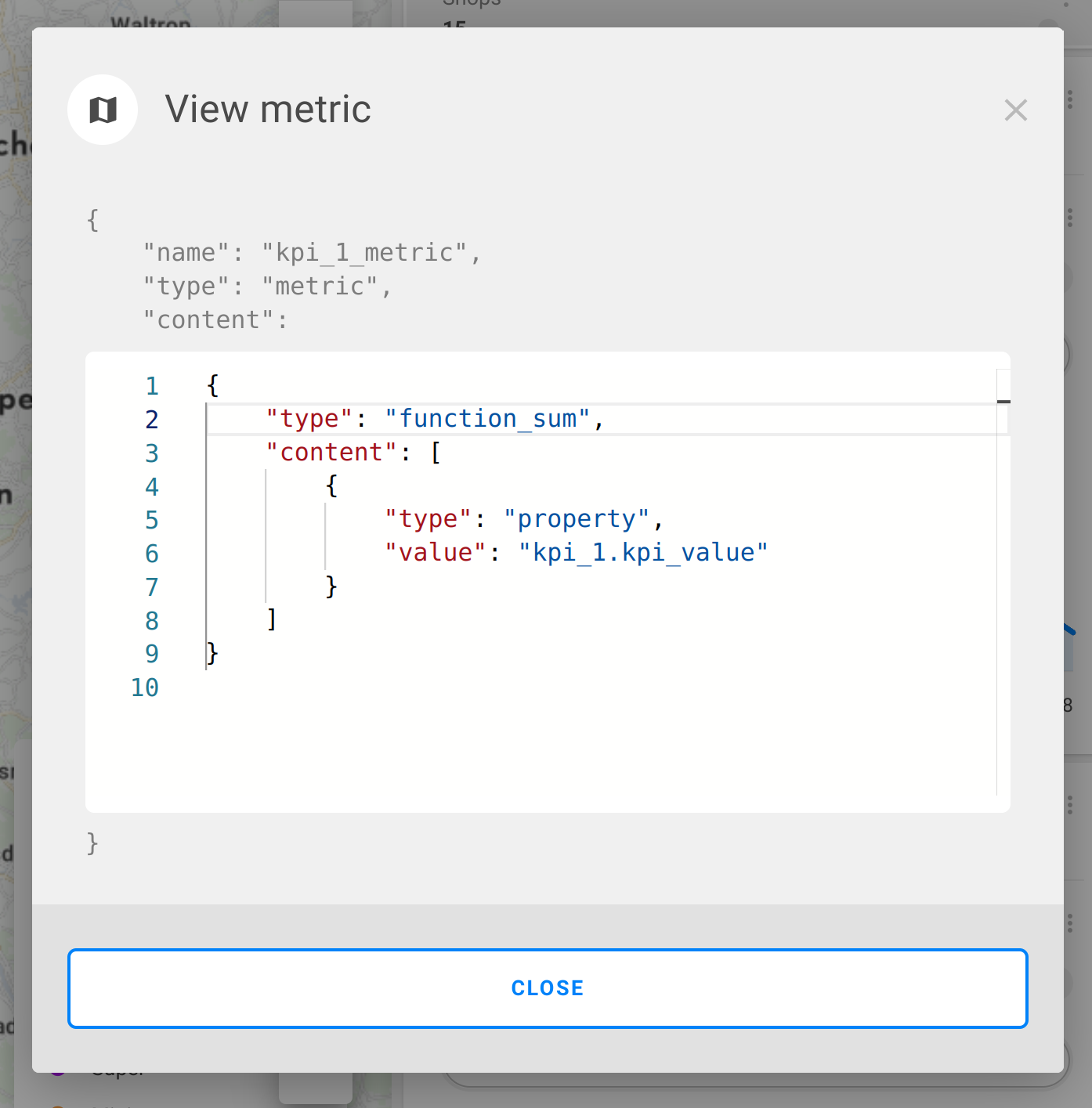
Improved condensed categories block
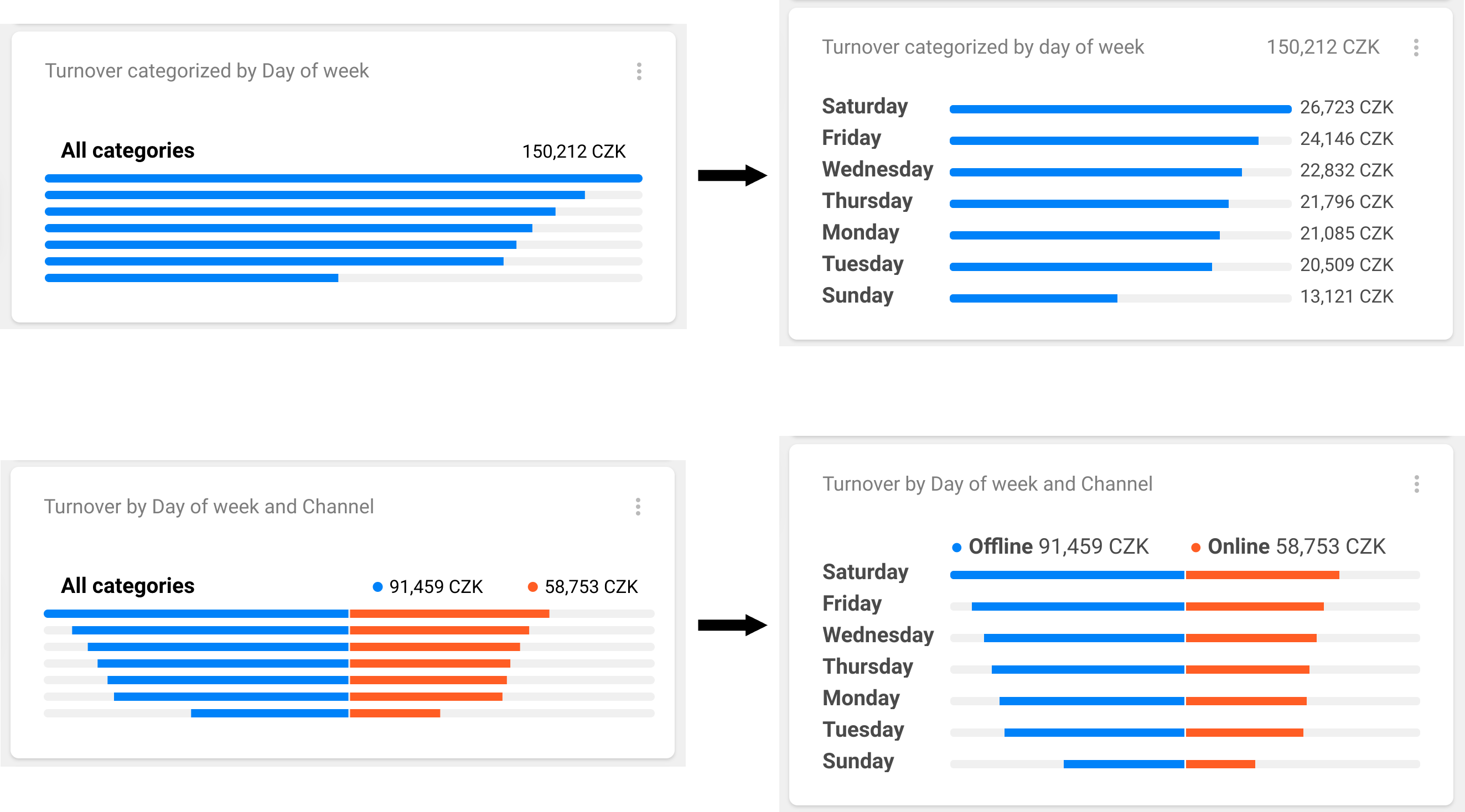
New dual categories block with more than one distinct attributes
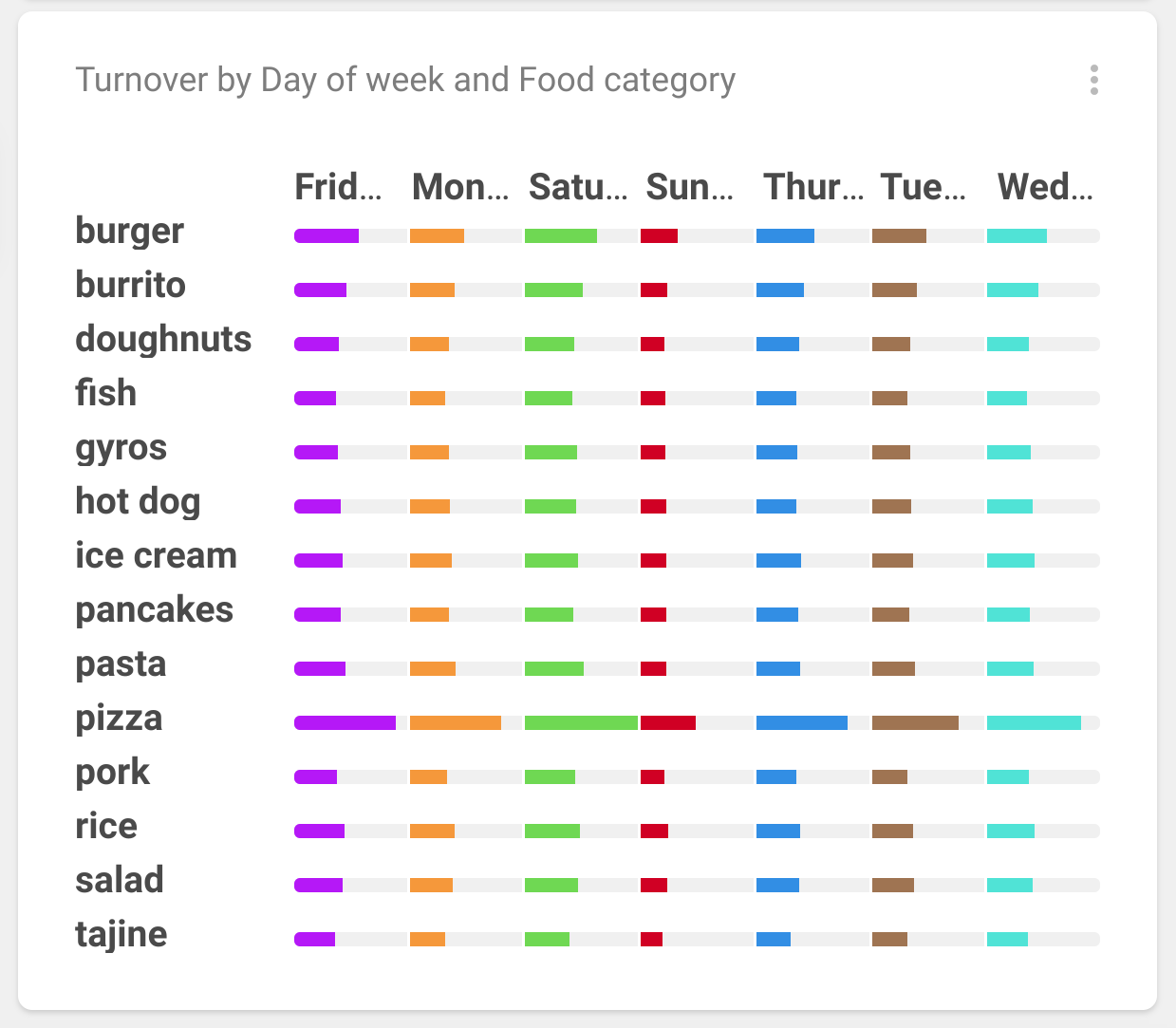
clevermaps-js-sdk
Pass filter definition to filter listener callback as new parameter
Highly improved documentation https://www.npmjs.com/package/clevermaps-js-sdk
.png?inst-v=ee5d56ca-1a60-4472-a186-93865791f270)
Bugfixes
Fix duplicated property ids in dwh queries which app constructed
Fix app freeze in infinite loop when adding a pinpoint to compare
Use reversed metric in categories values on drill in Arrival/Departure view
Fix collapse of distribution block
Show ranking even if loading of ranking item fitness fails
2022-10-31
New features and improvements
Allows to place Distribution, Categories, Time series and Ranking blocks directly on dashboard.
Allows to customize invitation outgoing email address per organization. We also whitelabel invitation email content to does not include CleverMaps identity.
Allows to edit disabled indicator (when indicator is not able to be visualized on selected granularity).
Improved cloned indicator, metric and drill naming to fix occuring errors (leading letter, name length, name already exists).
Adds activity panel in project detail for admins only.
clevermaps-js-sdk
Let iframe publish data about filters via the js message api. So parent page can listen on filter changes.
Let a parent apge open bookmark modal, export modal and execute fit map functionality within iframe.
Allows to creates overlay (for better scrolling experience).
Allows to add full screen button in iframe.
Allows to hide dashboard panel and map tool buttons.
Allows to change primary color and loading logo in map view. In other words it allows to whitelable map view to look&feel like part of your company brand.
Bugfixes
Fixes dashboard JSON editor which didn't accept two indicator blocs in a row inside indicator group.
Fixes dashboard JSON editor which didn't accept
datasetPropertiesandfeatureAttributes.
2022-09-30
Bugfixes
Arrivals/Departures views now works properly
InAttribute performance optimalization does not work with max_function
2022-09-02
New features and improvements
User can clone indicator on UI
After the edit dashboard feature we announced last time, we added the option to clone and edit an indicator directly from the UI. This allows you to add any number of indicators to your project without launching a command line.
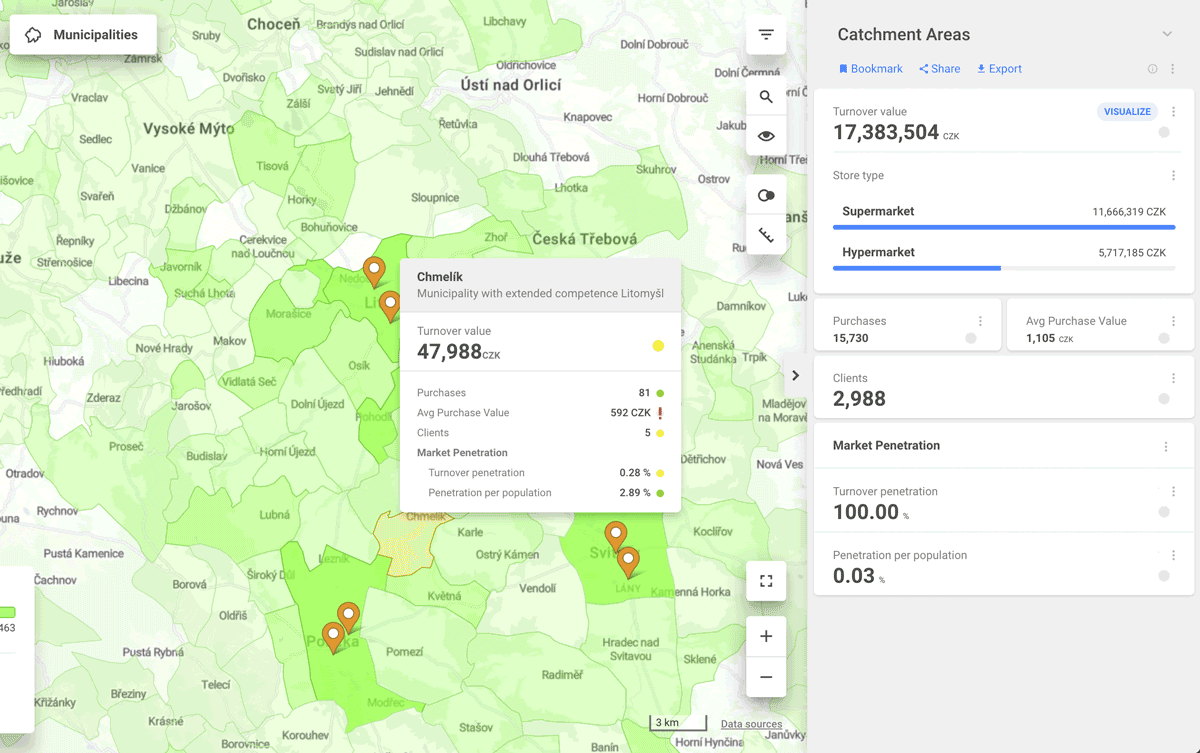
Granaluarities/vizualizations are sorted like in GIS (markers, points, line, delivery zones, areas, grid, heatmap)
Filter reset button is now icon (was icon and text)
Add color (dark blue) when hovering over link on dashboard.
REST API support an optional strict mode
clients of our REST API can used a new header parameter
X-CAN-STRICT-JSON-VALIDATION=trueto enable a strict restriction of JSON payloads. The payload will be rejected if it contains any unknown JSON keys. This is useful mainly for development. The default REST API behavior is that the unknown key is ignored and not stored on backend.
Shell Release
This release of CleverMaps Shell has completed the addition of the new feature GIT versioning support for metadata. The last missing feature was a command restoreMetadata.
Read more about project versioning in the new Tutorial 11.
1.5.6
Added
restoreMetadatacommand for restoring older versions of metadata objects.Fixed Bad Request when completing multipart upload in loadCsv.
Added strict mode for validating additional properties in MD objects.
clevermaps-js-sdk
Let a client open bookmark and export modal and fit map via the sdk library.
Platform Security
We are thrilled to share that CleverMaps has accomplished its SOC 2 Type II and ISO 27001 certifications!
The SOC 2 Type II and the CleverMaps' ISO 27001 certifications only emphasize our commitment to protecting our customer's data and facilitating a safe and secure Location Intelligence ecosystem.
Learn more about our security measures in this blog post.
In addition, the CleverMaps platform successfully passed external penetration tests in August 2022 with only a few minor findings.
Bugfixes
Fix of missing geo search marker in map
GPS result circle stays on the map
Unable to authenticate to CleverMaps stories
Unable to navigate through views with share link
2022-07-11
New features and improvements
Edit a dashboard from UI
We added a feature to edit the JSON dashboard definition directly from the UI.
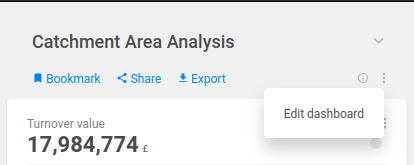
To edit a dashboard click on right menu in dashboard header
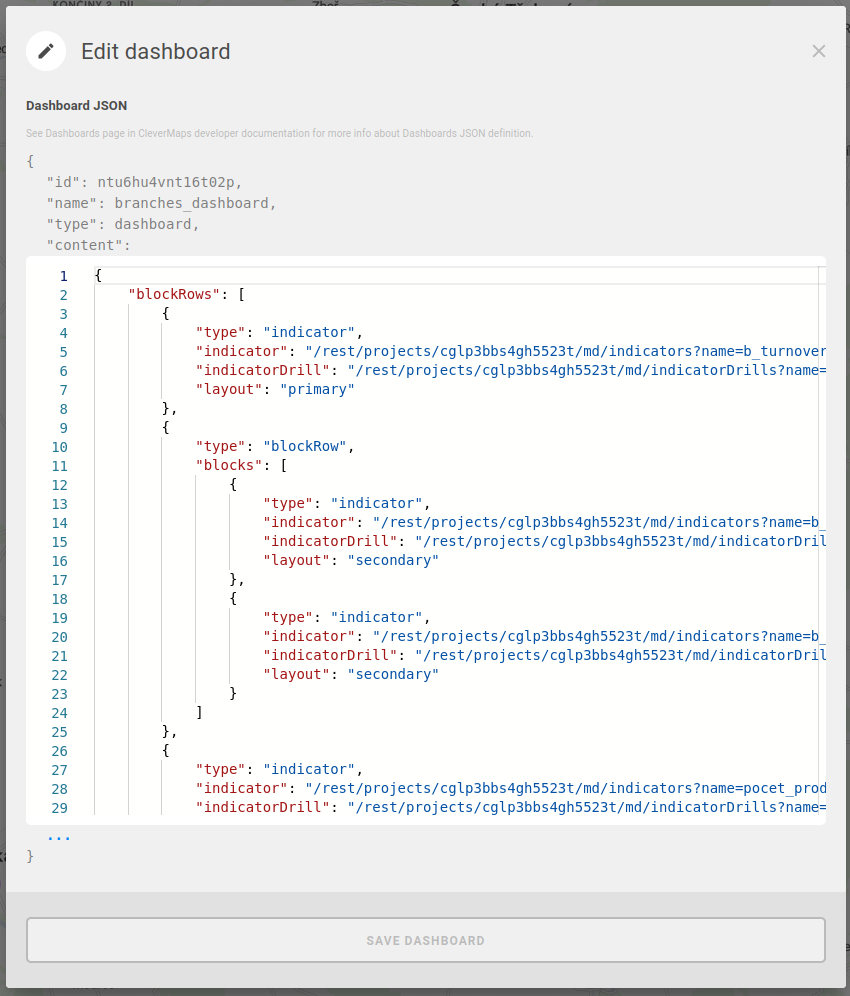
Redesigned visualization/granularity component
We have simplified the design of component for selecting visualization and granularity. User can now see all available visualizations and granularities.
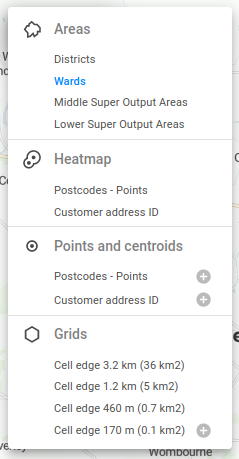
Shell Release
We have released a new version 1.5.5 of CLI tool CleverMaps Shell that changed the directory structure of dumps.
We made these changes to allow the CleverMaps Shell to be used with GIT to version metadata.
1.5.5
Changed dump structure. Removed dumpIds. Now there is only one dump per project.
Changed
dumpProject --force. It now overwrites existing dump.Added
dumpProject --ignoreFailedDatasets. It skips failed datasets dumps.Share metadata objects are no longer dumped.
Removed
--directoryfromdumpProject.openProjectnow opens dump if it exists.Removed
--dumpfromopenDump.Removed
--directoryfromopenDump.dumpCsvnow doesn't create new dump.Added
dumpCsv --force. It overwrites current dataset data dump.importProject --dumpis now boolean option (previously required dumpId).importProject --dumpnow also requires--project.importDatabasenow doesn't create new dump.Removed
listDumpscommand.
Bugfixes
Fix of missing geo search for markers and search by GPS coordinates
Increased maximum number of attribute values in MultiSelect filter to 20000
Fix duplicate marker icon when selecting a marker from the map.
2022-06-13
New features and improvements
Redesigned share/bookmark functionality
We have refactored life cycle of share objects and bookmarks. Share link stores a user state of a view. In previous version, we have tried to keep share links working although the parent view object has been changed. Now the share links are valid until any change in correspondent view is made. When you or the administrator change any metadata of the corresponding view, all related share links become invalid. This will lead to simpler and more predictable behavior of share links. For more information see Help Center or Shares (Developer documentation).
If the share object is invalidated, the user is informed by a message: “The link you followed is broken, no longer valid or inaccessible due to insufficient rights.”
The share objects are now immutable so there is no need to dump them by CleverMaps Shell.
Allows to show relative values in both categories and map tooltip
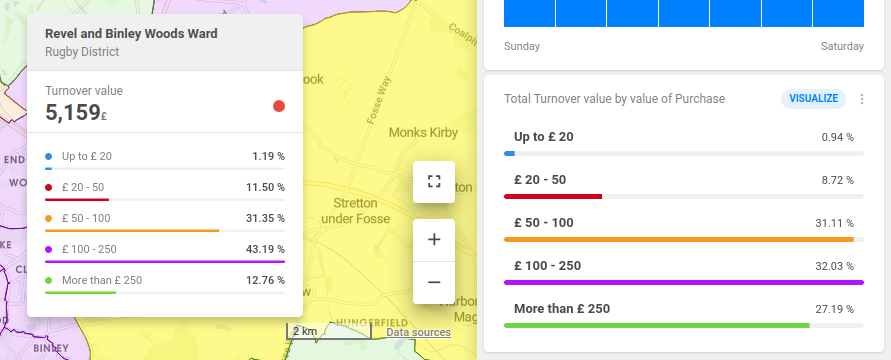
Bugfixes
Some categories are missing in map tooltip when visualized and some feature is selected
Heatmap - select marker loop
Markers not enlarge on map objects selection
Organization selector is not working correctly while cloning
2022-05-19
New features and improvements
Improved filter functionality
Added Active Filters section where you can see all your active filters
.png?inst-v=ee5d56ca-1a60-4472-a186-93865791f270)
Filters are displayed and applied in the order they were added, meaning filters on a higher level apply to the ones beneath them. This rule applies to indicator filters.
The order of filters can be changed from the UI
.gif?inst-v=ee5d56ca-1a60-4472-a186-93865791f270)
For more information about filters, visit the CleverMaps help center.
2022-03-18
New features and improvements
Ranking with millions of rows
Ranking block has been migrated to React, allowing to show millions of records.
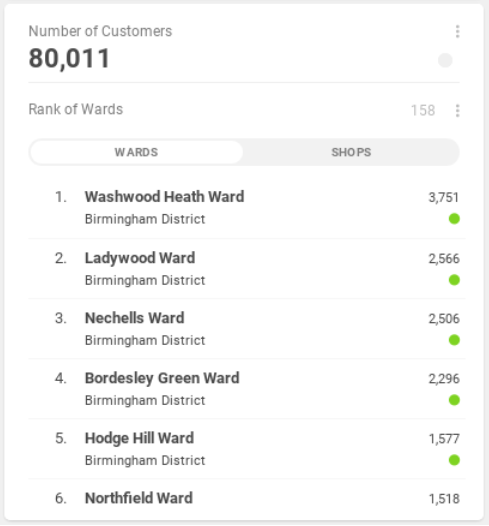
New REST API for access audit log records
A new REST API endpoint
/rest/auditlogwas released to support programmatic access to CleverMaps platform audit log records. The API is designed primarily for enterprise customers and enables integration with SIEM systems.See REST API documentation for more details: https://clevermaps.docs.apiary.io/#reference/audit-log
Let nested organization button leads to the organization
Click on a organization name does not open the list of organizations but return user back to list of projects.
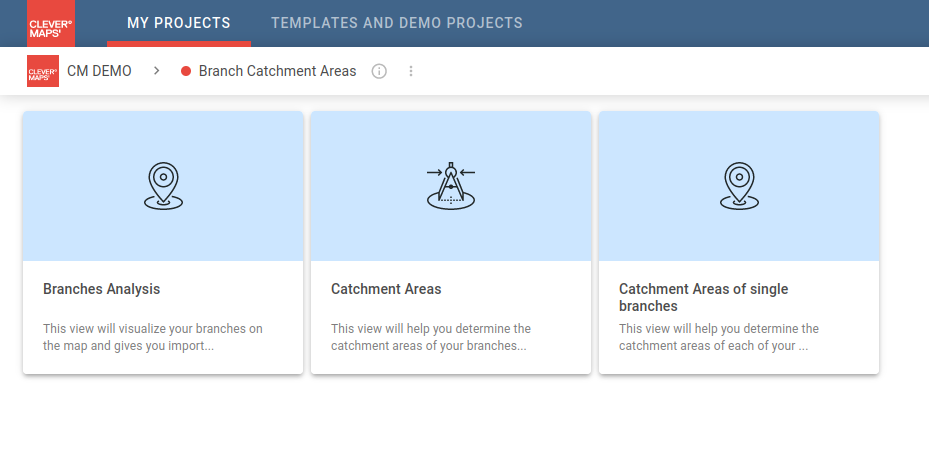
Clicking on “CM DEMO” button returns user immediately back on list of projects
Bugfixes
Long text shifts button visualize over the sub-menu icons
Fixed bug of showing a dot map visualization
Fixed second step of sign-up form
2022-02-18
New features and improvements
Add organization selector in project cloning modal dialog
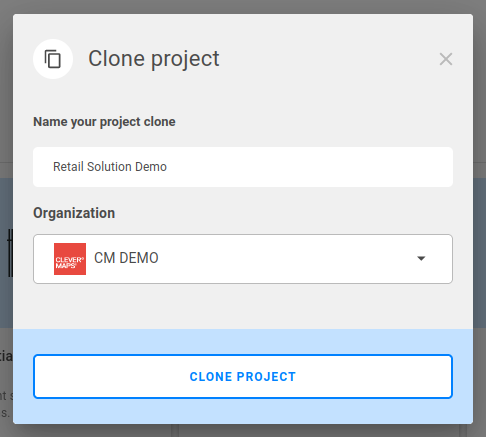
Clone project dialog allow to set target organization for a cloned project
Performance optimization for computing with wide tables
If possible, cross joined attribute tables are filtered by bounding box to improve performance.
Bugfixes
Fixed selection of markers with non-computable metrics
Date filter selector is cropped because of overflow
Fix spatial query on marker
Edit categories sorting radio input is not working
Fixed error in My Projects for new user without any project
Fixed style sheets for Internet explorer page
Fixed freezing of zoom in/out buttons
Markers not enlarge on map objects selection
2021-11-29
New features and improvements
Released new organizations menu and breadcrumb navigation on project list
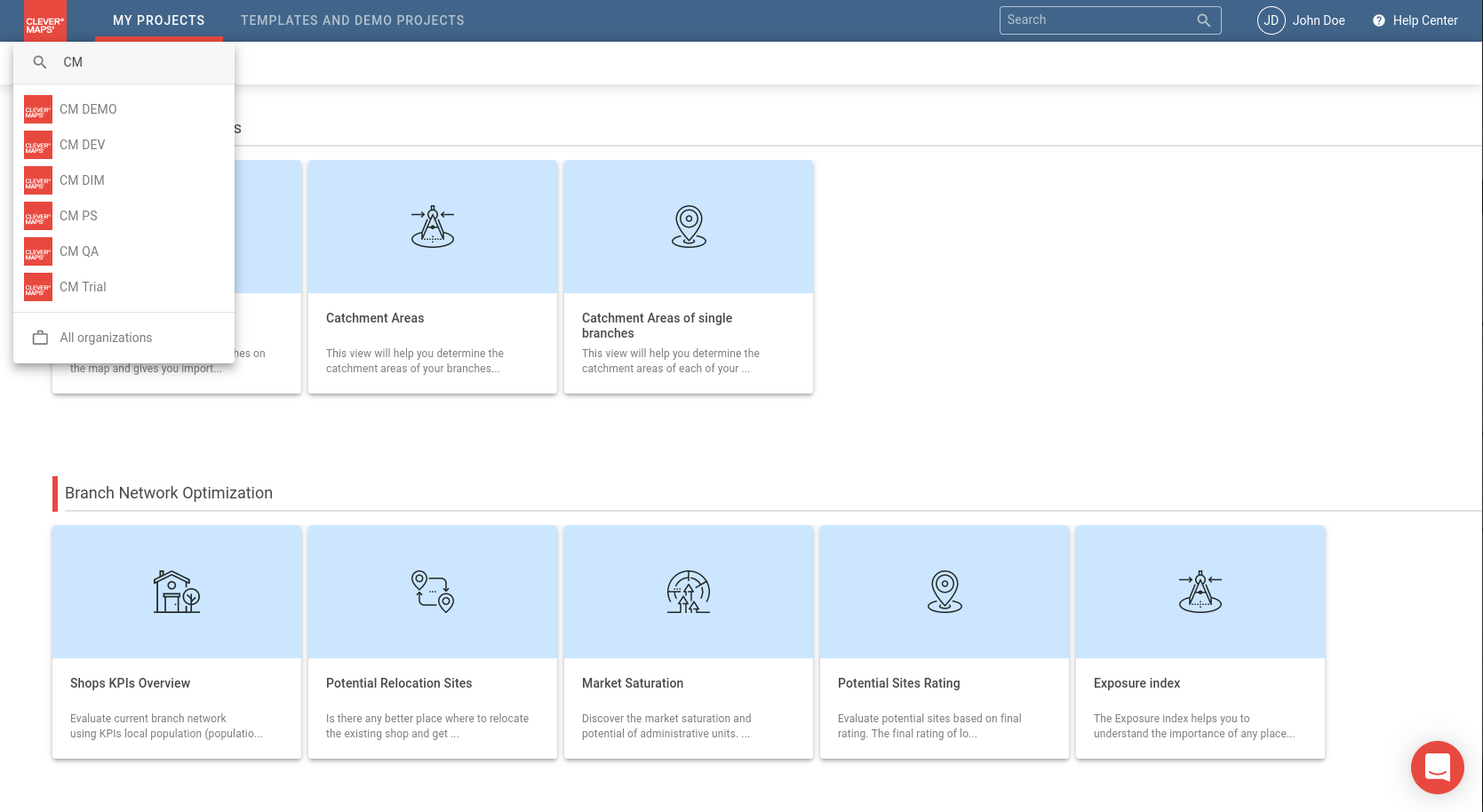
Organizations menu has been moved on the left site
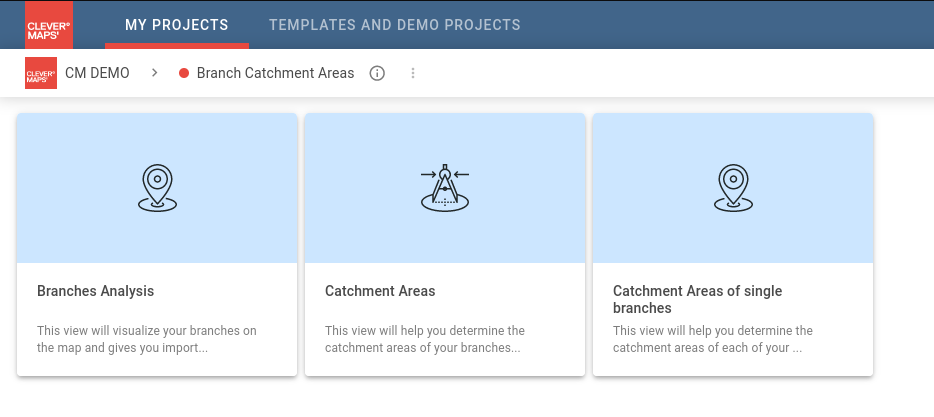
New breadcrumb navigation for listing projects in an organization
Performance improvements for granularities with millions of objects
The performance of the map tooltip has been improved by adding filters to calculate data only for current bounding box.
Maximal report size is now limited to 100 000 items for HASH cache type
Fixed bounding box filter calculation after granularity switch
Bugfixes
Fixed problem with downloading sample data from projects created from a template
Categories block does not react on color changes from editation
Fixed issues with no indicator value when map object selected
2021-11-01
New features and improvements
UI improvements of a Project list page
Unified a top bar for All Items, My Projects and Template and Demo Projects
Moved Search bar
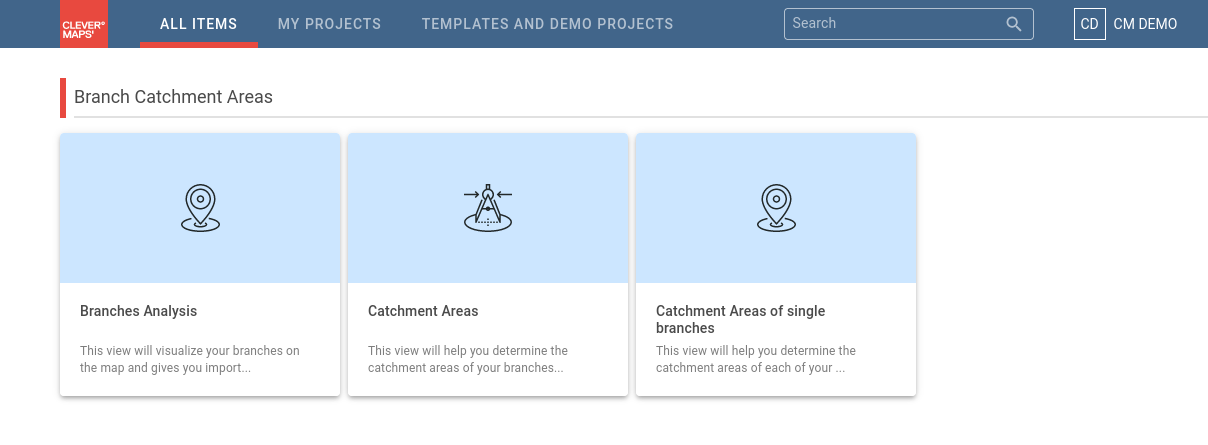
Set dynamic colors in categories
Dynamic colors as set a default colors when switching off the dynamic model
Bugfixes
MetricValuesDistribution endpoint does not handle properly metric references.
Example:
offline_turnover_ratio_metricthat reuses two already defined metrics:- CODE
{ "name": "offline_turnover_ratio_metric", "type": "metric", "content": { "type": "function_divide", "content": [ { "type": "metric", "metric": "/rest/projects/$projectId/md/metrics?name=offline_turnover_metric" }, { "type": "metric", "metric": "/rest/projects/$projectId/md/metrics?name=turnover_metric" } ] } }
Improved DWH Query engine to process multiple nested inAttribute filters.
Shell Release
We have released a new version 1.5.2 of CLI tool CleverMaps Shell.
1.5.2
Fixed
importProject --prefixthat overrides metadata objectsAdded support for metric references
Reviewed help messages for all commands
Removed command alias
import, useimportProjectcommand insteadAdded a new command
cloneProjectfor server-side project clonning
Download the new version here.
2021-10-01
New features and improvements
Allows to set categories colors from UI
Users can set a custom colors for each attribute values on UI
A same color can be now set to multiple attribute values
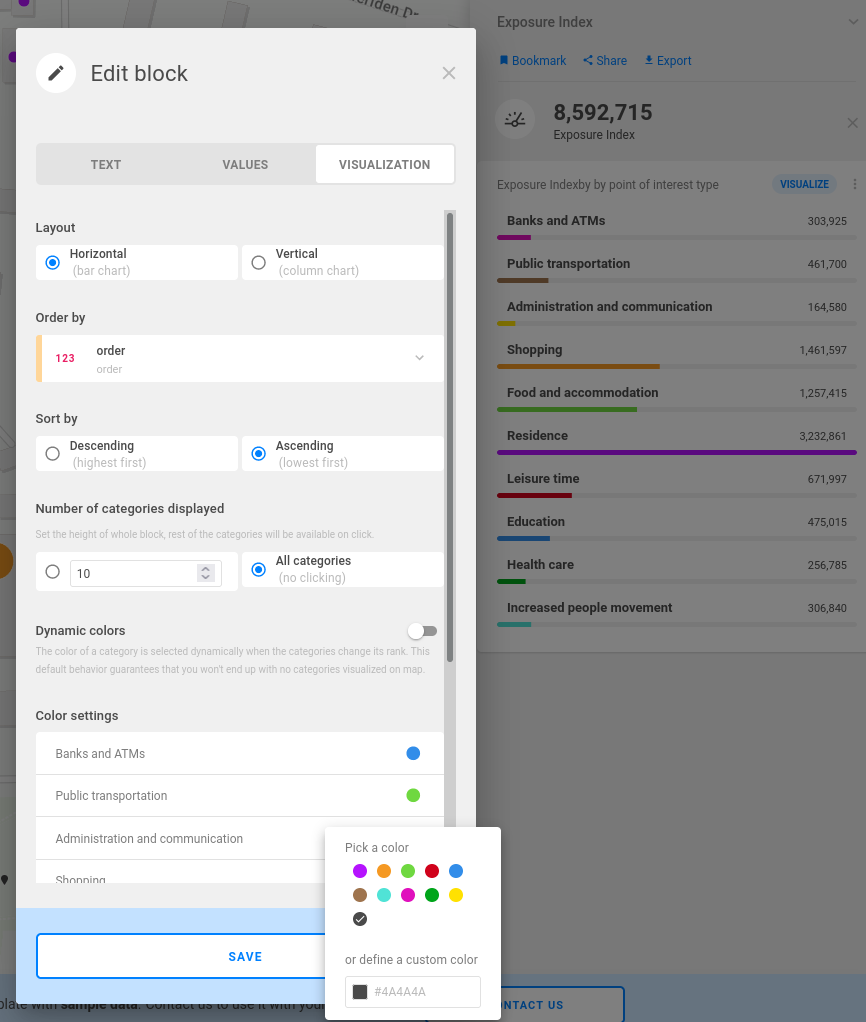
Choose Edit Block in right menu of Categories
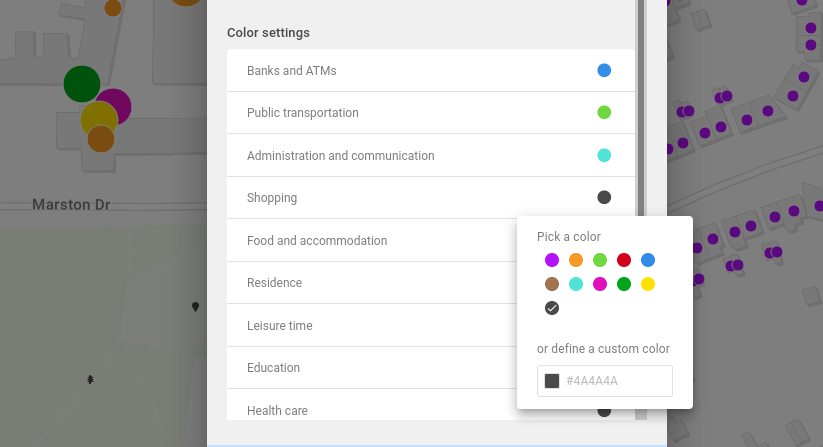
Set a custom color for each attribute value
Added searching bar in modal of editing categories block
User can use full text search for find attributes in data model when editing Categories block.
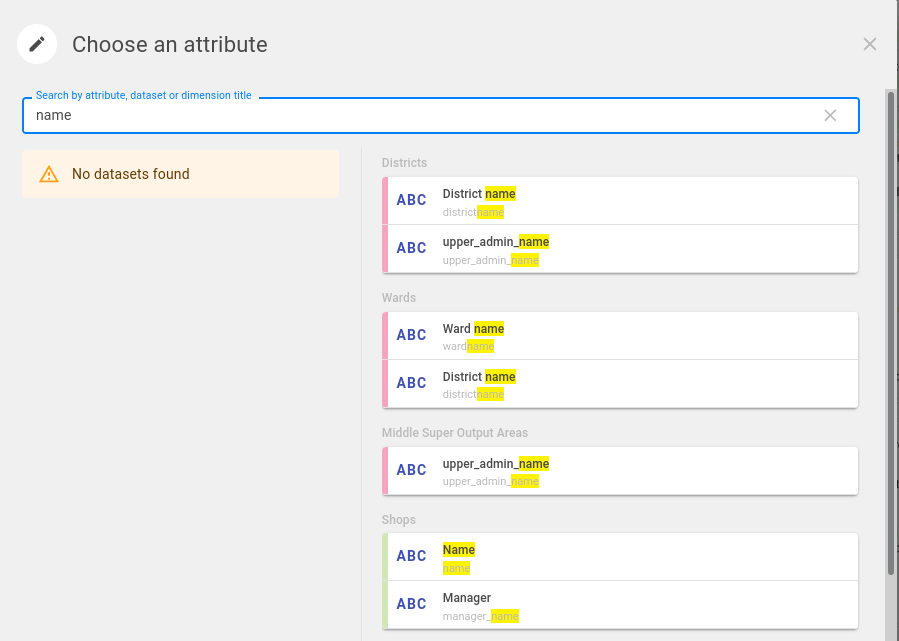
Bugfixes
Fixes long project titles wrapping in left menu
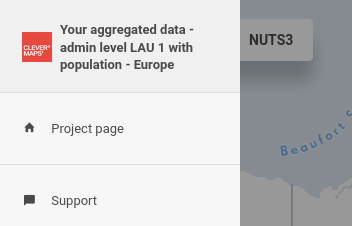
Markers were not properly showed on map during the first map load
2021-09-06
New features and improvements
Faster loading of data into the map
map data is displayed immediately after loading the visualized indicator
map popup data is loaded on-the-fly when user hover on map area or marker
Added static thumbnail images for demo and template projects
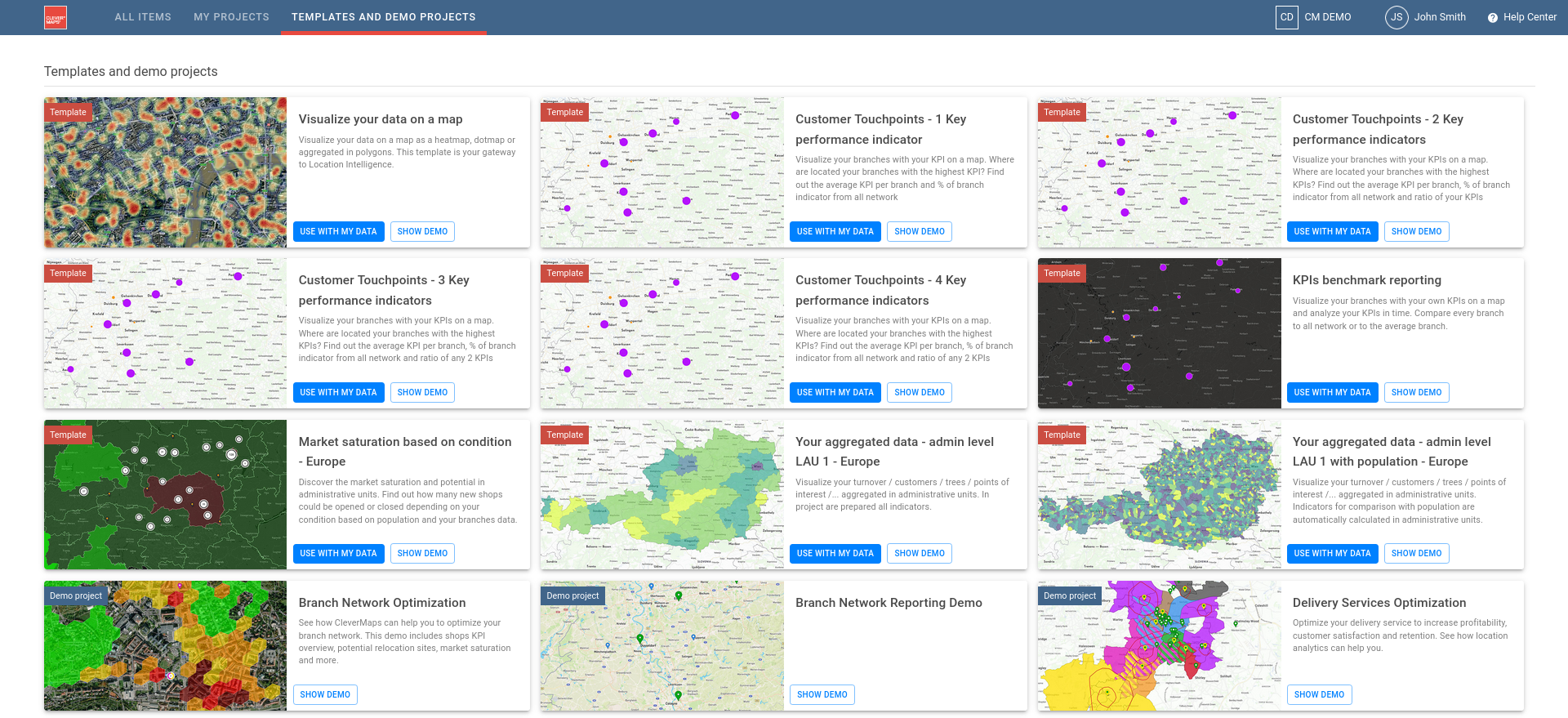
Export data from rankings block
this feature is enabled by default for all ranking blocks
export contains all properties of ranked granularity dataset
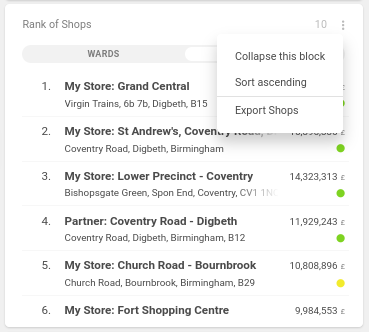
Bugfixes
rebase of shareLinks throws
Missing fieldexception in cloned projectsupdate of
projectSettings.geoSearchCountrieswas fixed to accept empty set of countries
2021-08-09
New features and improvements
Markdown syntax is now supported for a project description
A simple way to format text of descriptions in CleverMaps platform.
supported features: Markdown reference
Global date filter behaviour and design has been aligned with the attribute filters
blue highlight when a custom filter value is set
reset button on hover
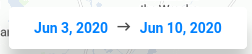
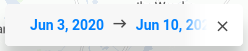
Bookmarks
All users can create their own custom bookmarks for a specific map.
Bookmark persists complete user settings including map position, selected objects, attribute and fact filters and selected tools.
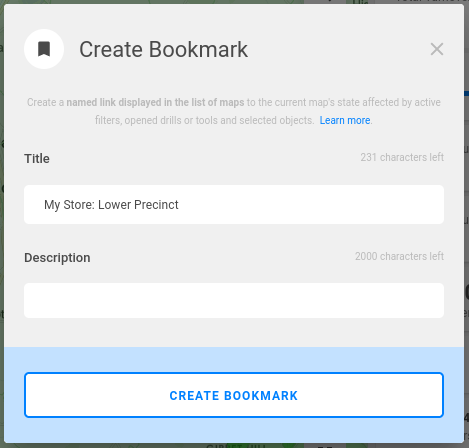
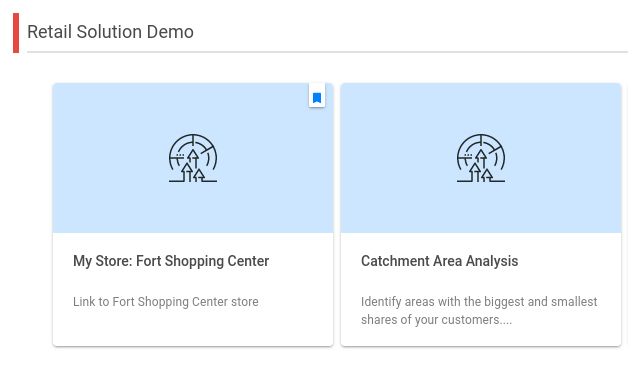
Minor bugfixes
Dataset is not evaluated as an orphan object when it is referenced by a MarkerSelector
ImportProject with prefix overrides metadata objects
2021-06-14
New features and improvements
Keboola Writer supports authentication by user’s Access Token. Email/password authentication has been set as obsolete.
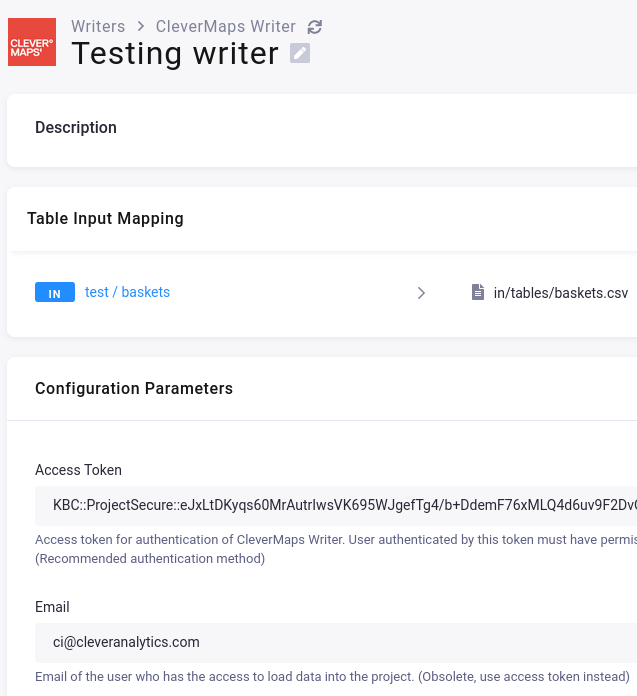
Advanced setting for import CSV. User can choose a seperator for CSV file and upload CSV files without a header row.
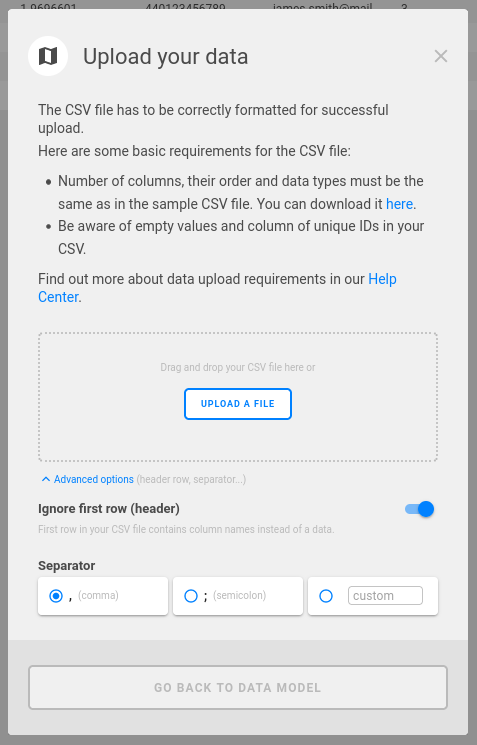
Settings for Categories block was extended of these options on UI:
User can change a dataset attribute for categories split
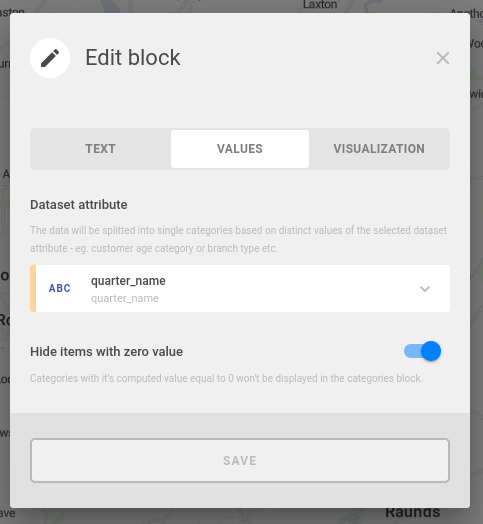
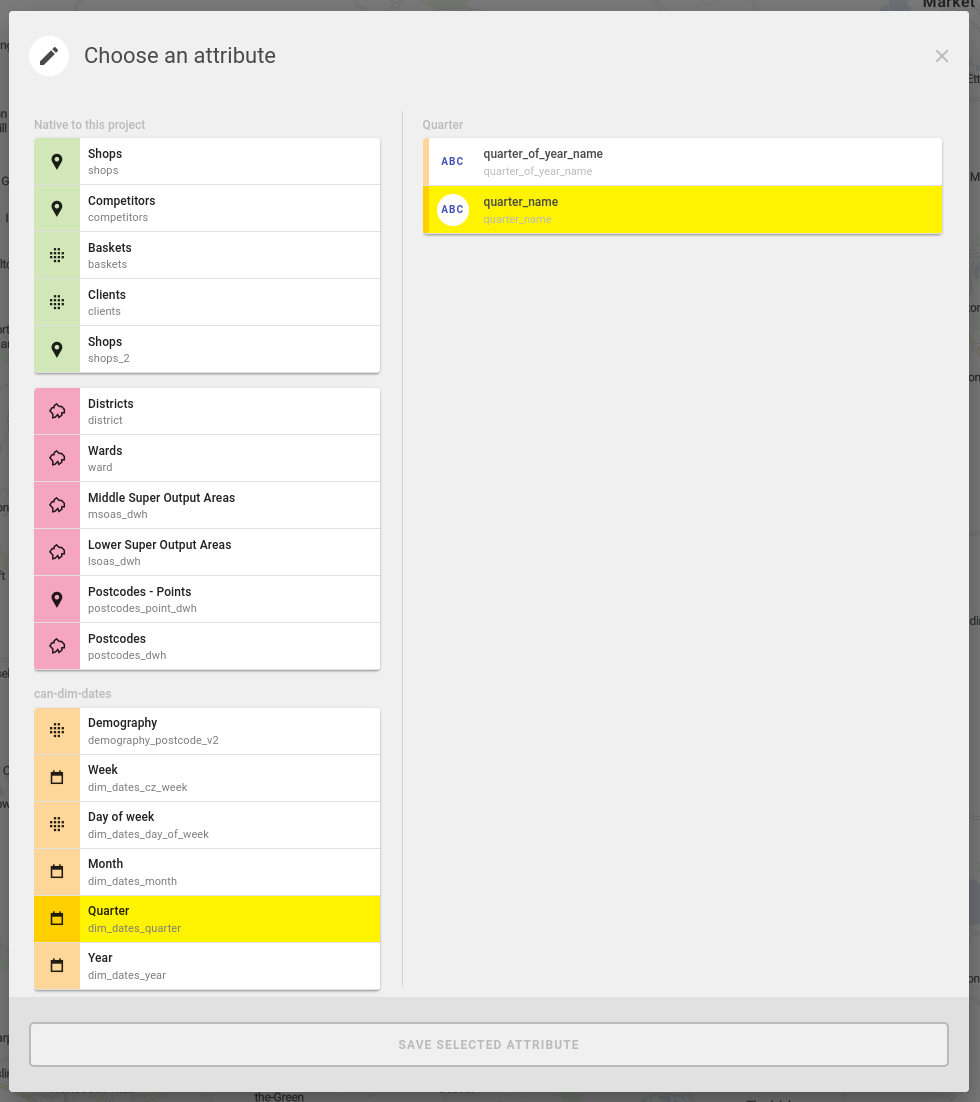
Change order of attribute values
Order by attribute values (alphabetical):
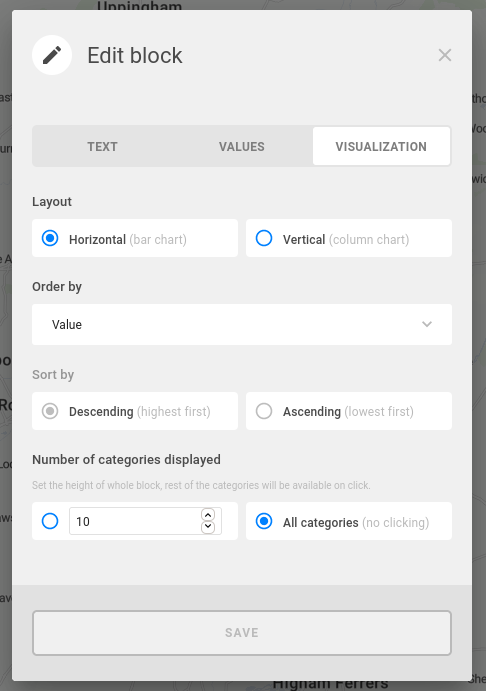
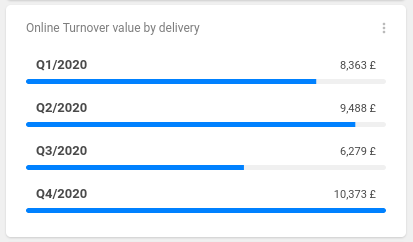
Or order by another attribute. This allows to order attribute values in a natural order (e.g.: days in week, age categories or stage of oportunities)
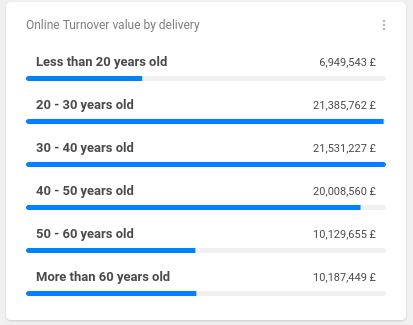
In both cases, user can select ascending or descending sorting and limit the maximum number of attribute values.
Edit indicator scale breakpoints. Set a custom static breakpoints for indicator per granularity:
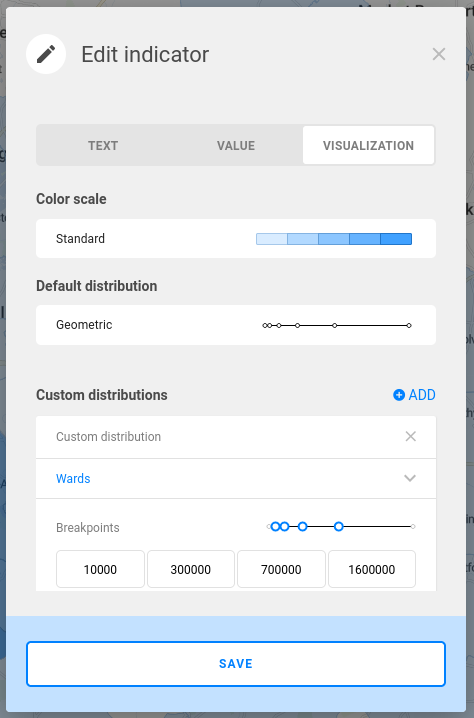
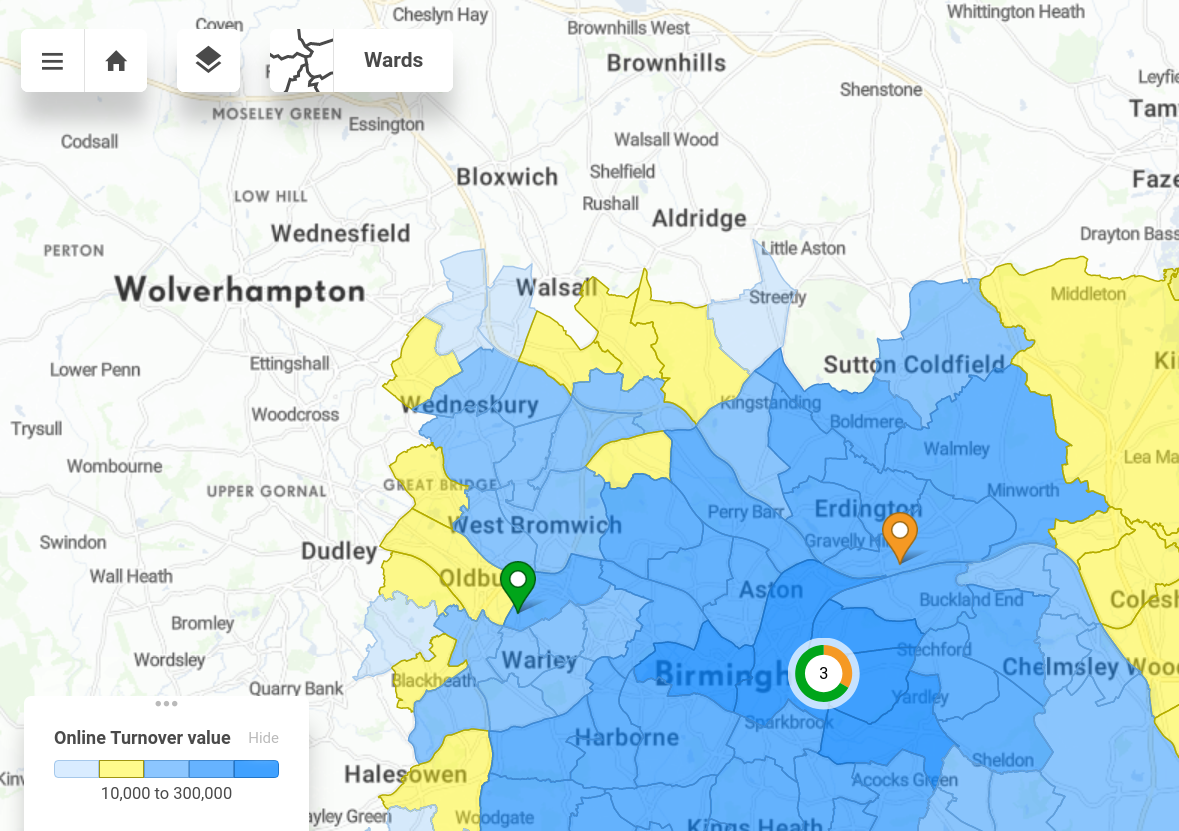
Minor fixes
Fixed Overlaps in heatmap compare (eg. exposure index metric)
Unlimited XLS exports
Removes Slovak localization
2021-05-03
New features and improvements
Adds divergent indicator scale with negative segment around zero value
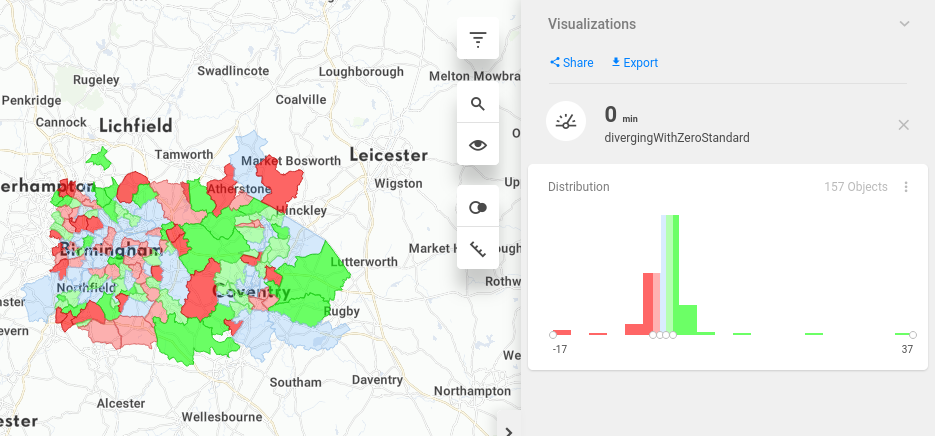
Enable address filter to search with Mapbox service.
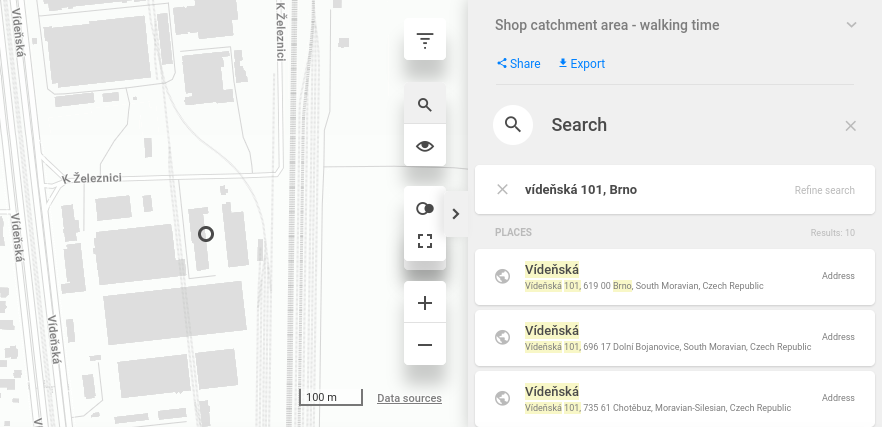
Implemented login using generated access token in Shell and allow all users to generate refresh token2020-04-06
Redesign attributes block
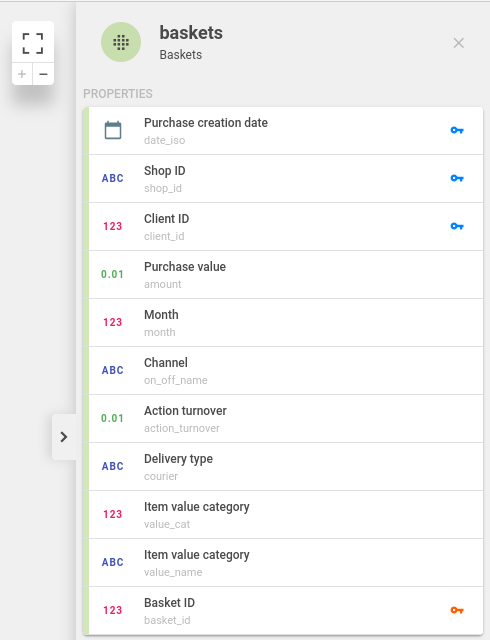
Enhance map loading
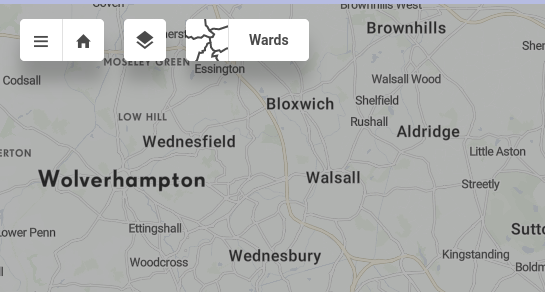
Show inactive non default filters in toolbar counter.
Allow to use metrics in metric metadata definition
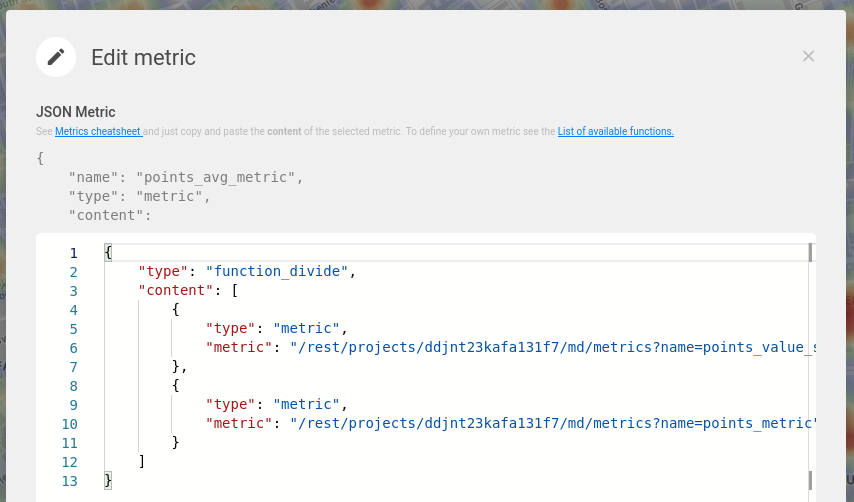
Push filters to CleverMaps IFrame
Added new DWH query function
function_percent_to_total
Minor fixes
Fixed wrong order orphan metadata removal in Shell (
removeMetadata --orphanObjects).Fixes scrolling on dashboard. It is not possible to scroll completely down because of badly set infobox height.
Fixes selecting features in filter
Registration failed
Fixed cloning of projects when executed in parallel.
Other (internal)
Remove deprecated username and password URL parameters from IFrame
2021-04-06
New features and improvements
Extended Export with option to select export file format.
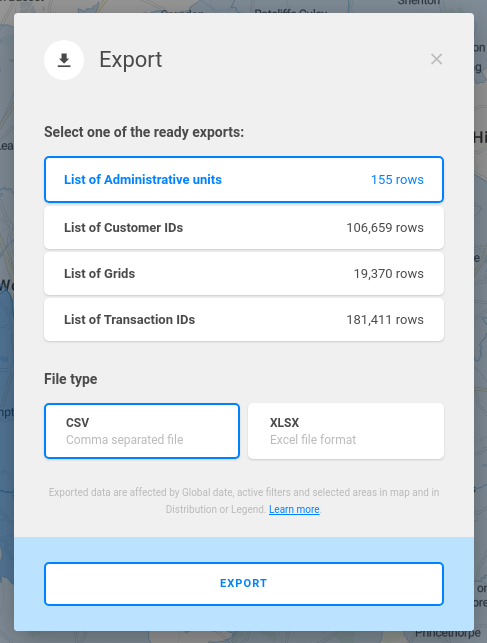
Added Edit Project functionality.
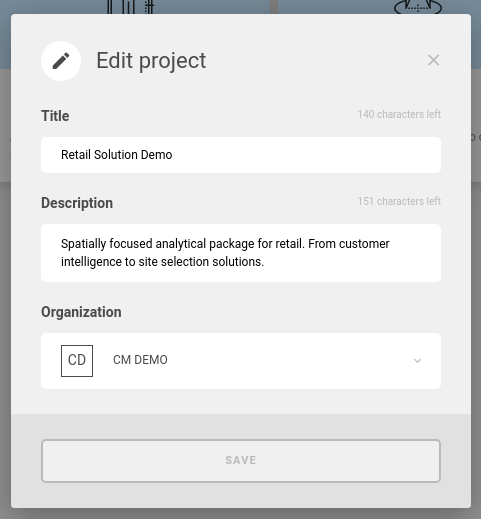
Added quick menu with Share and Export links to the info box.
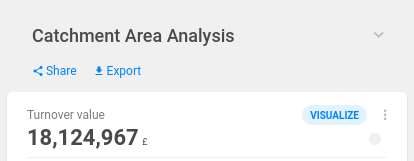
Extended Search with GPS coordinates search.
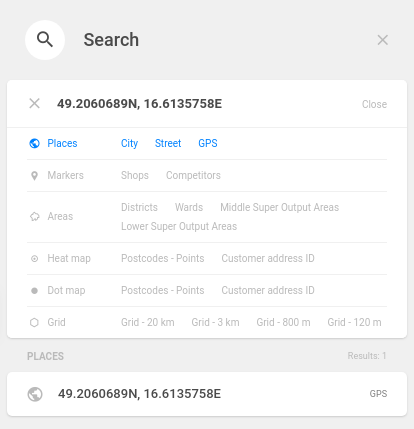
Changed marker references in marker selector from name to link.
Extended export object metadata with default output type, file format, custom filename and header format.
Implemented cascade import in Shell (
importProject --cascadeFrom).Implemented orphan metadata removal in Shell (
removeMetadata --orphanObjects).Added ability to load data from any HTTPS URL to Shell (
loadCsv --url).
Minor fixes
Fixed problem with returning partial query results (e.g. H3 grid queries with lot of results).
Fixed Data Preview and CleverMaps Stories on Safari browsers.
Project List adjustments:
Clickable project title.
Template buttons aligned to right.
Display project skeletons instead of throwing error when opening organization with no projects.
Shows disabled projects on project list.
Slow scrolling on touchpad.
User always lands on project list after logging in.
Fixed DWH
validatecommand comparing 'character' and 'char' SQL types as not equal.Improved geosearch in Germany, fixed highlighting and some other bugs.
Fixed project title not showing when Clone project fails.
Fixed “current transaction is aborted” error when using
dumpProject --force.Fixed indicator filters in Branch Network Reporting Demo.
Fixed ranking block on dashboard ignoring
dontAgregateBy.
2021-03-02
New features and improvements
Added new Project list.
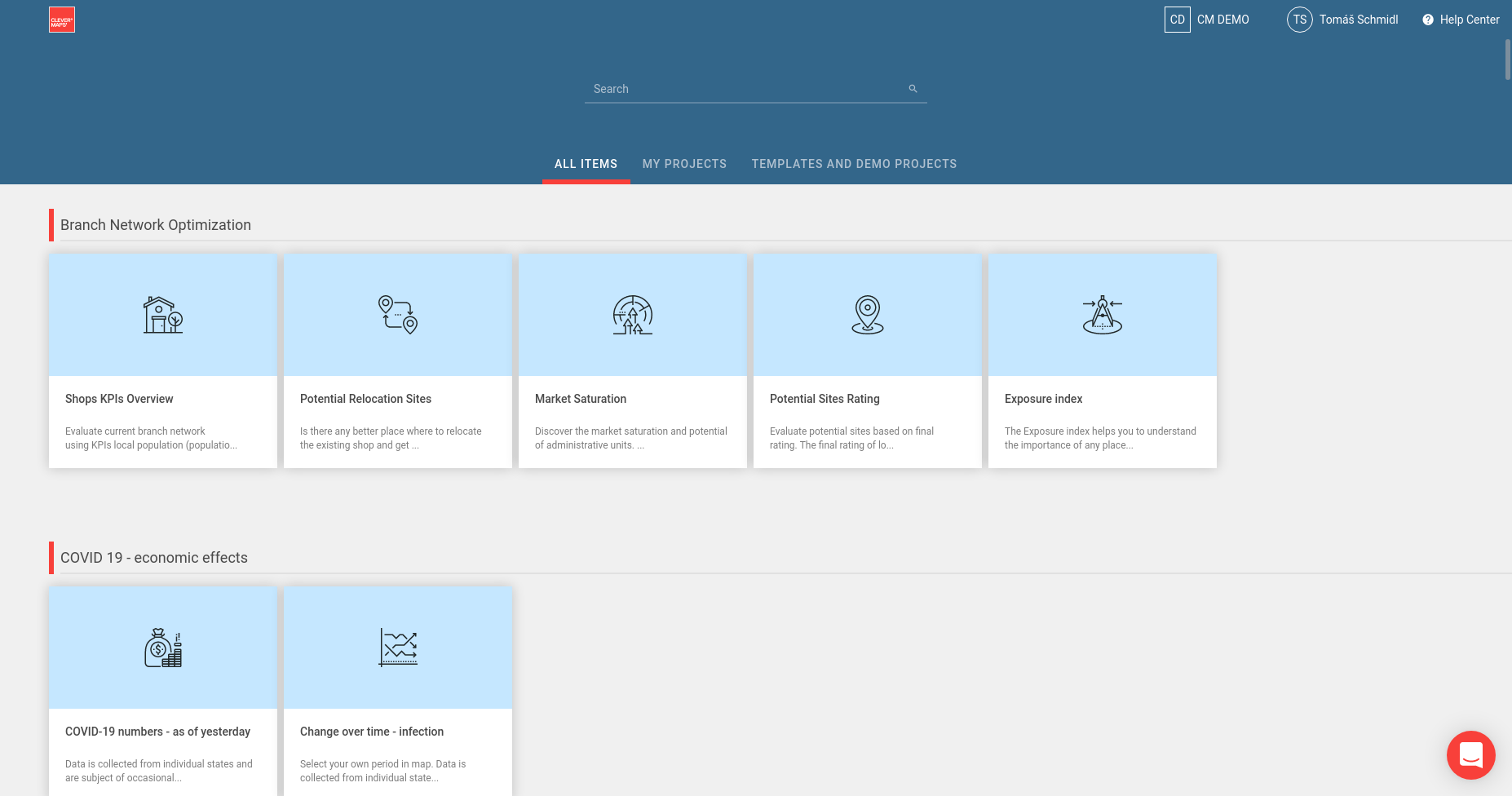
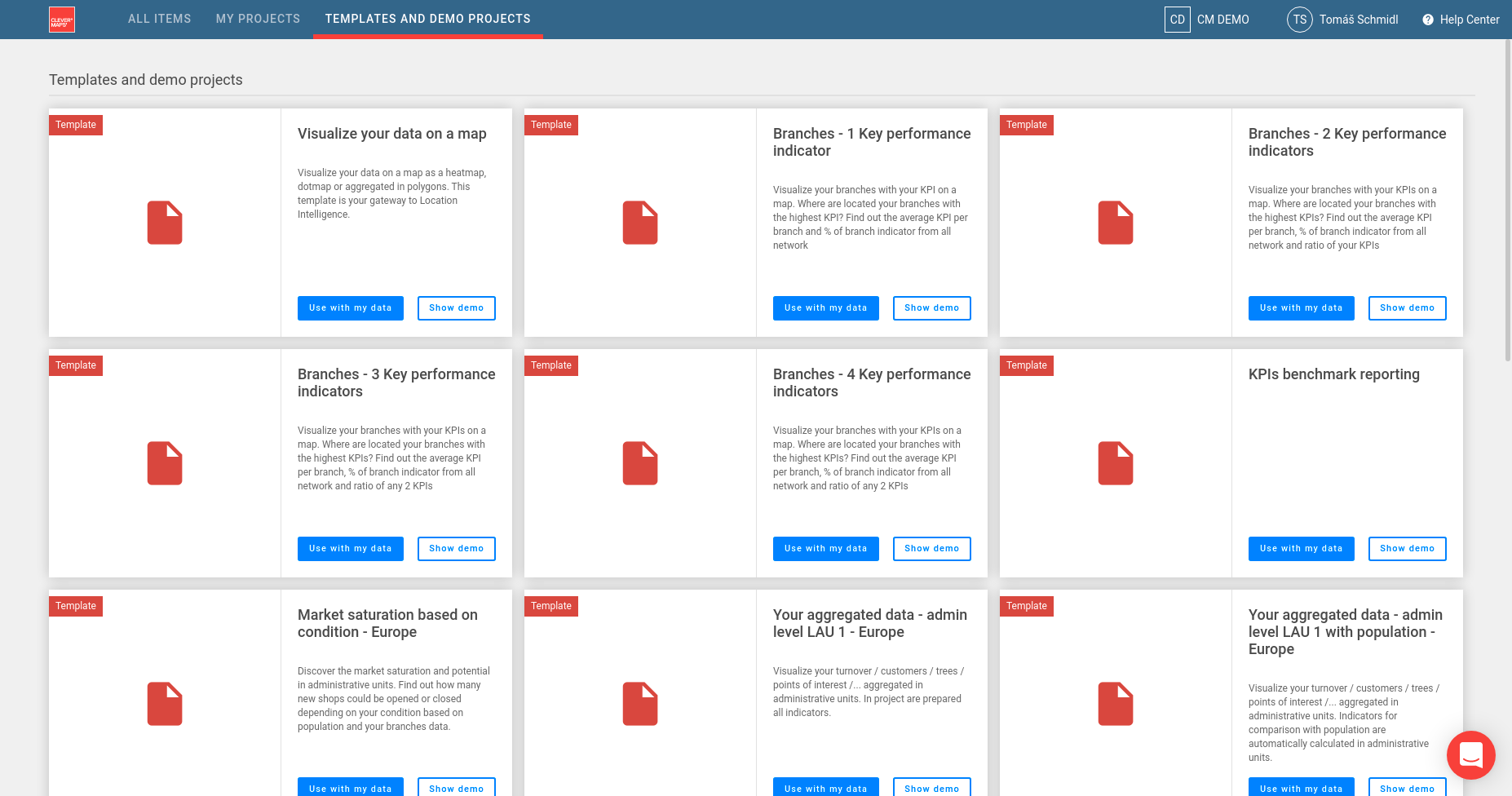
Enabled Compare functionality on heatmap visualization. Redesigned dominance and overlap flow in Compare.
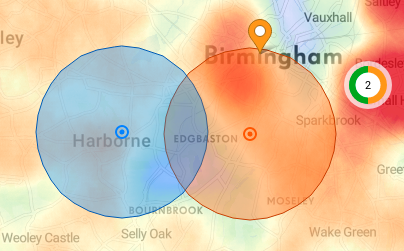
Added new Filter toolbar for better user experience.
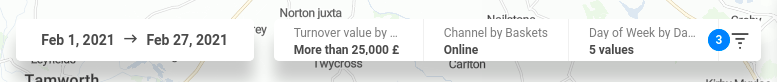
Implemented support for H3 grid with materialized columns. This use case fits when the performance of regular H3 grid is not sufficient (for more info, contact us at info@clevermaps.io).
Added
--s3Uriparameter toloadCsvcommand, which allows you to upload CSV files directly from AWS S3 to CleverMaps.Implemented more robust share links.
Intelligent JSON array rebase (it’s now possible to move view filters or indicator drill blocks up/down in the array without breaking existing shares).
Share objects no longer store the changes in JSON objects. It’s easier to rebase them when the change applies to one string, integer, number, or boolean value. (see documentation).
Removed rendundant share object properties (
“/etag“,“/content/blocks/0/id“).
Minor fixes
Export function is no longer adding indicators from indicator filters to the exported file.
Fixed Compare ignoring dominance with
defaultVisualizedindicator.Removed limit of loading maximum 20 000 H3 grid polygons.
Fixed unsupported browser screen visible on the app loading page when on slow internet connection.
In case of
geometryPointdatasets, the latitude and longitude properties had to be named “lat“ and “lng“. This is no longer required, you’re free to name them however you want.Fixed vertical
categoriesblock not being editable from UI.Null categories are displayed using the same color in categories block, map legend and map.
2021-02-01
New features and improvements
Implemented native support of Uber H3 grid visualization (see documentation).
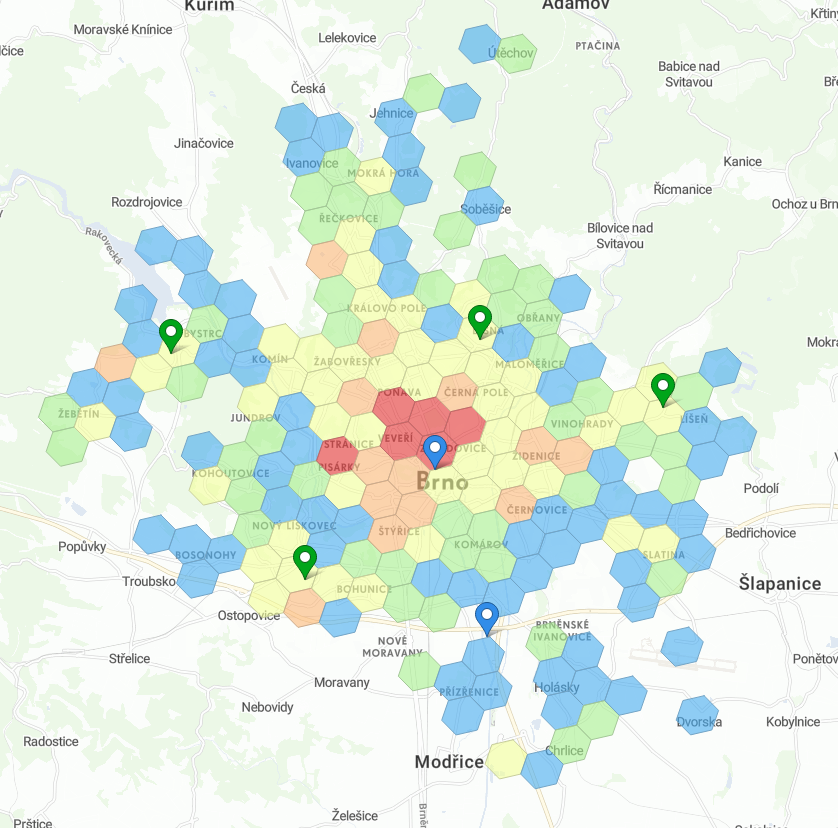
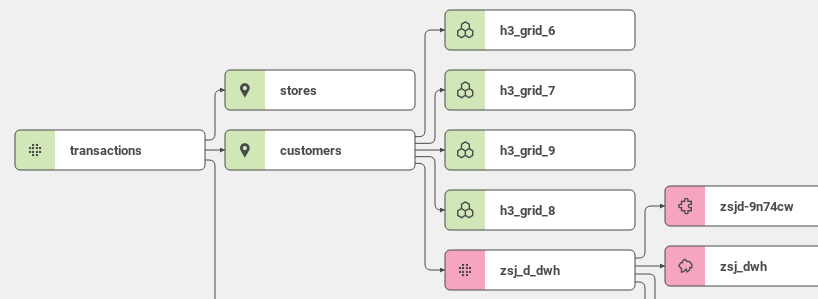
Exports are now defined per view - it’s required to configure which exports will be visible in which view. Current projects' metadata were migrated (see documentation).
Added Organization column to
listProjectscommand output, added--organizationparameter.Added ability to dump and push Share objects which represent the state of the application persisted when using the Share function (see documentation). Available since Shell 1.4.5-RELEASE.
Improved performance of data preview in data model. Number of rows in the DWH query is limited to 1000.
Longitude and latitude columns of
geometryPointdatasets must not be null.
Minor fixes
Fixed data upload task which failed with illegale state error.
Fixed highlight sticking when selecting and hovering areas/grid/lines.
deleteProjecttask does not fail when DWH/MD database does not exist.listProjectsdoes not show organizations of deleted projects.
2020-12-07
New features and improvements
Added selector icon for switching base map layers. Details in developer documentation.
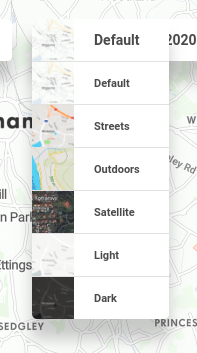
Show empty string values in both select filters and categories.
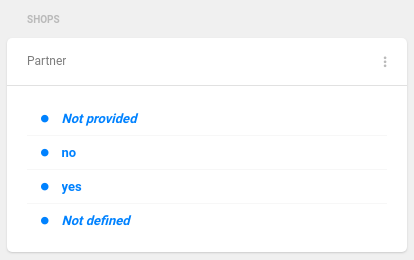
Improved performance of map and ranking block with many areas or lines.
Show tooltip on compare header hover.
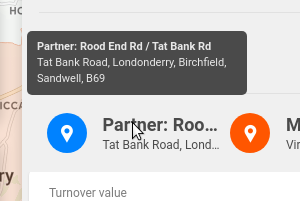
Adds support to choose any hex color for qualitative visualization in metadata. See
valueOptions.hexColorin Datasets documentation.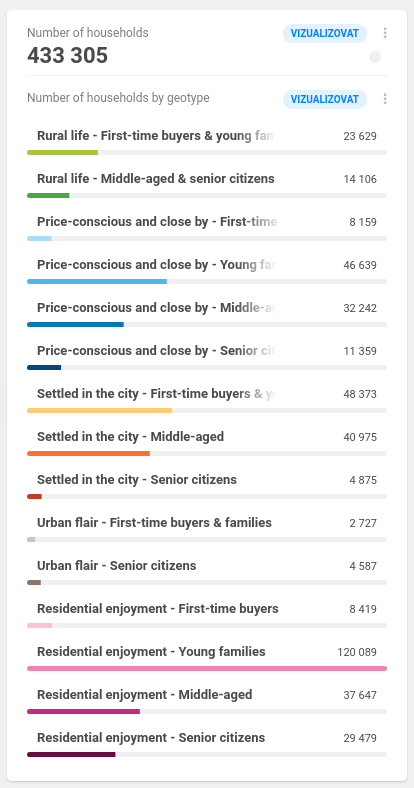
Implemented
query.orderBy.nullsfor specifing sort of null values (=“last”, “first”). Details in developer documentation.Initial support of organizations. Each project can belong to an organization which is uniquely identified by its ID. Extended Shell
createProjectandeditProjectcommands to assign projects to organizations.Extended
/sharesAPI - it's possible to dump, push and delete Share objects like any other metadata object.Added new
applyDiffcommand, which allows you to create a metadata diff between to live projects, and apply this diff to a Shell dump. Details in developer documentation.
Minor fixes
Fixes in in share links:
Spatial query
Collapsed/expanded state of indicator groups and blocks
Improved character limit counter behaviour in Edit indicator.
Fixed bug when indicators in groups does not show second value in Compare.
Fixed project page background on disabled projects.
Fixed bug in tooltip for multiple records at the same location.
Fixed issue with sending an email invitation to email address containing character '+'.
2020-11-09
New features and improvements
Finalization of in-memory caching - all queries in the app are now cached. The old synchronous endpoint was disabled.
Extended Edit indicator dialogue with visualization and scale settings.
Support of multiple dots at the same location. This can occur when two or more dots have the same latitude and longitude when using the dotmap visualization. After hovering the dot, all records are displayed and it’s possible to drill on each one of them.
Links in
featureAttributesare now being shortened to the hostname.It’s possible to open the app in a new tab using Ctrl (Cmd) + left click on the Project page button.
Google Maps and Google Streetview are the default options when using Ctrl (Cmd) + right click in the map.
Increase character limits while editing indicators, blocks and views on UI. Each Title can be long up to 150 characters, and Description to 1500.
Use modern browser message is displayed to users which open the app in unsupported browsers.
Minor fixes
Fixed failing geosearch queries which contained slash (e.g. address “Brno Lidická 1869/28”).
Fixed ordering of
verticalcategories. Null values are not specified as the last value, which is consistent with regular categories.Disabled automatic translation of the app page in Chrome browser.
Error messages of failed queries are now propagated to the client - ie. to the broswer developer console.
Fixed error when creating a share link, while someone already updated some of the view’s metadata in the meanwhile.
Fixed bug with editing an indicator which is used in multiple views using Edit indicator.
Improved Clone project feature on UI which failed on expired authentication token (The token is always renewed when cloning or deleting a project).
Improved dotmap performance when rendering a lot of dots and hovering over them.
2020-10-12
New features and improvements
Allowed to use one metric property in
inAttributefilter. The value of this metric (typicallyminormax) will be joined with the parent main dwh query. This allows filteringlastdates for KPI use-case. See the examples starting withfilter_by_metricin Metrics cheatsheet.Added ability to set a precise value in isoline and metric variables.
The active indicator value is shown on the map for each polygon. This option can be turned on/off in the Visibility tool, and
showIndicatorValuesOnMapin marker selector metadata.Enabled editing indicator title, description and format values. Please note that this feature is only available to project editors and administrators.
Minor fixes
Fixed serialization of dates as timestamps (e.g. 1602483514) for in-memory caching queries.
Fixed
globalDatefilter overflow - when there were too many years available.Fixed bug when cached dwh queries still remained in the project after
truncateProject. As a result, incorrect query results were shown even after full data upload.Fixed bug when selecting some categories and the metrics were not computed correctly.
Do not append zero values to the end of chart in vertical categories.
Fixed failing metrics with variables in Compare.
Fixed format of line Measure - too many digits after decimal point were shown.
Improved meta tag content. When sharing a link to CleverMaps, and link preview was generated, “can“ title was shown. Now, the title says “CleverMaps”.
Fixed broken layout of vertical categories with negative values.
2020-09-14
New features and improvements
New visuals of blocks on Dashboard
The “disabled” filter functionality was removed. Users can “select all” values with standard UI tools to disable data filtering.
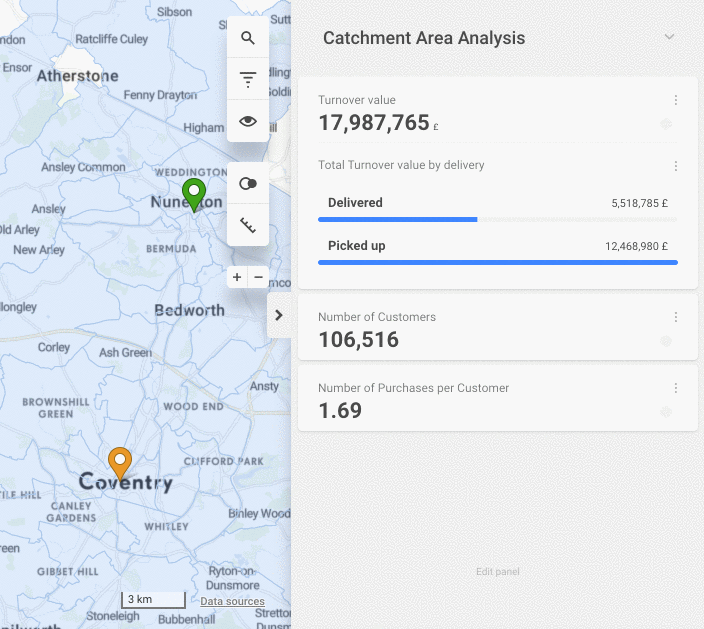
Now it’s possible to edit Block title and description on UI if the Block has some of these properties.
It is possible to disable full-text search on the dataset - useful for datasets with generated IDs, like grids. Can be disabled using the
fullTextSearchproperty in Datasets.Map in view is centred according to data if mapOptions doesn't specify the exact centre and zoom.
This is useful for Templates, where users can upload their own data from any location and immediately see their views centred appropriately.
Default Czech settings were removed.
Minor fixes
The data preview button is easier to find.
Switch to heatmap visualization forces to turn off qualitative categories visualization.
User does not have to turn off qualitative categories visualization to go to the heatmap.
Cloning projects on UI was improved:
It should now handle big sized projects.
When the cloning fails, a proper error message is displayed.
The spatial query can be configured to set more precise distances.
2020-08-17
New features and improvements
View title and description can be edited on Project page UI. It is available for Administrators and Editors of the current project.
Indicator with Block can be used inside Indicator group. Standard on dashboard metadata property is used to turn on this feature.
Spatial query headers display all selected coordinates if more than one coordinate is selected.
Data in the map are loaded only for active Indicators and Indicator groups. Indicators from collapsed Indicator groups are ignored.
Breaking change: Visibility of objects in the map now depends on active Indicators, previously all Indicators from Dashboard were taken into account.
This can significantly improve the performance of map layers if there is a lot of Indicator groups on Dashboard.
Minor fixes and improvements
Collapsed state of blocks is saved for Sharing.
“Eye icons” in the Visibility panel were replaced with the Show/Hide tool.
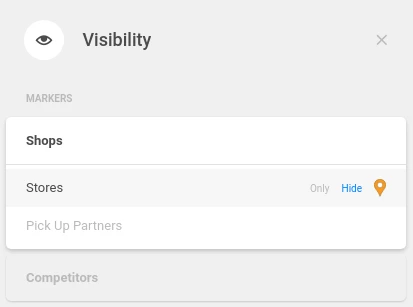
Improved positioning of large map tooltips. The whole view height is used to display tall tooltips.
2020-07-20
New features and improvements
Created new variation of Categories block called Column chart. Can be turned on by
verticalproperty (See Indicator drills ).These are useful for visualization of some trend-like data (days of week, months of year...).
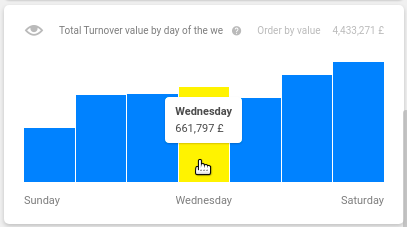
Improved internal processing of metrics with attributes
Better performance of these metrics
Fixed duplicated rows with null values in Export
Users can select multiple custom locations in the heatmap and combine spatial queries.
Spatial query configuration in header is always visible when it's available.
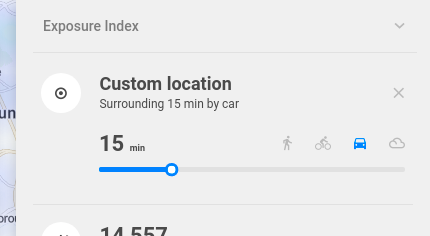
Read more about it in Help Center.
Enabled sorting of categories on UI.
Users can switch order of Categories by value or by some default (ie. alphabetically).
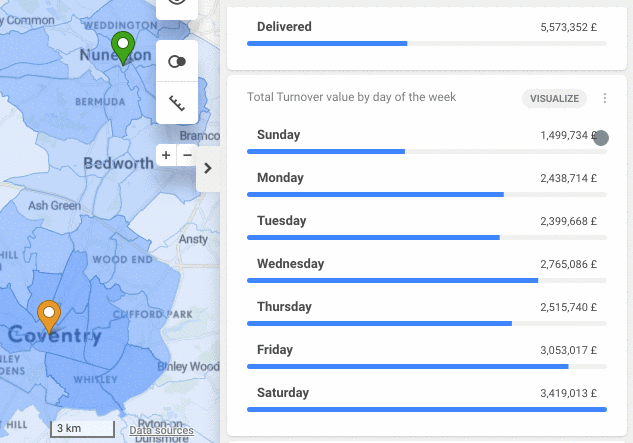
Minor fixes and improvements
Fixed
hideNullItemsin Categories when the indicator was formatted as percentage.Better error message when user doesn’t have sufficient access rights in Shell. (E.g.: dumping data from demo).
Optimized reloading of granularity layer.
Layer is not repainted/reloaded when some feature from the same layer is selected.
2020-06-23
New features and improvements
Spatial query
User can set distance and different types of coordinate spatial query (air, walk, bike, car) in the heatmap.
Detailed description is in the article How to understand Heatmap in our Help center
Default radius (distance) and type can be set up in Views metadata, see
spatialQueryconfiguration.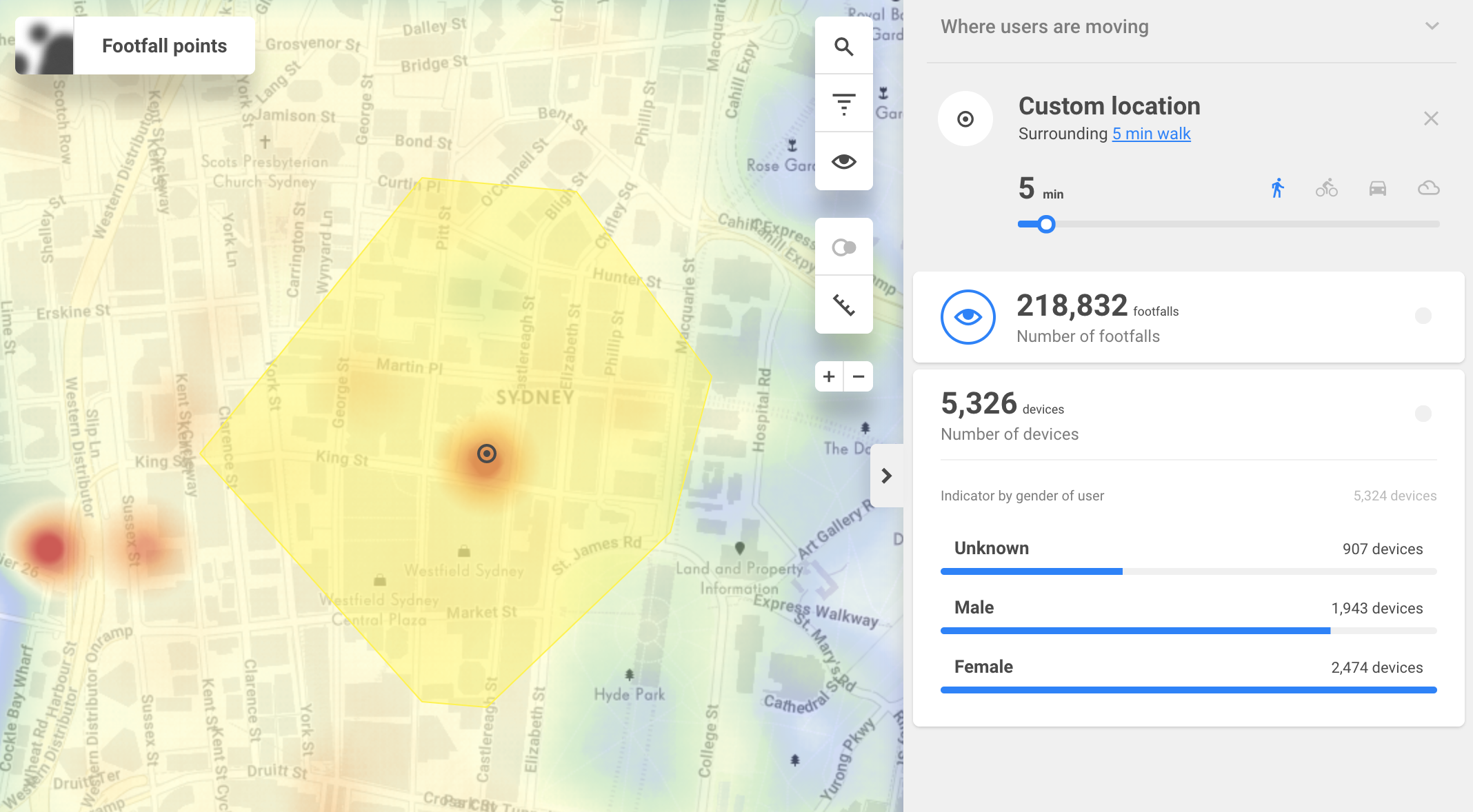
Attributes
Attributes can be available on Indicator drills
set up in Views metadata
select object with indicator allows you then to see all attributes in the bottom of dashboard (it is not possible to set up the order of indicators, blocks and attributes
Categories can limit number of displayed items
It is possible to limit the number of categories in Categories block. Other categories are displayed together as Other.
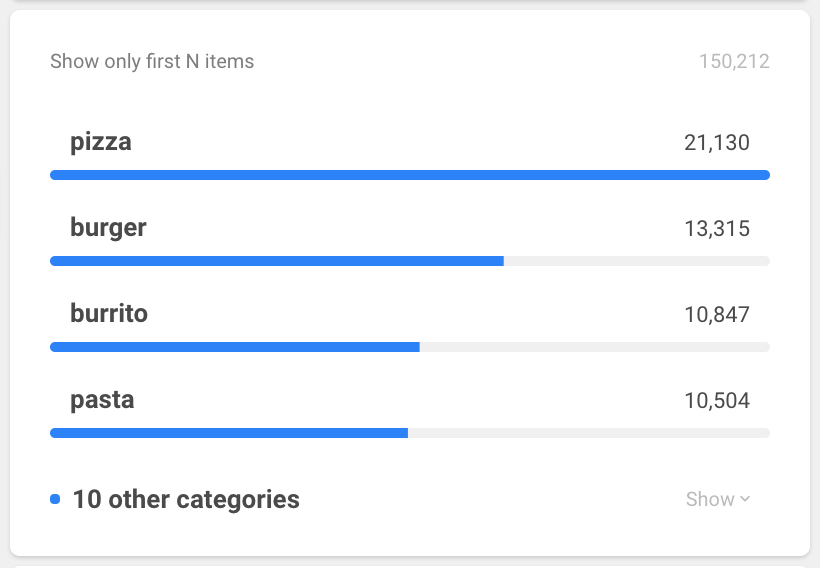
Modified map URLs
Selected objects and indicator drills are not updated in the URL. Use Share function instead to create links to any map state.
This brings improved performance and smoother transitions when user selects any objects on the map.
Clone project
User with role administrator is allowed to clone project directly from Project list.
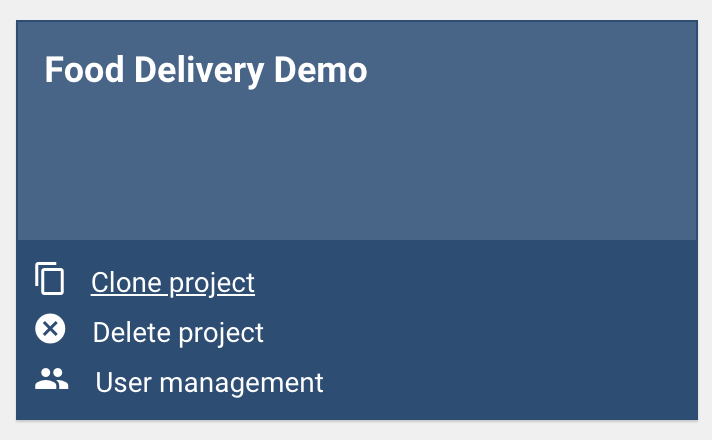
Authentication with custom Identity Provider
It is possible to set up any company’s Identity provider to be used for logging to our platform. Discuss it with our support if you’re interested.
Minor fixes and improvements
Fixed scrollbar in filter dropdown in Data model preview.
all of the columns will fit on the view if there are many of them
Qualitative visualization use stripe pattern to visualize first N categories with the same value.
Formerly, one from the first N was used randomly as the top category for visualization.
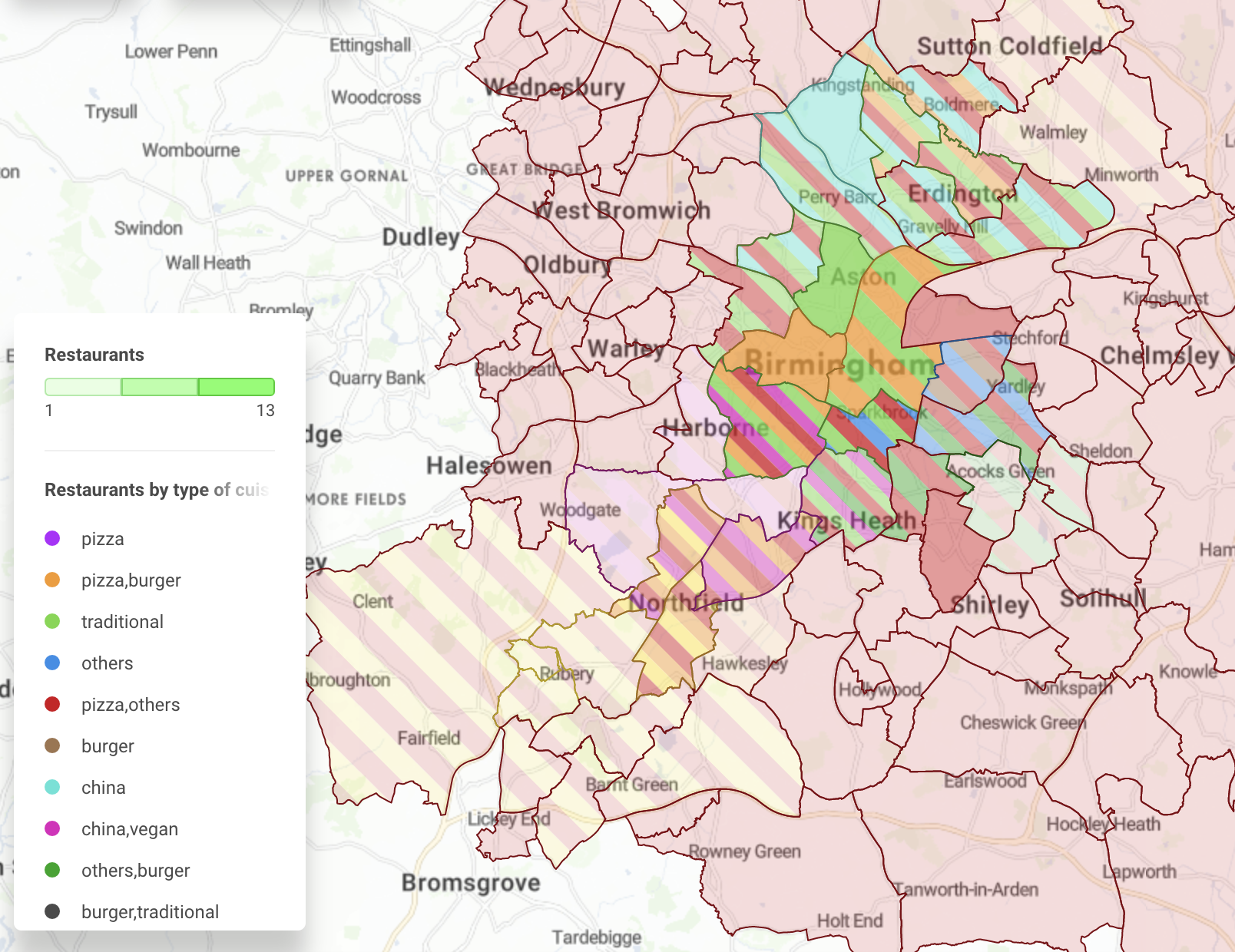
2020-06-01
New features and improvements
Open location in 3rd party app
Google Satellite, Google StreetView, Mapy.cz Ortophoto, Mapy.cz Panorama, ČÚZK Parcel Informations
Open context menu with right click anywhere in the map. It is not available by default - has to be set up in metadata.
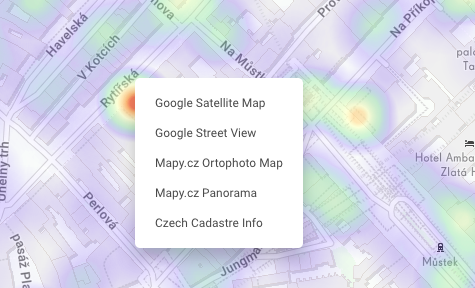
See it in action in Exposure Index Demo.
Business user can create project from Template and load own data.
Templates are our simplified projects targeting some specific use-case
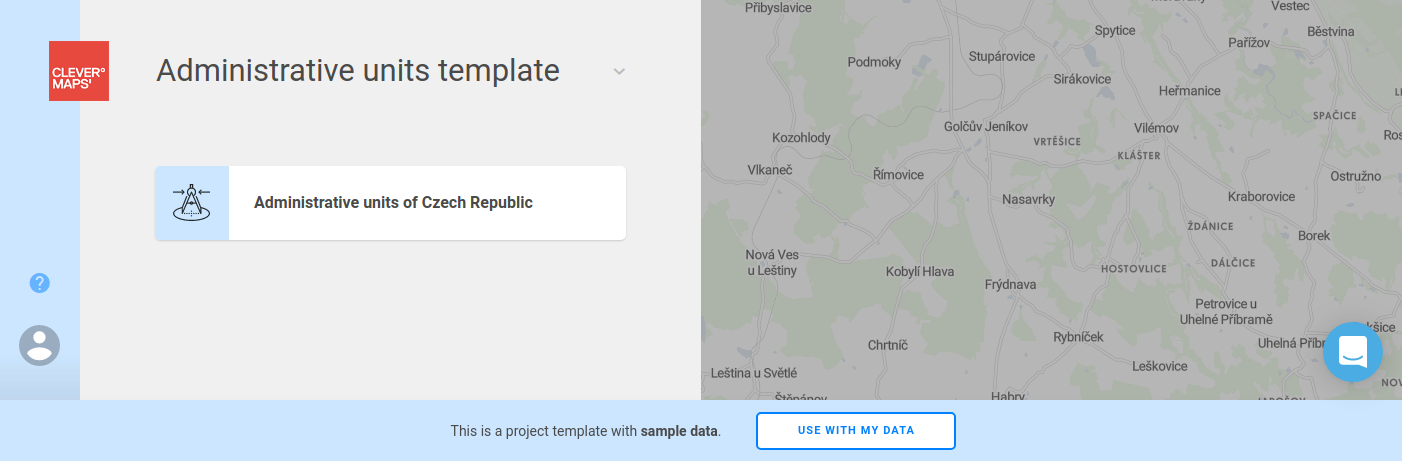
Alphabet symbols are available as symbols inside markers.
It brings another way to differentiate between many marker types.
Details and pictures can be found in Markers documentation.
Enabled travel time selection of Marker or Dotmap objects.
Measure tool Isolines were enhanced with selection functionality for point datasets - available automatically.
Selection is currently limited to 500 objects
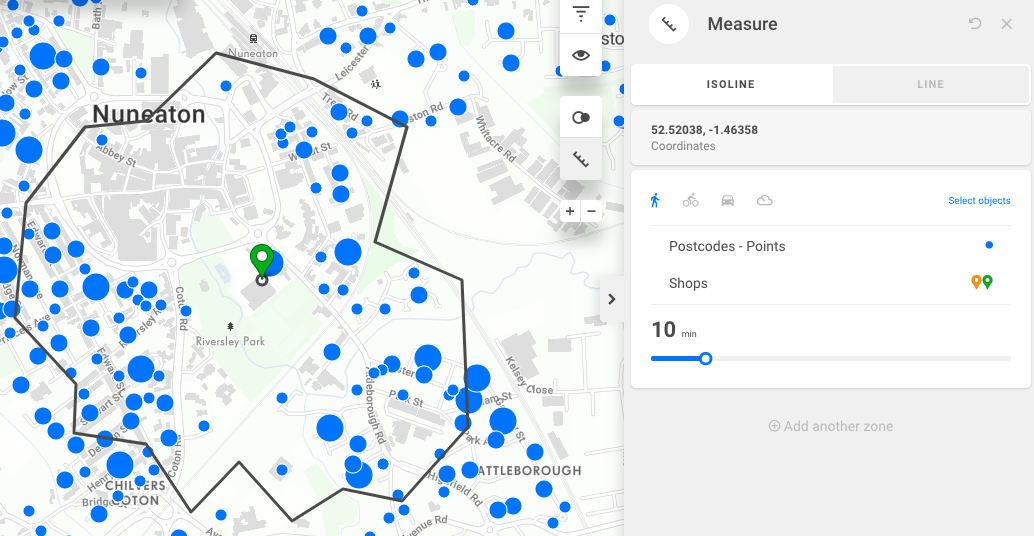
Lines can be styled with color, weight and pattern without Categories with Indicator, only by data attribute.
See the examples in Marker selectors documentation.
Interactive example is available as a view in Feature Catalog project.
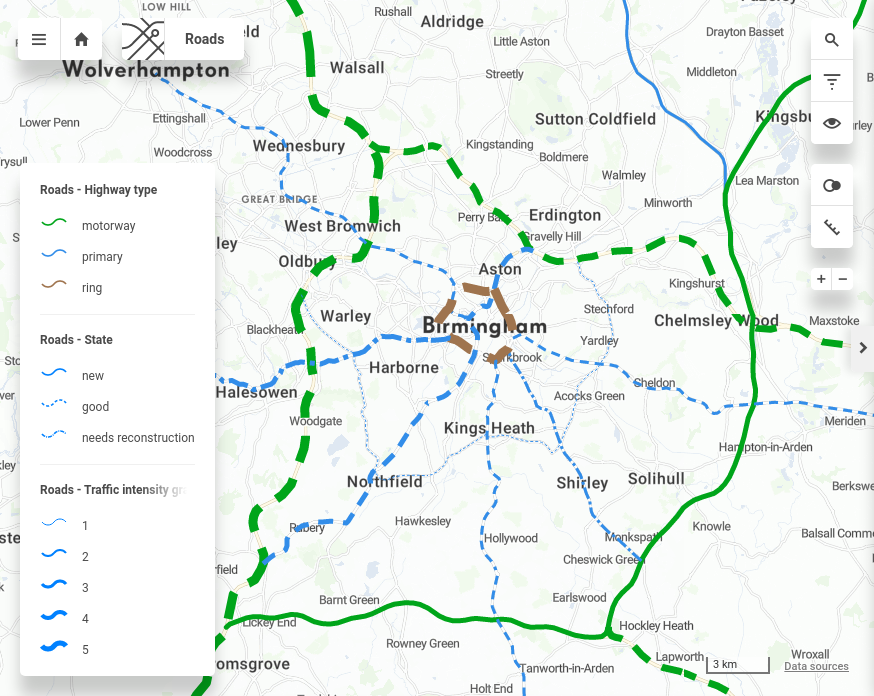
Update width of lines proportionally according to map zoom
Improves readability and interaction with line visualization.
Dotmap layer is able to display accuracy circle for any dot when you hover over it.
Useful to display mobile data accuracy etc.
See the featureAccuracy metadata in Datasets documentation.
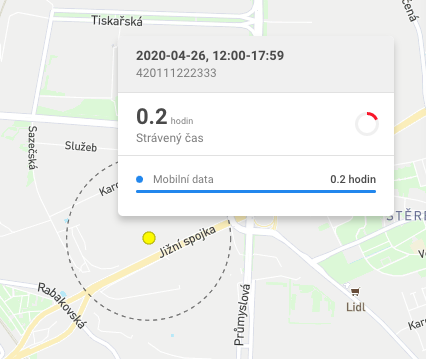
User with role administrator can delete project directly from Project list page.
It's easier to remove outdated or test projects that are no longer needed.
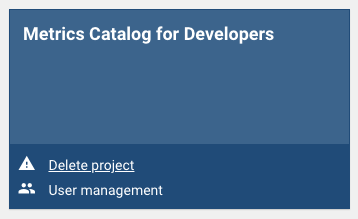
It’s possible to display dataset featureAttributes on indicator drill
See the metadata in Views (showAttributesOnDrill property)
Minor fixes and improvements
Export support indicators with same title
Improved menus on Project list page and added Help menu to Project page
2020-04-27
New features and improvements
Added new localization – Slovak
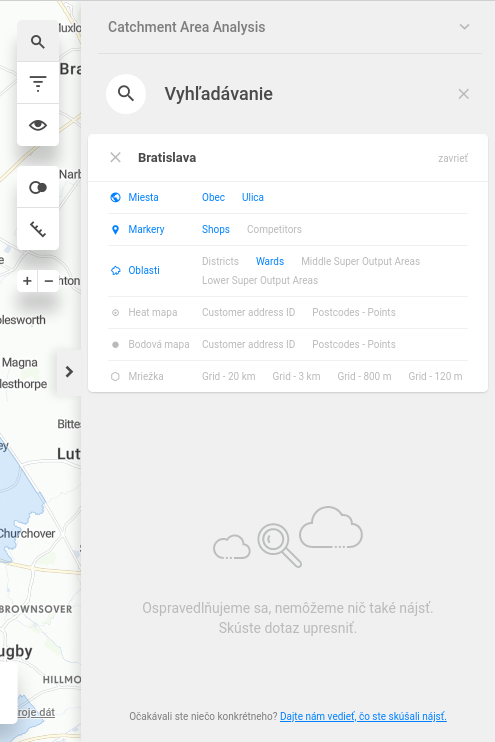
Upload CSV data button in Data model Dataset view available for project Administrators.
Each dataset data can be uploaded from UI, if user has correctly formatted CSV file.
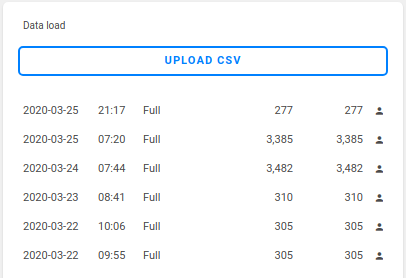
Improved filters in Data Model – enabled filtering NULL values and empty strings.
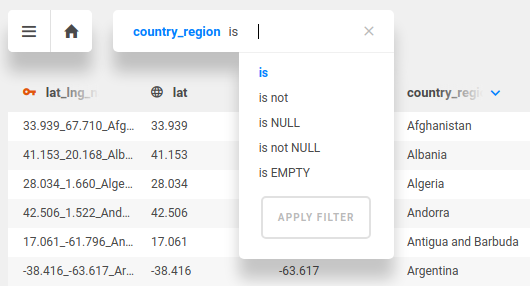
Demo projects have new Template banner with call to action button “Contact us”.
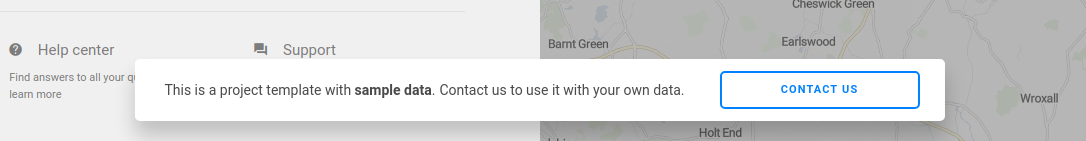
Single select filter (Views)
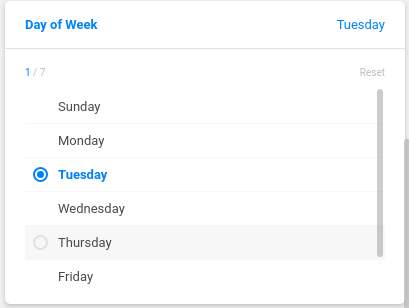
Selections from Ranking
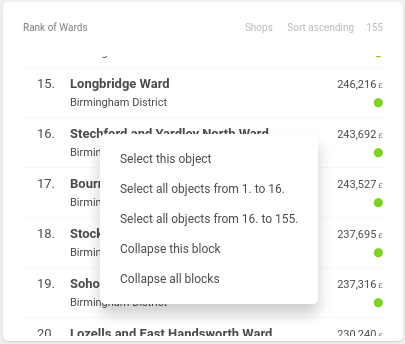
3rd party map links (Views)
Minor fixes
Unified Reset all filters and Reset to defaults labels. (The label now says "Reset all filters to defaults".)
Fixed MultiSelect filter label in header.
Fixed Reset to defaults for Variables.
Fixed interaction with Benchmarks in TimeSeries. Dropdown list with Benchmarks was trimmed if it was too long.
2020-03-30
New features and improvements
Share
enables to easily present, report and share current state of view with other users
https://help.clevermaps.io/en/articles/3695146-share-current-state-of-view
Filters
Enabled quick reset of active Filters directly from map (in blue filters badge).
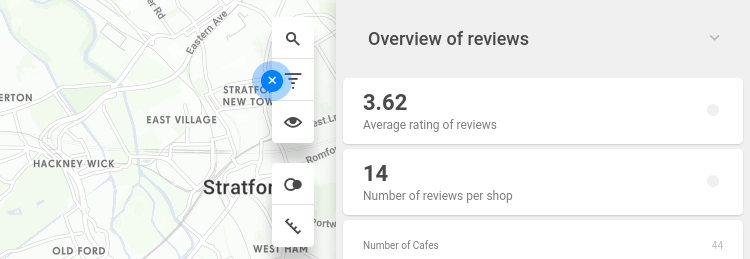
NULL values in histogram filter
Extra histogram column is visible only if filter property has some NULL values.
By default, nothing is filtered – all NULL value records are included.
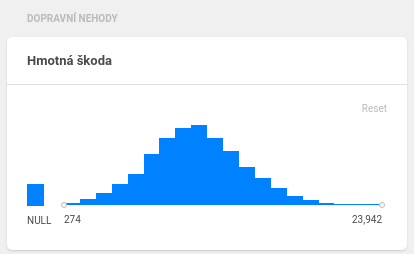
Shell
Multipart Upload
enables to upload any size CSV file
not default, usage: specify
--multipartparameter inloadCsvorpushProjectcommands
New shell command -
setup. Allows user to setup config and credentials files with single command (without creating file system files).Since 1.3.9-RELEASE
New metadata options
Default state of keepFiltered settings in the Visibility tool.
The defaults keep markers unfiltered and granularity filtered.
Setting filterable in Marker categories is now deprecated in favor of this new option.
Details can be found in Marker selectors metadata docs.
Default Object filters (normally added from map selection).
Add to docs
Default Time series period.
Details can be found in Indicator drill metadata docs.
Default Compare type (Dominance or Overlap)
Set the value defaultCompareType in View metadata.
Default Measure tool state
Default Lines or Isolines panel
Default settings in panels (e.g. the default zone for Isolines measuring)
Details can be found in View metadata docs.
Default Ranking block state
Markers or Granularity objects
Ascending or descending
Details can be found in Indicator drill metadata docs.
Added hint to Indicator group header, fixed overflow.
It is easier to describe indicator group in more detail, just add the attribute description.
Details can be found in Dashboard metadata docs.
Default Distribution block state
Default range and breaks for standard dynamic distribution. It’s active on first load and reset when user changes filters, selects other objects etc.
staticOptions are not affected by other actions in view vs defaultDistribution breaks setting is affected by other actions in view
Minor fixes
Fixed definition of “default settings” and “filtered” in all filter types.
Reset always reverts filters to default setting
No badge on Filter icon only if nothing is filtered
Each filter is counted as “filtered”, if it basically filters something. If default setting filters some data, it is counted as well.
Fixed collapse/expand all blocks feature.
Save defaultTool (Search, Visibility, Measure…) for sharing, fixed loading if some feature is selected.
2020-02-24
New features and improvements
Data model
We have improved user interaction with Data model schema. You can use it in similar way as you use our map – mouse scroll works for zooming in or out and dragging can be used to pan the schema.
Relations between datasets in the schema are interactive. In case you select or hover some dataset, all related links and datasets remain active, others are muted. It helps you find the relations in large data models.
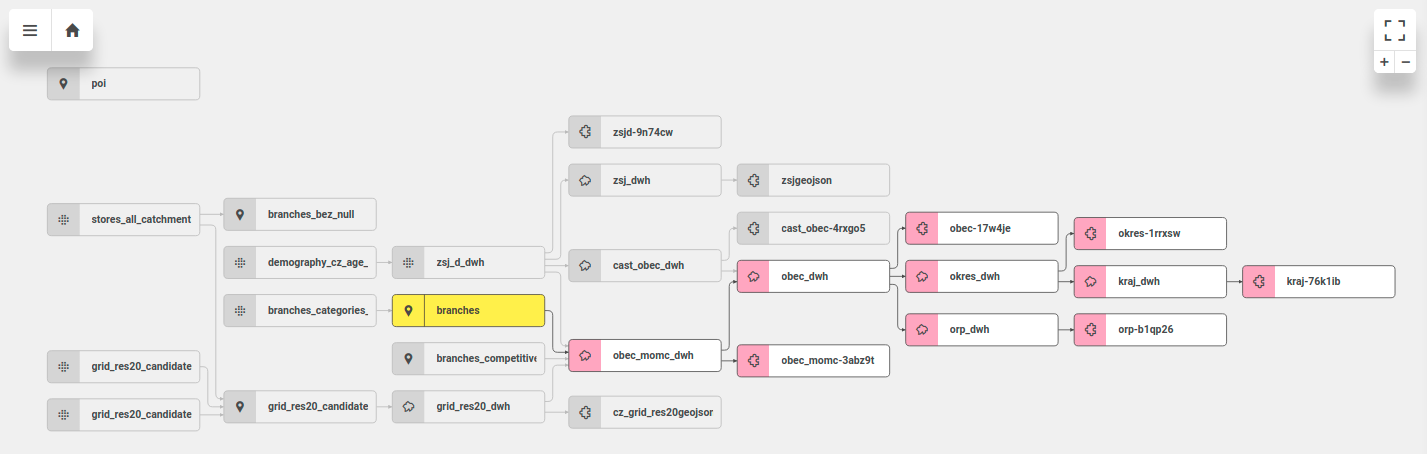
There is a new block Data Load History on the detail of dataset. It is available for administrators of the project. This gives you quick summary of all data modifications in the project. You can see when it happened and who made the change.
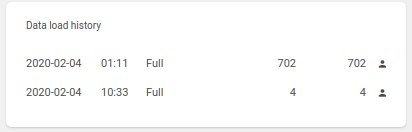
Date of load, time, type (Incremental or Full), count of records added, total count of records, user (details on hover)
You can preview the content of your datasets in with Data preview feature. You can enter this preview in dataset detail in the bottom of the Overview block.
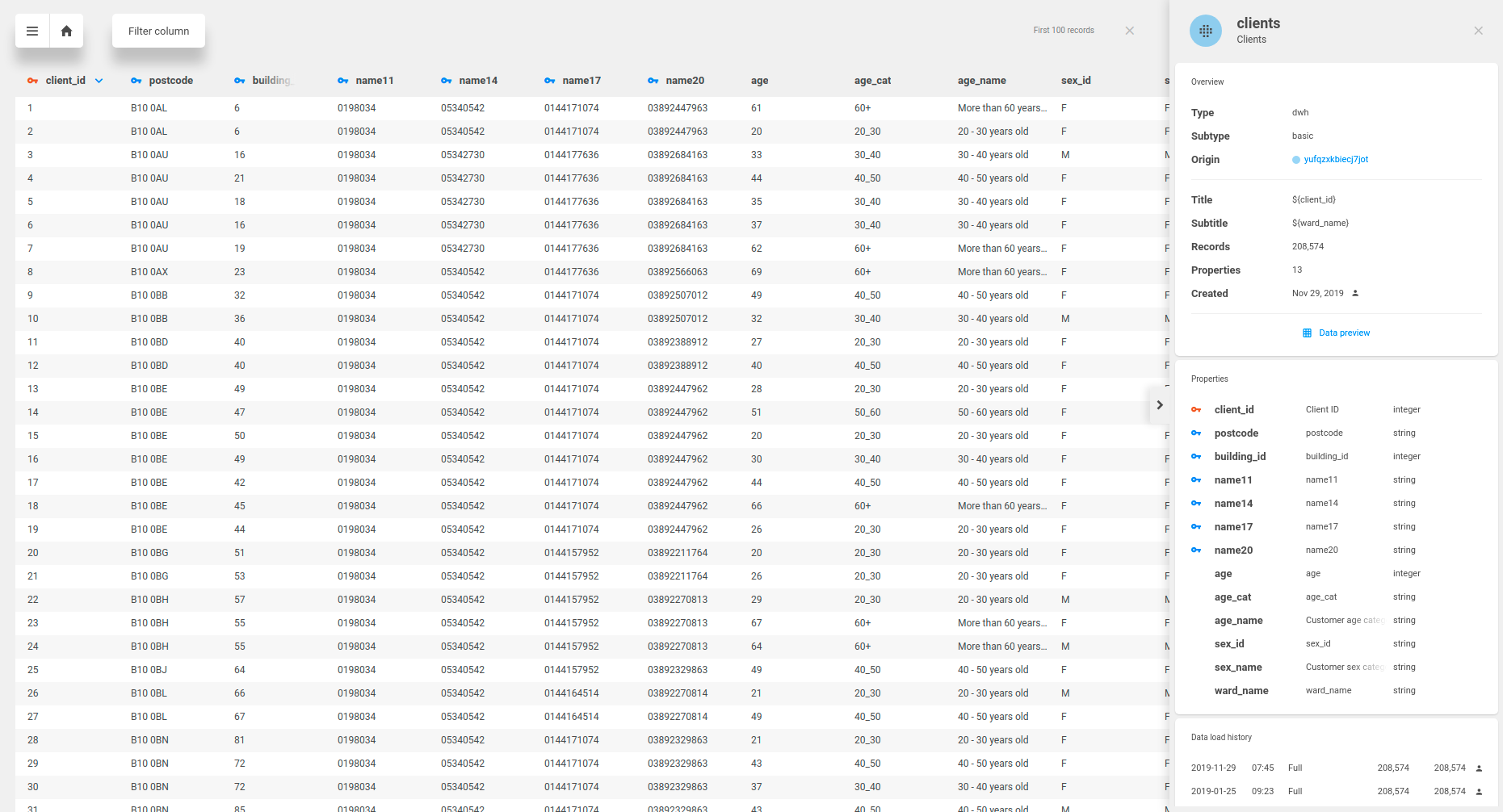
It is possible to sort the records by any column, filter records by property value with equality operator or easily go to linked datasets by clicking on blue key icon. It is useful for checking that your data load was successful or checking the geometry columns if you don’t see your data in the map.
Legend
CleverMaps has completed map legend. It displays not only standard visualization legend, but also markers and qualitative color scales, if it’s turned on. All of that works automatically without any metadata changes.
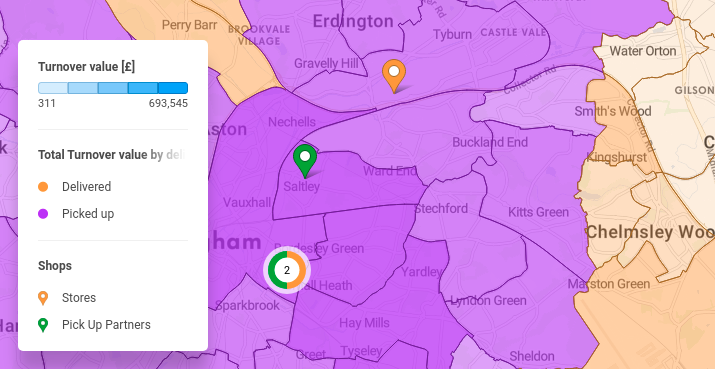
All types of map objects are divided into individual sections, you can collapse each of them or all.
Qualitative visualization legend is interactive like standard visualization legend – hover any object to highlight features in the map that has selected quality.
Block Dominance
Compare tool was completed with block Dominance
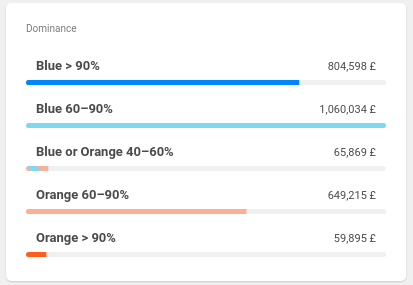
Indicators that have enabled Dominance option have its drill completed with this block automatically.
It is useful to find out how the indicator value is distributed in catchment areas of two compared branches. You can hover the dominance categories to highlight it in the map.
Block with coordinates
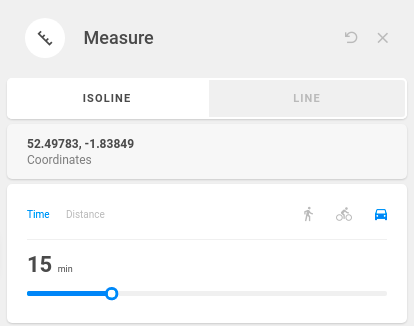
New block in the Isolines tool.
Displays coordinates of selected point or marker in the map.
Yellow colour
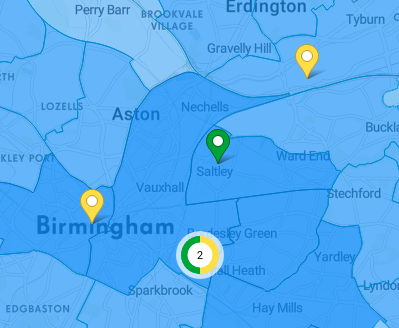
Yellow colour was added to our colour palette.
It is available for markers and also for qualitative visualization.
Use it with caution, since it is similar with standard highlight colour.
Many colour scales where adjusted to represent yellow and highlight color as clearly as possible.
Dedicated DWH
CleverMaps platform has implemented support for Dedicated Data warehouses. This brings improved performance, isolation, scalability and availability for our customers.
Selected projects or customers can use dedicated, custom sized PostgreSQL cluster.
Hit us at info@clevermaps.io if you would like to hear more details.
Performance optimization
Optimized loading of all filters in a view. It can significantly reduce initial map view loading time.
Rewritten marker layers loading and styling. It improves marker loading times, especially in views that use many types of markers for one marker category.
New metadata options
Added option to set filter to disabled state by default.
It can be useful to prepare some initial values of filter, but disable it by default.
Details can be found in View metadata docs.
Enabled setting of default Visualization
Visualization is set automatically if it’s only one possible visualization for dataset. For point datasets, it’s better to set
defaultVisualizationto decide if heatmap or dotmap should be used.Details can be found in View metadata docs.
Enabled setting of default period in block Time series to days, weeks, months quarters or year.
Details can be found in Drill metadata docs.
Enabled setting of featureType, the default feature type in block Ranking. Set
“featureType”: “granularity”or“featureType”: “markers”.Details can be found in Drill metadata docs.
Enabled setting of direction in block Ranking to specify the order of features.
Details can be found in Drill metadata docs.
Minor fixes
Fixed null values handling in block Categories.
Fixed order of bars with null values in block Categories.
Fixed rectangular marker styles in Compare.
Fixed some Vector tiles loading issues in map (no blank tiles, improved world level zoom)
Fixed some issues with our onboarding Tour (missing popup, z-index…)
Fixed style of Missing attribute in Attribute block.
Fixed Date filter issue with 29th February.
Fixed benchmark dropdown height in block Time series.
Optimized query for loading count of records in Data model dataset
Fixed content of Exports list – it shows only available exports for current view.
Fixed downloading (dump) of large CSV files.
Fixed loading of interval counts in block Distribution.
Fixed invalid projectId in object references in metadata.