Pricing Explained - Computation time, Data volume and User access
CleverMaps platform evaluates three criteria for each Organization for billing purposes - Computation time, Data volume and User access licences. The limits are considered based on the billing frequency (monthly, quarterly, yearly) and are designed as soft limits. If your Organization exceeds the limits, the CleverMaps products will continue to work, and your Customer Success Manager (CSM) will contact you to select a more appropriate plan.
Computation time
This limit measures the real-time Data warehouse database use when executing SQL queries. The time is measured in milliseconds and aggregated to month. Each Organization has a limited computing time in minutes per billing period, which is based on the license type.
Activities consuming Computation time
Computation time measures real time spent on report executions. When a user opens a Map view, several reports are computed.
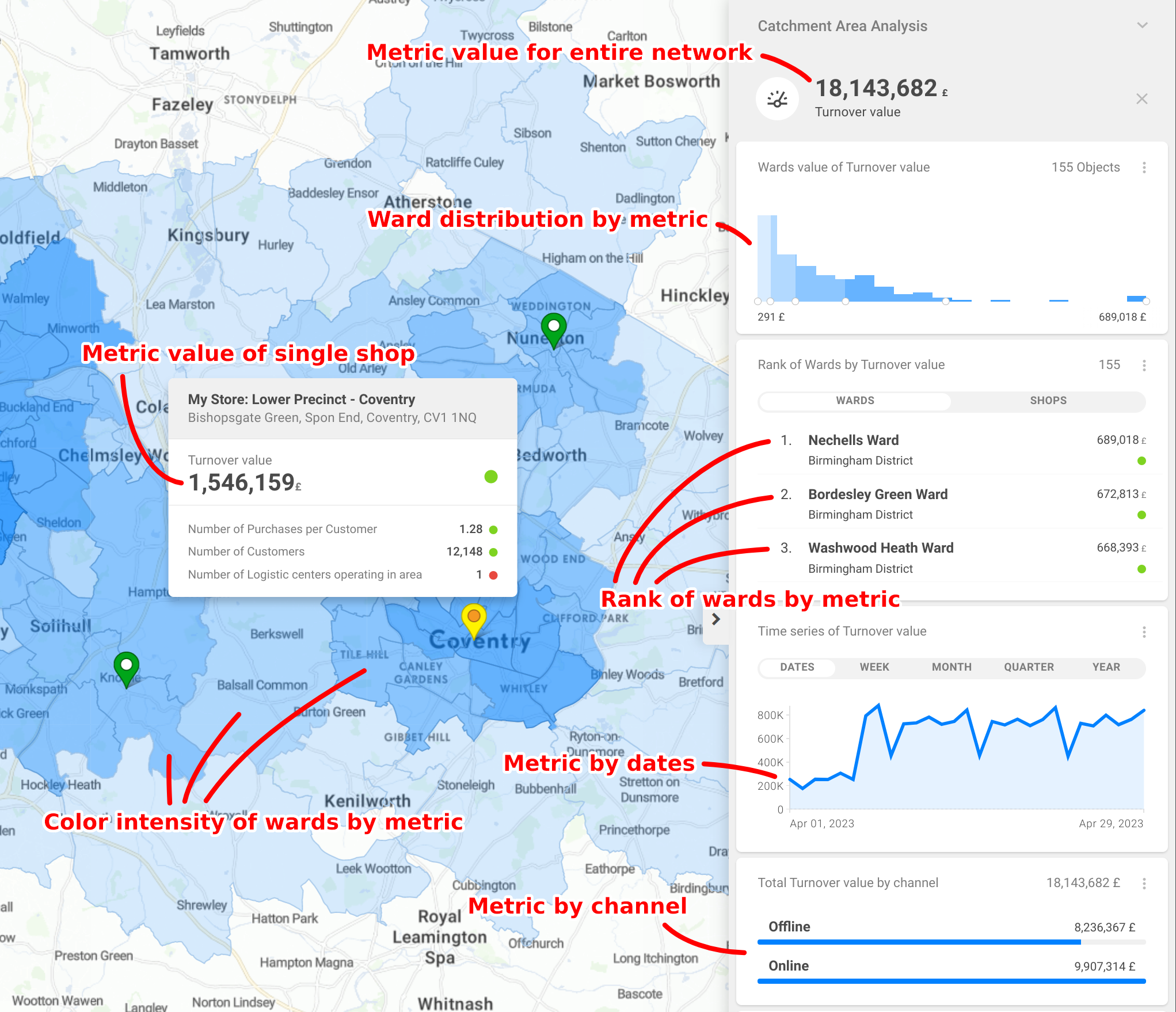
When a report is requested, the Semantic layer turns it into a SQL statement. If this statement is not already saved in the cache, the Data warehouse runs it. The time it takes for the Data warehouse to calculate the SQL is called Computation time.
It is worth mentioning that SQL calculations are performed in parallel. The computation time is the sum of the time spent executing each request, not a wall-clock time. For example, opening a Map view creates ten report requests, each consuming 500ms of SQL execution time. The Computation time is increased by 5s, even though the wall-clock time for processing all these requests in parallel was 1.5s.
For more detailed information on how the reports are calculated and what optimization is used, see: Metric as a key to ad-hoc analytics and Reports
REST API Operations
From a REST API perspective, measuring Computation time relates to the following API endpoints:
Notice that the Computation time is increased only if the processing of an API call requires execution of SQL statement → cache is missed. Cache hit API calls are free.
Data volume
This limit measures the amount of data in all of the Organization's projects. Data volume is evaluated as an average per day (to ignore data spikes during data loading). The data volume limit is measured in GB and is based on the license type.
What does the data volume mean
Data volume is measured as the actual size of the project's data in databases. Because of indices, dimensions and helper database structures, the Disk volume limit is greater than the sum of the uploaded CSV file sizes. Data volume is a sum of:
The total volume of all data stored in the Data Warehouse PostgreSQL database (including database indices and imported data dimensions)
The total volume of ElasticSearch indices used for full-text search
User access licenses
The number of CleverMaps user access licences and specific user roles are based on the initial configuration of your purchase order. User roles are assigned to end-users by the Organization administrator.
There are several types of user roles in CleverMaps, and the complete overview is on the page User roles and Permissions. From a licensing point of view, it is essential to know:
The user (physical person) needs just one license.
Example: User John has Admin access to 5 projects, and user Jay has Viewer access to 3 projects. The Organization needs two licenses: one Admin license for John and one Viewer license for Jay.
The user can be assigned to several Projects owned by the Organization.
Example: The Organization has 5 projects, each with different users.
The user can have different roles in each project.
Example: The user Ely has the role of Viewer in ProjectA and the role of Admin in ProjectB.
The user is licensed by their highest role in any project.
Example: The user John will be licensed as Admin because his highest role in all projects is Admin.
User roles hierarchy
As was mentioned above, the user is licensed by their highest role in any Organization's project. The order of user licenses:
User License type | Includes roles |
|---|---|
CleverMaps Studio Admin | Admin |
CleverMaps Studio Creator | Data Editor, Metadata Editor |
CleverMaps Studio Viewer | View Creator |
CleverMaps Stories Viewer | Viewer |
Each organization gets one free license of the Load Data role. This role is intended for technical users who automatically load data into the organization's projects (e.g. ETL tools, data integration pipelines).
How to find out the status of your current limit
Please contact the support team or your assigned customer success manager if you need to get an insight into consumed limits for your Organization or help with any optimization tips mentioned below.
Optimization tips
Optimize the data model in your project. Complex snowflake data models can cause many dataset joins that are not optimal for computation time.
Remove all unused data from your model. Remove unused columns and rows from your data, decrease total data volume and improve computation time.
Reorganize Dashboards of Map Views. The best practice is to design Map views by use-case. Removing unrelated indicators will save computation time.
Remove all unnecessary blocks and map layers from Views to save computation time.
Get CleverMaps with no limits
User access licenses and workspace configuration limits are designed to enforce a Fair User Policy for all users of the CleverMaps platform. Other set-up options would suit Organizations utilizing CleverMaps daily across multiple departments. Ask your customer success manager for:
Pro DWH - multitenant DWH with a doubled count of CPU and memory and fast SSD storage. This DWH is suitable for bigger projects with > 20 GB of data and decreases computation time. Reports will be calculated faster.
Dedicated DWH - the performance of DWH is dedicated and is not shared with other tenants. CPU and memory can be scaled for customer needs. No Computation time limit is applied. The data volume limit is set regarding DWH type.
On-premise DWH - hybrid cloud solution, DWH cluster is hosted on customer infrastructure. The performance depends on customer set-up. No Computation time and data volume limit is applied.
Single tenant deployment - dedicated deployment of CleverMaps platform in your AWS account. Only user access licenses are applied.
