In this tutorial, we will extend our dashboard with more indicators , and we'll learn about additional dashboard features and formatting.
We'll also learn new metric functions and syntax.
What you'll create Extended dashboard full of new features and indicators.
Block rows Our dashboard contains two indicators we've added in the previous tutorial - turnover_indicator and customers_indicator. They're each in a separate block row. Using the blockRow object, we can put two indicators in one row, and thus save some space on the dashboard.
Let's add two more metrics and two more indicators:
online_turnover_indicator.json
online_turnover_metric.json
offline_turnover_indicator.json
offline_turnover_metric.json
online_turnover_indicator.json
online_turnover_metric.json
CODE
{
"name": "online_turnover_indicator",
"type": "indicator",
"title": "Online channel turnover",
"description": "Total turnover generated in the online channel.",
"content": {
"metric": "/rest/projects/$projectId/md/metrics?name=online_turnover_metric",
"scale": "standard",
"distribution": "geometric",
"visualizations": {
"dotmap": true,
"heatmap": true,
"areas": true
},
"format": {
"type": "number",
"fraction": 0,
"symbol": "CZK"
}
}
}
CODE
{
"name": "online_turnover_metric",
"type": "metric",
"content": {
"type": "function_sum",
"content": [
{
"type": "property",
"value": "transactions.amount"
}
],
"options": {
"filterBy": [
{
"property": "transactions.channel",
"value": "Online",
"operator": "eq"
}
]
}
}
}
offline_turnover_indicator.json
offline_turnover_metric.json
CODE
{
"name": "offline_turnover_indicator",
"type": "indicator",
"title": "Offline channel turnover",
"description": "Total turnover generated in the offline channel.",
"content": {
"metric": "/rest/projects/$projectId/md/metrics?name=offline_turnover_metric",
"scale": "standard",
"distribution": "geometric",
"visualizations": {
"dotmap": true,
"heatmap": true,
"areas": true
},
"format": {
"type": "number",
"fraction": 0,
"symbol": "CZK"
}
}
}
CODE
{
"name": "offline_turnover_metric",
"type": "metric",
"content": {
"type": "function_sum",
"content": [
{
"type": "property",
"value": "transactions.amount"
}
],
"options": {
"filterBy": [
{
"property": "transactions.channel",
"value": "Offline",
"operator": "eq"
}
]
}
}
}
These metrics use the filterBy option, which allows you to filter metric results based on value of some property. In this case, we'll split our metrics based on the value of transactions.channel property, which is either "Online" or "Offline".
The indicators are similar to turnover_indicator, we've just edited the title and description keys. Add these 4 object using addMetadata .
Now, we have to add these new indicators on the dashboard. We will use the blockRow object, which allows us to put put two indicators in one row.
Expand the code block to see the updated dashboard
Updated Business overview dashboard
CODE
{
"id": "ltvoi2nghm4dt4jr",
"name": "business_overview_dashboard",
"type": "dashboard",
"content": {
"blockRows": [
{
"type": "indicator",
"indicator": "/rest/projects/$projectId/md/indicators?name=turnover_indicator",
"indicatorDrill": "/rest/projects/$projectId/md/indicatorDrills?name=empty_indicator_drill",
"layout": "primary"
},
{
"type": "blockRow",
"blocks": [
{
"type": "indicator",
"indicator": "/rest/projects/$projectId/md/indicators?name=online_turnover_indicator",
"indicatorDrill": "/rest/projects/$projectId/md/indicatorDrills?name=empty_indicator_drill",
"layout": "primary"
},
{
"type": "indicator",
"indicator": "/rest/projects/$projectId/md/indicators?name=offline_turnover_indicator",
"indicatorDrill": "/rest/projects/$projectId/md/indicatorDrills?name=empty_indicator_drill",
"layout": "primary"
}
]
},
{
"type": "indicator",
"indicator": "/rest/projects/$projectId/md/indicators?name=customers_indicator",
"indicatorDrill": "/rest/projects/$projectId/md/indicatorDrills?name=empty_indicator_drill",
"layout": "primary"
}
]
},
"accessInfo": {
"createdAt": "2020-06-25T12:58:05Z",
"modifiedAt": "2020-06-29T06:14:41Z",
"createdBy": "/rest/accounts/00ubfu7fdyIoFKxXm0h7",
"modifiedBy": "/rest/accounts/00ubfu7fdyIoFKxXm0h7"
},
"links": [
{
"rel": "self",
"href": "/rest/projects/k5t8mf2a80tay2ng/md/dashboards/ltvoi2nghm4dt4jr"
}
]
}
Use pushProject to update the dashboard.
Indicator layout So far, we used only the primary layout of indicators. Let's have a look at the secondary layout, and some more metrics.
Let's add two more metrics and two more indicators:
online_ratio_indicator.json
online_ratio_metric.json
offline_ratio_indicator.json
offline_ratio_metric.json
online_ratio_indicator.json
online_ratio_metric.json
CODE
{
"name": "online_ratio_indicator",
"type": "indicator",
"title": "Online channel ratio",
"description": "The ratio of online transactions and all transactions.",
"content": {
"metric": "/rest/projects/$projectId/md/metrics?name=online_ratio_metric",
"scale": "standard",
"distribution": "uniform",
"visualizations": {
"dotmap": true,
"heatmap": true,
"areas": true
},
"format": {
"type": "percentage",
"fraction": 1
}
}
}
CODE
{
"name": "online_ratio_metric",
"type": "metric",
"content": {
"type": "function_divide",
"content": [
{
"type": "function_count",
"content": [
{
"type": "property",
"value": "transactions.transaction_id"
}
],
"options": {
"filterBy": [
{
"property": "transactions.channel",
"value": "Online",
"operator": "eq"
}
]
}
},
{
"type": "function_count",
"content": [
{
"type": "property",
"value": "transactions.transaction_id"
}
]
}
]
}
}
offline_ratio_indicator.json
offline_ratio_metric.json
CODE
{
"name": "offline_ratio_indicator",
"type": "indicator",
"title": "Offline channel ratio",
"description": "The ratio of offline transactions and all transactions.",
"content": {
"metric": "/rest/projects/$projectId/md/metrics?name=offline_ratio_metric",
"scale": "standard",
"distribution": "uniform",
"visualizations": {
"dotmap": true,
"heatmap": true,
"areas": true
},
"format": {
"type": "percentage",
"fraction": 1
}
}
}
CODE
{
"name": "offline_ratio_metric",
"type": "metric",
"content": {
"type": "function_divide",
"content": [
{
"type": "function_count",
"content": [
{
"type": "property",
"value": "transactions.transaction_id"
}
],
"options": {
"filterBy": [
{
"property": "transactions.channel",
"value": "Offline",
"operator": "eq"
}
]
}
},
{
"type": "function_count",
"content": [
{
"type": "property",
"value": "transactions.transaction_id"
}
]
}
]
}
}
This metric tells us what portion of our business is realised through the online/offline channel. This can done by using function_divide and dividing the number of online transactions by the number of all transactions. You can think of this type of metric as a fraction. The numerator is the number of online/offline transactions, and the denominator is the number of all transactions.
The indicators have a different format object. We want to format the metric as a percentage with a fraction of 1. We also used a different distribution - uniform.
Add these 4 objects using addMetadata .
Extend the dashboard similar to what we've done earlier. We will use the blockRow object, again but we'll set the layout of these indicators to secondary. This means they will appear smaller on the dashboard.
Expand the code block to see the updated dashboard
Updated Business overview dashboard
CODE
{
"id": "ltvoi2nghm4dt4jr",
"name": "business_overview_dashboard",
"type": "dashboard",
"content": {
"blockRows": [
{
"type": "indicator",
"indicator": "/rest/projects/$projectId/md/indicators?name=turnover_indicator",
"indicatorDrill": "/rest/projects/$projectId/md/indicatorDrills?name=empty_indicator_drill",
"layout": "primary"
},
{
"type": "blockRow",
"blocks": [
{
"type": "indicator",
"indicator": "/rest/projects/$projectId/md/indicators?name=online_turnover_indicator",
"indicatorDrill": "/rest/projects/$projectId/md/indicatorDrills?name=empty_indicator_drill",
"layout": "primary"
},
{
"type": "indicator",
"indicator": "/rest/projects/$projectId/md/indicators?name=offline_turnover_indicator",
"indicatorDrill": "/rest/projects/$projectId/md/indicatorDrills?name=empty_indicator_drill",
"layout": "primary"
}
]
},
{
"type": "blockRow",
"blocks": [
{
"type": "indicator",
"indicator": "/rest/projects/$projectId/md/indicators?name=online_ratio_indicator",
"indicatorDrill": "/rest/projects/$projectId/md/indicatorDrills?name=empty_indicator_drill",
"layout": "secondary"
},
{
"type": "indicator",
"indicator": "/rest/projects/$projectId/md/indicators?name=offline_ratio_indicator",
"indicatorDrill": "/rest/projects/$projectId/md/indicatorDrills?name=empty_indicator_drill",
"layout": "secondary"
}
]
},
{
"type": "indicator",
"indicator": "/rest/projects/$projectId/md/indicators?name=customers_indicator",
"indicatorDrill": "/rest/projects/$projectId/md/indicatorDrills?name=empty_indicator_drill",
"layout": "primary"
}
]
},
"accessInfo": {
"createdAt": "2020-06-25T12:58:05Z",
"modifiedAt": "2020-06-29T06:14:41Z",
"createdBy": "/rest/accounts/00ubfu7fdyIoFKxXm0h7",
"modifiedBy": "/rest/accounts/00ubfu7fdyIoFKxXm0h7"
},
"links": [
{
"rel": "self",
"href": "/rest/projects/k5t8mf2a80tay2ng/md/dashboards/ltvoi2nghm4dt4jr"
}
]
}
Use pushProject to update the dashboard.
Indicator group It's possible to group indicators into collapsible indicator groups. Each indicatorGroup must have a title and can have a description.
Our indicatorGroup "Transactions" analyzes the transactions using 3 new indicators and metrics. These are:
transactions_indicator.json
transactions_metric.json
transactions_per_customer_indicator.json
transactions_per_customer_metric.json
average_transaction_indicator.json
average_transaction_metric.json
transactions_indicator.json
transactions_metric.json
CODE
{
"name": "transactions_indicator",
"type": "indicator",
"title": "Number of transactions",
"description": "Number of transactions done by our customers",
"content": {
"metric": "/rest/projects/$projectId/md/metrics?name=transactions_metric",
"scale": "standard",
"distribution": "geometric",
"visualizations": {
"areas": true,
"dotmap": true,
"heatmap": true
},
"format": {
"type": "number",
"fraction": 0
}
}
}
CODE
{
"name": "transactions_metric",
"type": "metric",
"content": {
"type": "function_count",
"content": [
{
"type": "property",
"value": "transactions.transaction_id"
}
]
}
}
transactions_per_customer_indicator.json
transactions_per_customer_metric.json
CODE
{
"name": "transactions_per_customer_indicator",
"type": "indicator",
"title": "Transactions per customer",
"description": "Number of transactions per one customer.",
"content": {
"metric": "/rest/projects/$projectId/md/metrics?name=transactions_per_customer_metric",
"scale": "standard",
"distribution": "uniform",
"visualizations": {
"areas": true,
"dotmap": true,
"heatmap": true
},
"format": {
"type": "number",
"fraction": 1
}
}
}
CODE
{
"name": "transactions_per_customer_metric",
"type": "metric",
"content": {
"type": "function_divide",
"content": [
{
"type": "function_count",
"content": [
{
"type": "property",
"value": "transactions.transaction_id"
}
]
},
{
"type": "function_count",
"content": [
{
"type": "property",
"value": "transactions.customer_id"
}
]
}
]
}
}
average_transaction_indicator.json
average_transaction_metric.json
CODE
{
"name": "average_transaction_indicator",
"type": "indicator",
"title": "Average transaction",
"description": "Average transaction amount",
"content": {
"metric": "/rest/projects/$projectId/md/metrics?name=average_transaction_metric",
"scale": "standard",
"distribution": "uniform",
"visualizations": {
"areas": true,
"dotmap": true,
"heatmap": true
},
"format": {
"type": "number",
"fraction": 0,
"symbol": "CZK"
}
}
}
CODE
{
"name": "average_transaction_metric",
"type": "metric",
"content": {
"type": "function_avg",
"content": [
{
"type": "property",
"value": "transactions.amount"
}
]
}
}
There's no new syntax in the case of transactions_indicator and transactions_metric objects. The transactions_per_customer_metric is a simple fraction. And in average_transaction_metric, we use a new function - function_avg.
Add these 6 objects using addMetadata .
What's important is the dashboard syntax update. We will add the indicatorGroup object containing these three indicators to the blockRows array.
Expand the code block to see the updated dashboard
Updated Business overview dashboard
CODE
{
"id": "ltvoi2nghm4dt4jr",
"name": "business_overview_dashboard",
"type": "dashboard",
"content": {
"blockRows": [
{
"type": "indicator",
"indicator": "/rest/projects/$projectId/md/indicators?name=turnover_indicator",
"indicatorDrill": "/rest/projects/$projectId/md/indicatorDrills?name=empty_indicator_drill",
"layout": "primary"
},
{
"type": "blockRow",
"blocks": [
{
"type": "indicator",
"indicator": "/rest/projects/$projectId/md/indicators?name=online_turnover_indicator",
"indicatorDrill": "/rest/projects/$projectId/md/indicatorDrills?name=empty_indicator_drill",
"layout": "primary"
},
{
"type": "indicator",
"indicator": "/rest/projects/$projectId/md/indicators?name=offline_turnover_indicator",
"indicatorDrill": "/rest/projects/$projectId/md/indicatorDrills?name=empty_indicator_drill",
"layout": "primary"
}
]
},
{
"type": "blockRow",
"blocks": [
{
"type": "indicator",
"indicator": "/rest/projects/$projectId/md/indicators?name=online_ratio_indicator",
"indicatorDrill": "/rest/projects/$projectId/md/indicatorDrills?name=empty_indicator_drill",
"layout": "secondary"
},
{
"type": "indicator",
"indicator": "/rest/projects/$projectId/md/indicators?name=offline_ratio_indicator",
"indicatorDrill": "/rest/projects/$projectId/md/indicatorDrills?name=empty_indicator_drill",
"layout": "secondary"
}
]
},
{
"type": "indicatorGroup",
"title": "Transactions",
"blockRows": [
{
"type": "indicator",
"indicator": "/rest/projects/$projectId/md/indicators?name=transactions_indicator",
"indicatorDrill": "/rest/projects/$projectId/md/indicatorDrills?name=empty_indicator_drill",
"layout": "primary"
},
{
"type": "indicator",
"indicator": "/rest/projects/$projectId/md/indicators?name=transactions_per_customer_indicator",
"indicatorDrill": "/rest/projects/$projectId/md/indicatorDrills?name=empty_indicator_drill",
"layout": "primary"
},
{
"type": "indicator",
"indicator": "/rest/projects/$projectId/md/indicators?name=average_transaction_indicator",
"indicatorDrill": "/rest/projects/$projectId/md/indicatorDrills?name=empty_indicator_drill",
"layout": "primary"
}
]
},
{
"type": "indicator",
"indicator": "/rest/projects/$projectId/md/indicators?name=customers_indicator",
"indicatorDrill": "/rest/projects/$projectId/md/indicatorDrills?name=empty_indicator_drill",
"layout": "primary"
}
]
},
"accessInfo": {
"createdAt": "2020-06-25T12:58:05Z",
"modifiedAt": "2020-06-29T06:14:41Z",
"createdBy": "/rest/accounts/00ubfu7fdyIoFKxXm0h7",
"modifiedBy": "/rest/accounts/00ubfu7fdyIoFKxXm0h7"
},
"links": [
{
"rel": "self",
"href": "/rest/projects/k5t8mf2a80tay2ng/md/dashboards/ltvoi2nghm4dt4jr"
}
]
}
Use pushProject to update the dashboard.
Categories block Now, we'll add categories block on our dashboard. Blocks are parts of the indicator drill object. So, this part of this tutorial is a actually sneak peek to the next part.
Categories can split the result of an indicator based on a dataset's property. Similar to how we split online and offline transactions earlier - we'll split customers based on sex.
We don't need to add a new indicator, instead we'll use the customers_indicator from the first tutorial . So just add the categories object at the end of the blockRows array.
Expand the code block to see the updated dashboard
Updated Business overview dashboard
CODE
{
"id": "ltvoi2nghm4dt4jr",
"name": "business_overview_dashboard",
"type": "dashboard",
"content": {
"blockRows": [
{
"type": "indicator",
"indicator": "/rest/projects/$projectId/md/indicators?name=turnover_indicator",
"indicatorDrill": "/rest/projects/$projectId/md/indicatorDrills?name=empty_indicator_drill",
"layout": "primary"
},
{
"type": "blockRow",
"blocks": [
{
"type": "indicator",
"indicator": "/rest/projects/$projectId/md/indicators?name=online_turnover_indicator",
"indicatorDrill": "/rest/projects/$projectId/md/indicatorDrills?name=empty_indicator_drill",
"layout": "primary"
},
{
"type": "indicator",
"indicator": "/rest/projects/$projectId/md/indicators?name=offline_turnover_indicator",
"indicatorDrill": "/rest/projects/$projectId/md/indicatorDrills?name=empty_indicator_drill",
"layout": "primary"
}
]
},
{
"type": "blockRow",
"blocks": [
{
"type": "indicator",
"indicator": "/rest/projects/$projectId/md/indicators?name=online_ratio_indicator",
"indicatorDrill": "/rest/projects/$projectId/md/indicatorDrills?name=empty_indicator_drill",
"layout": "secondary"
},
{
"type": "indicator",
"indicator": "/rest/projects/$projectId/md/indicators?name=offline_ratio_indicator",
"indicatorDrill": "/rest/projects/$projectId/md/indicatorDrills?name=empty_indicator_drill",
"layout": "secondary"
}
]
},
{
"type": "indicatorGroup",
"title": "Transactions",
"blockRows": [
{
"type": "indicator",
"indicator": "/rest/projects/$projectId/md/indicators?name=transactions_indicator",
"indicatorDrill": "/rest/projects/$projectId/md/indicatorDrills?name=empty_indicator_drill",
"layout": "primary"
},
{
"type": "indicator",
"indicator": "/rest/projects/$projectId/md/indicators?name=transactions_per_customer_indicator",
"indicatorDrill": "/rest/projects/$projectId/md/indicatorDrills?name=empty_indicator_drill",
"layout": "primary"
},
{
"type": "indicator",
"indicator": "/rest/projects/$projectId/md/indicators?name=average_transaction_indicator",
"indicatorDrill": "/rest/projects/$projectId/md/indicatorDrills?name=empty_indicator_drill",
"layout": "primary"
}
]
},
{
"type": "indicator",
"indicator": "/rest/projects/$projectId/md/indicators?name=customers_indicator",
"indicatorDrill": "/rest/projects/$projectId/md/indicatorDrills?name=empty_indicator_drill",
"layout": "primary"
},
{
"type": "categories",
"title": "Number of customers by sex",
"description": "Number of customers by sex",
"splitProperty": "customers.sex",
"indicator": "/rest/projects/$projectId/md/indicators?name=customers_indicator"
}
]
},
"accessInfo": {
"createdAt": "2020-06-25T12:58:05Z",
"modifiedAt": "2020-06-29T06:14:41Z",
"createdBy": "/rest/accounts/00ubfu7fdyIoFKxXm0h7",
"modifiedBy": "/rest/accounts/00ubfu7fdyIoFKxXm0h7"
},
"links": [
{
"rel": "self",
"href": "/rest/projects/k5t8mf2a80tay2ng/md/dashboards/ltvoi2nghm4dt4jr"
}
]
}
Use pushProject to update the dashboard.
next tutorial , we'll take a look at various ways of filtering the data.
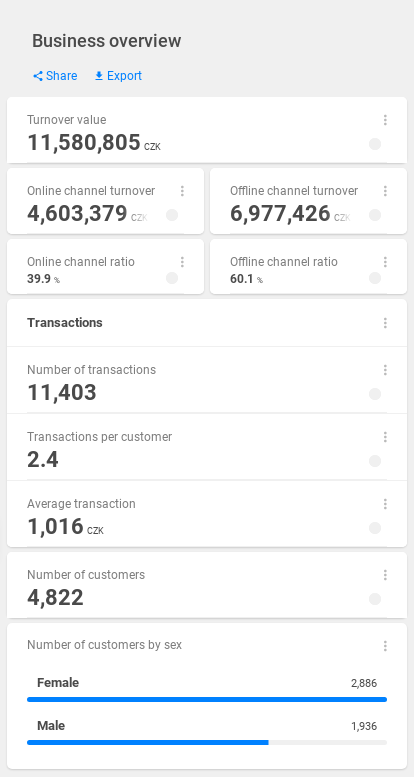
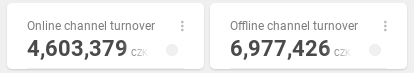
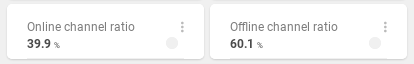
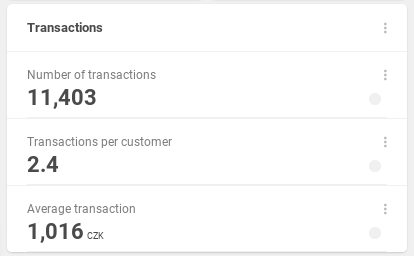
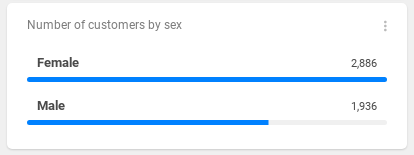
![]() That's it! You now have a beautiful dashboard in your project. In the next tutorial, we'll take a look at various ways of filtering the data.
That's it! You now have a beautiful dashboard in your project. In the next tutorial, we'll take a look at various ways of filtering the data. 