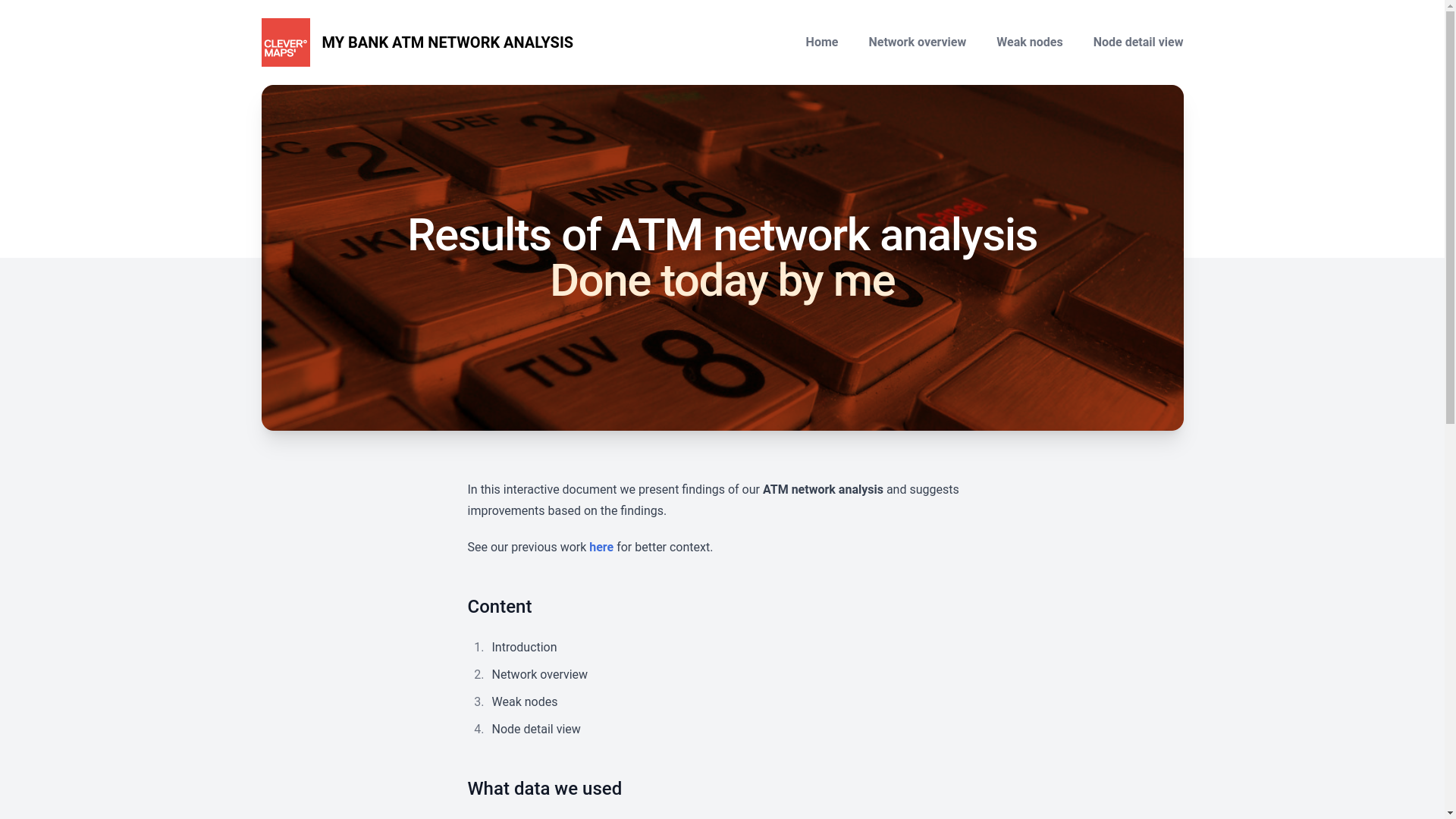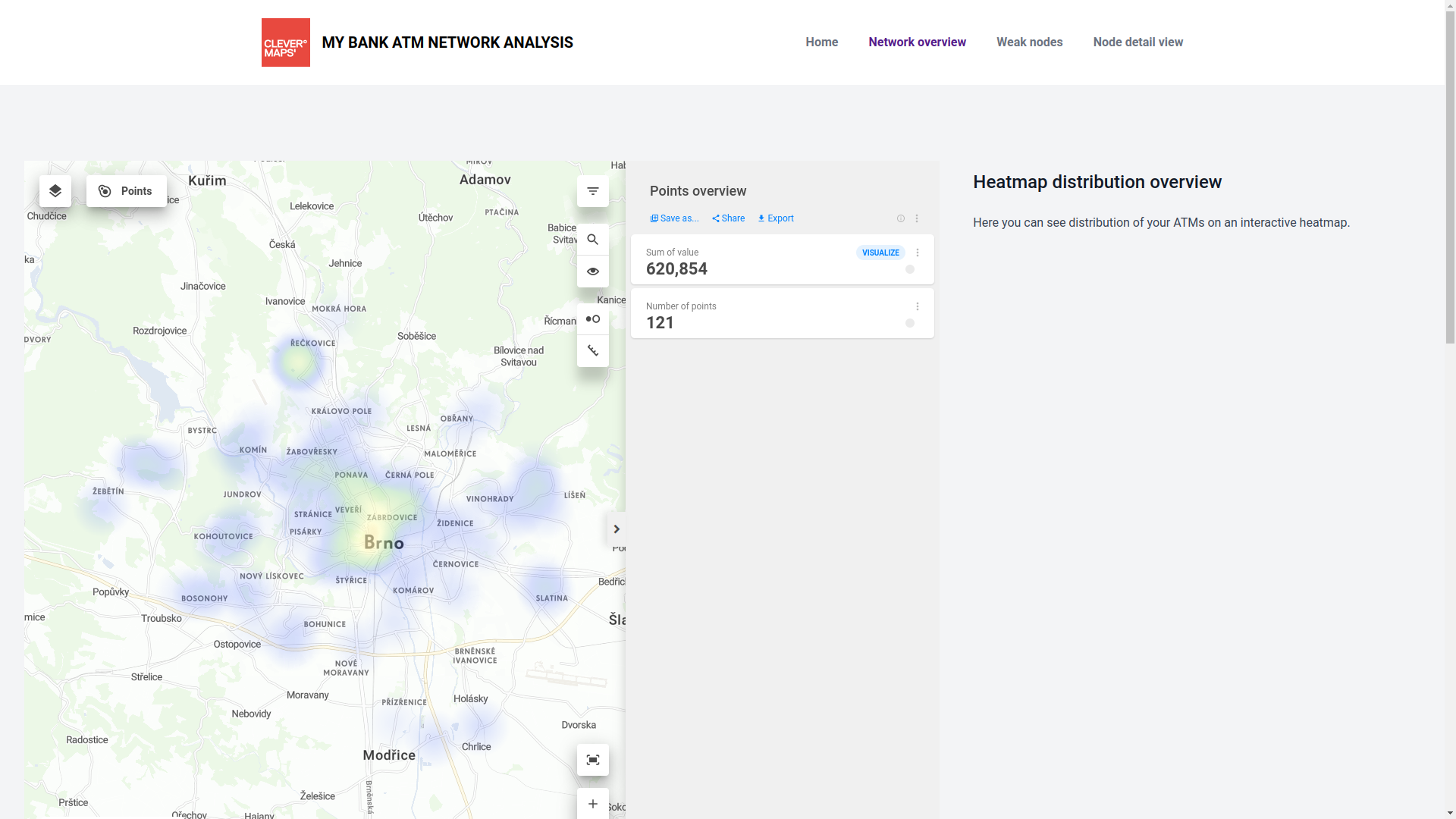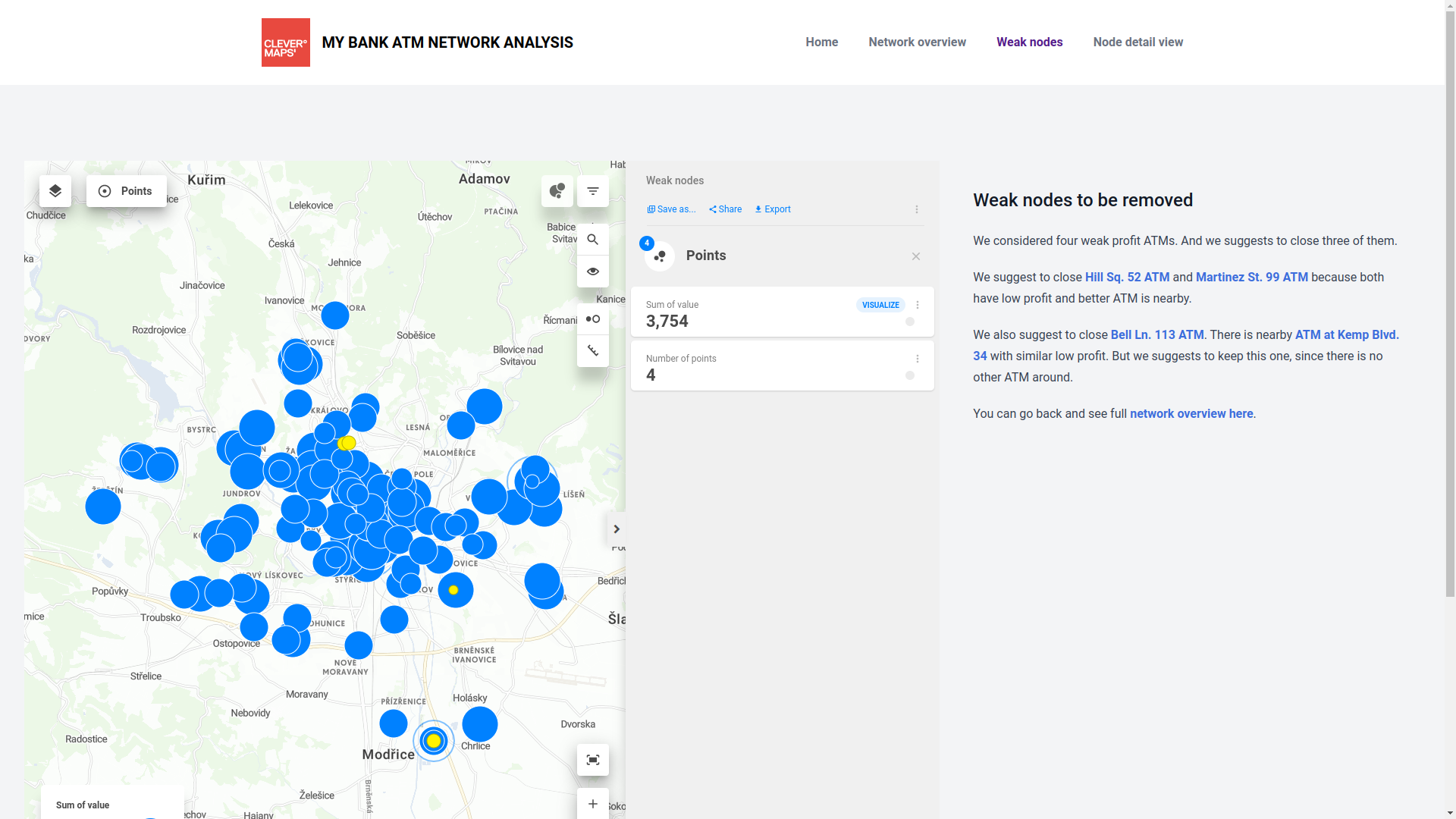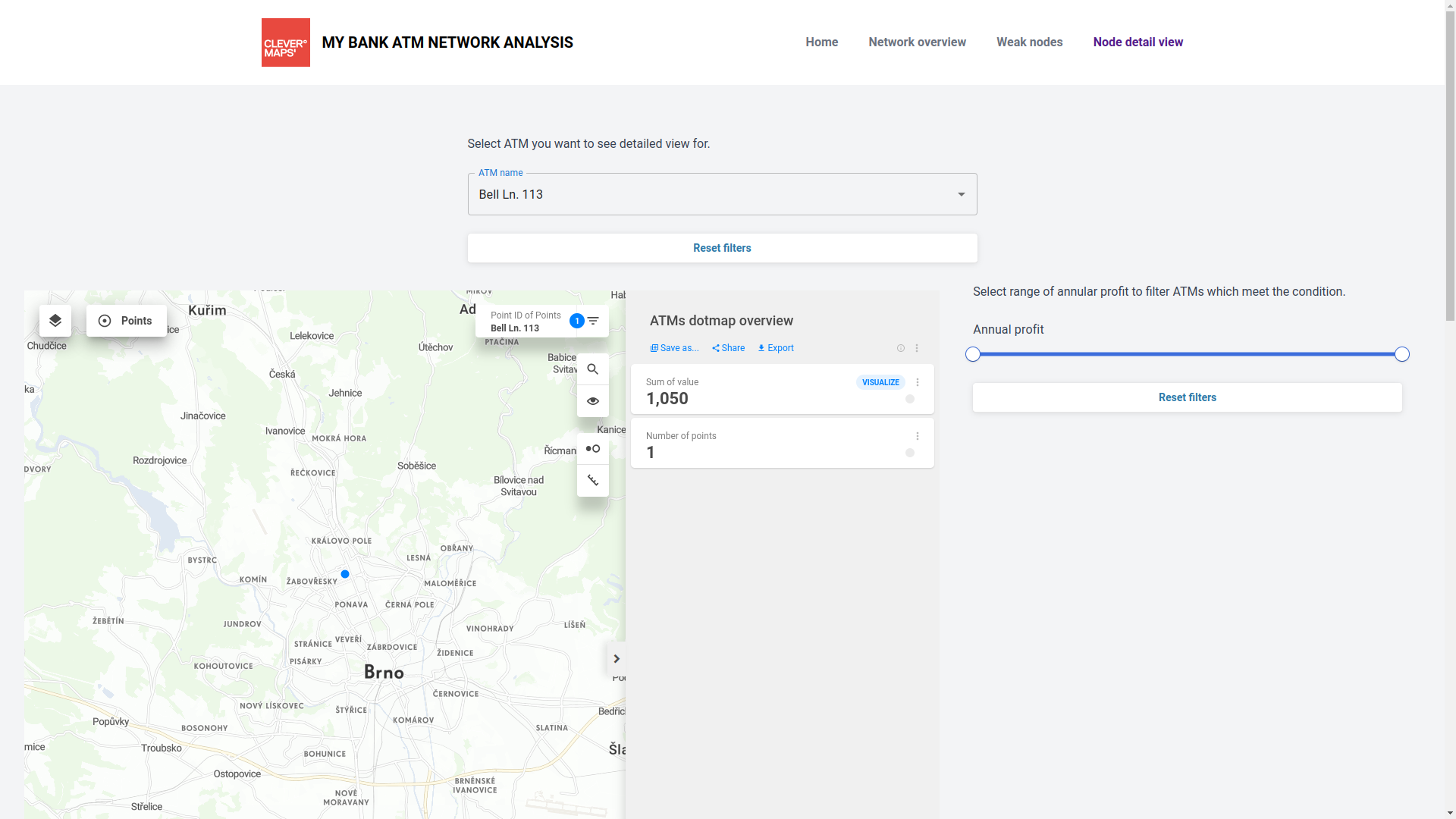Tutorial (Stories builder)
This tutorial guides you through a series of steps to build your first simple story, which teaches you the basics of Stories builder.
Before you start, we recommend reading CleverMaps Main Concepts and Stories builder overview.
What will you learn
Create new story
Set story title, headline, subheading and background image
Edit and format text, add links, images and embed videos
Add and manage chapters of a story
Include map dashboards and configure their layout and UI elements
Add links to Interactively change the map dashboard state
Add local and global filters of various types to filter map dashboard data
Backstory
Imagine you are responsible for a network of ATMs at a bank. Your goal is to optimize this network so it is as dense as possible so ATMs are close to people. On the other hand, more ATMs cost more money to operate. So you try to make the whole network profitable.
You collected data about your ATMs, their location and last year's turnover. You've done your geospatial analysis using CleverMaps Studio and want to present your findings to your managers and suggested network improvements.
What will you create?
Story with four chapters (one home and three extra).
Continue to Prerequisites