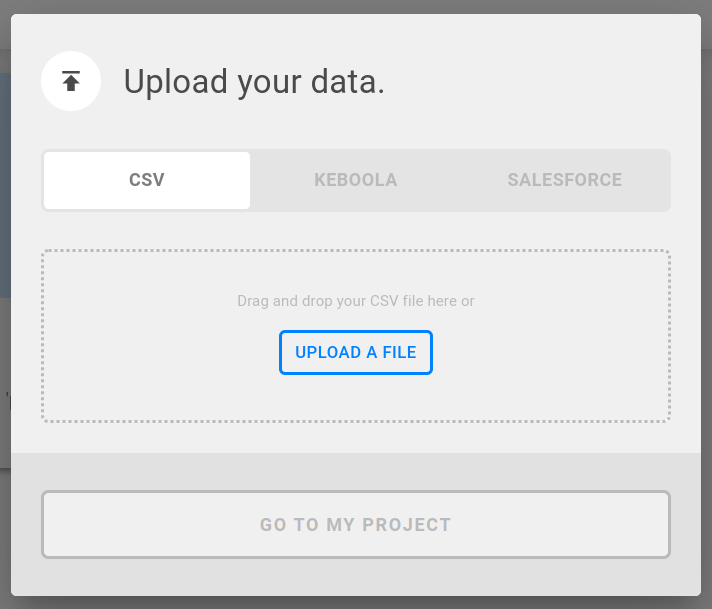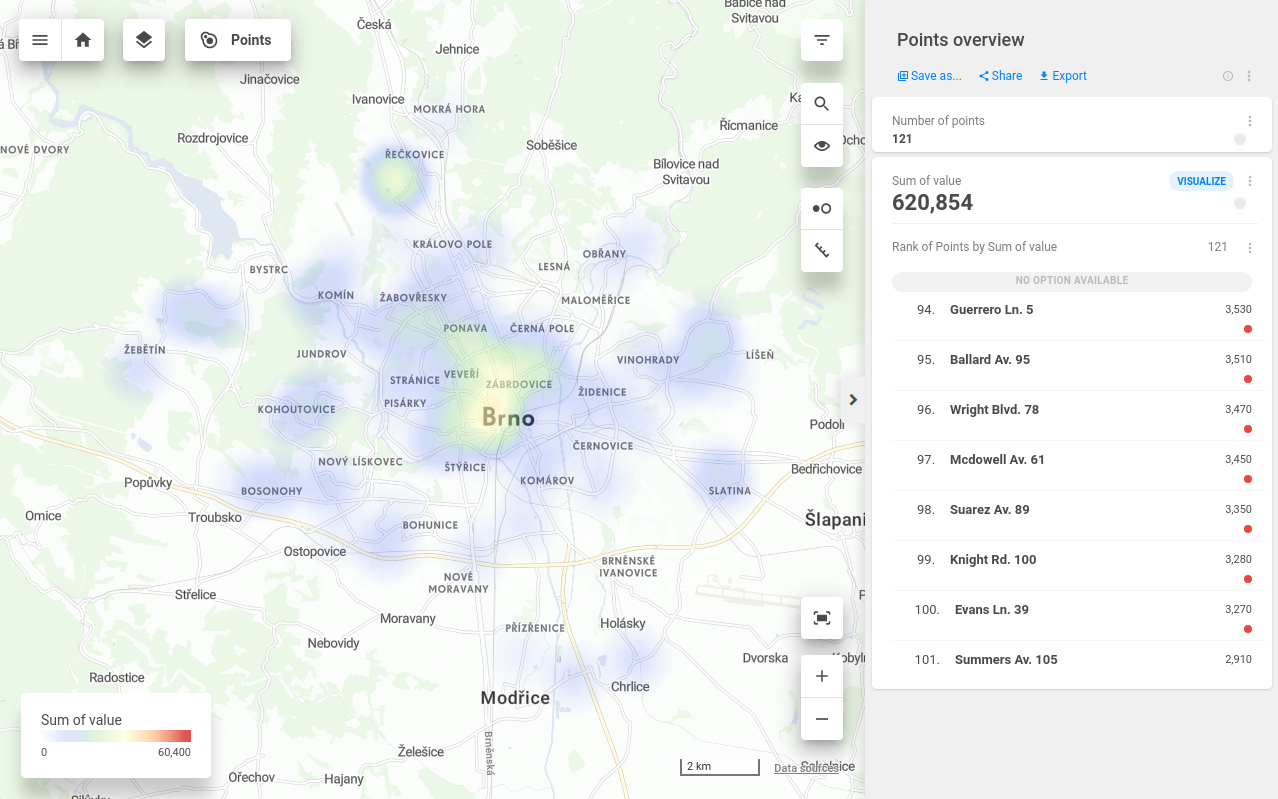Prerequisites
Back to Tutorial (Stories builder)
Continue to 1. Create new Story
Before you start, you need two things - CleverMaps account and Access to the project.
a. CleverMaps account
If you do not have one, sign up here.
If you need help signing up, follow this tutorial.
b. Access to project
CleverMaps project is an entity packing together data model, metrics, map dashboards and stories. It means each story is built on top of a single project and uses map dashboards of the project. To build a story inside a project, you need to be its Admin, Metadata editor or View creator.
See more about projects, roles and access control in the article User roles and Permissions.
We recommend using a predefined template to create a suitable project for this tutorial.
Back to Tutorial (Stories builder)
Continue to 1. Create new Story