Writer (Keboola)
Getting started
This component loads data into the CleverMaps platform from the CSV files. You need to have an existing CleverMaps project with defined data model.
The format of the input CSV file must match the target CleverMaps dataset. This includes the number of columns, their order and data types. It is possible to load one or more files in one configuration.
Authentication
To authenticate KBC Writer, you will need to Generate an AccessToken. This accessToken can be generated by CleverMaps UI:
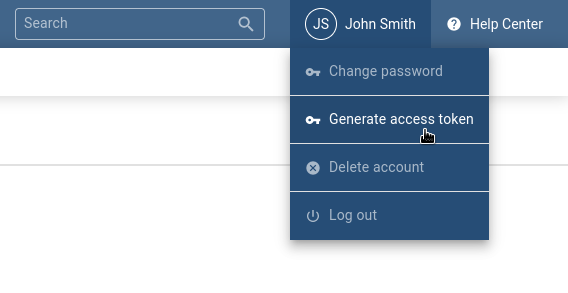
Configuration
The writer configuration is divided into a two parts:
Connection
Datasets
In the Connection part there are two mandatory parameters (Access Token and Project ID) and one optional (Server URL).
Access Token
Project ID (can be obtained from the URL, for example having
https://secure.clevermaps.io/#/projectList/project/v5lt0ie086c0ft3bthan the project ID isv5lt0ie086c0ft3b)Server URL (default value
https://secure.clevermaps.io)
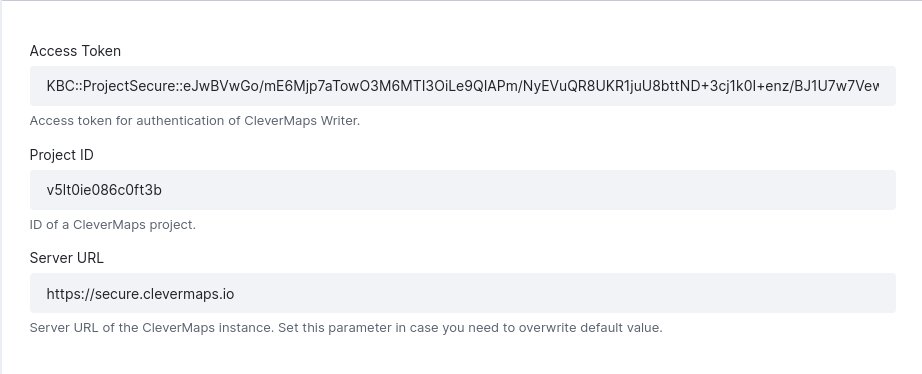
In the Datasets part you can define one or more datasets in which the data should be loaded. Each dataset has Main options and Advanced options. In the Main options you need to define mandatory parameters Input file and Destination dataset. In the Advanced Options you can optionally change the default Load mode or define Null replacement options.
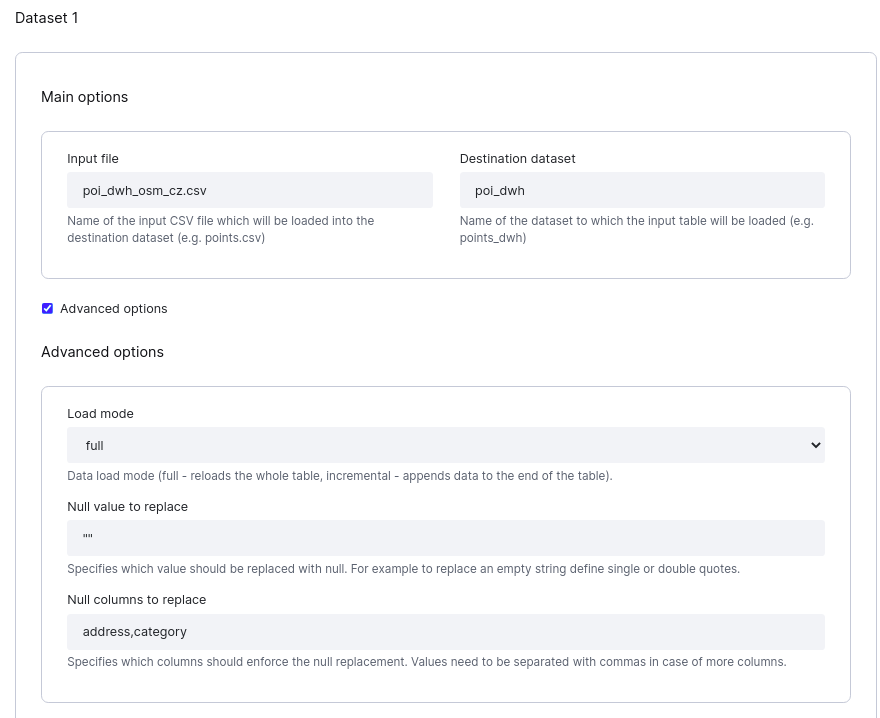
How to prepare data for CleverMaps?
The format of the input table must match the target CleverMaps dataset. This includes the number of columns, their order and data types. See this part of our first tutorial to get a better idea.
